Wages can be added or edited directly from the Payroll Report
When payroll is run, a warning is shown for missing wages.
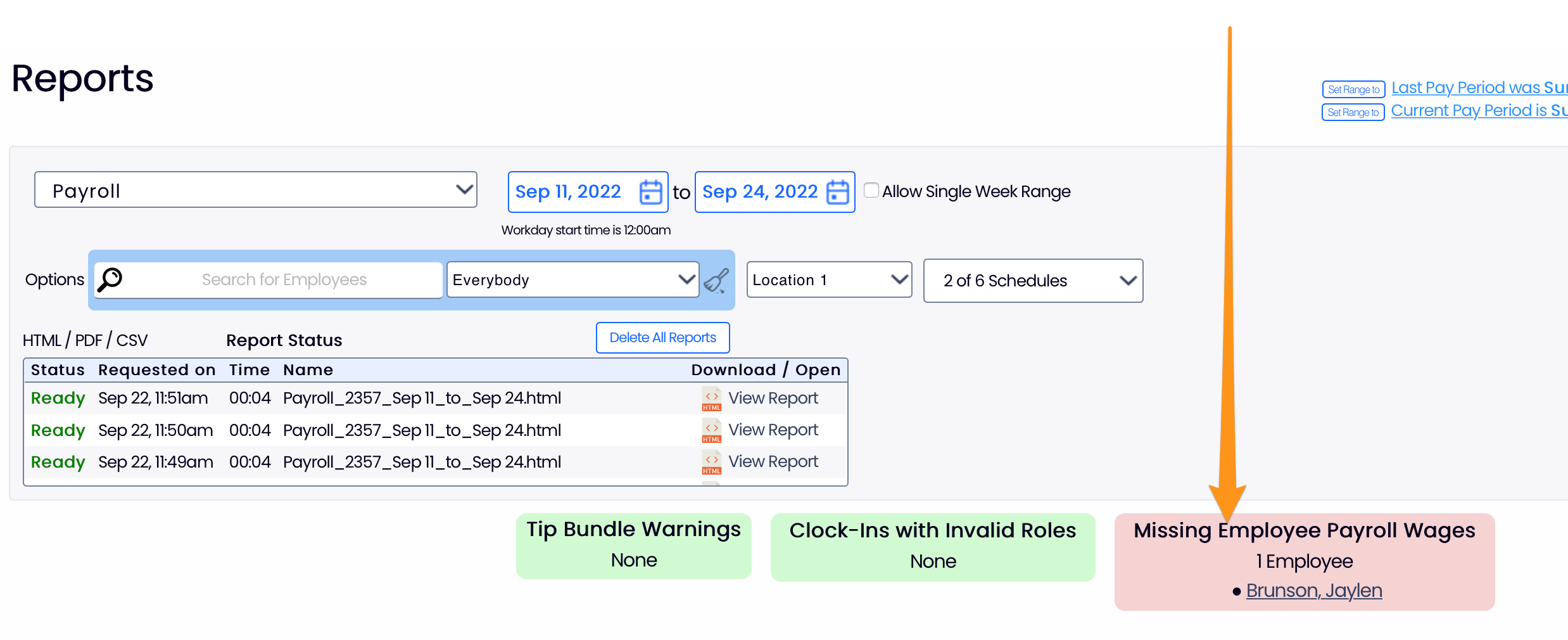
Scrolling into the payroll report, missing wages are highlighted
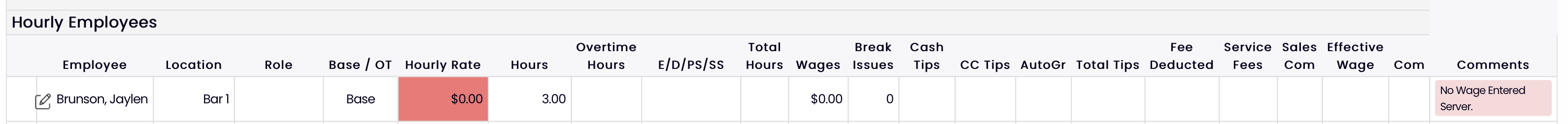
and the COMMENT off to the right specifies the role that needs a wage:
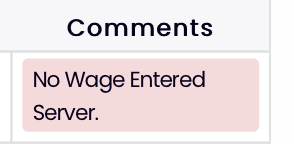 To add the wage, click the EDIT icon
To add the wage, click the EDIT icon
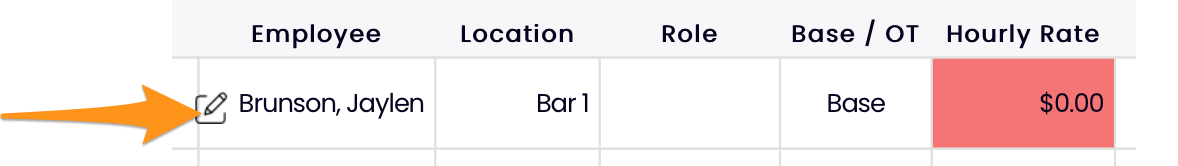
Choose Wage / Salary

Enter the wage as shown. Or, click an existing wage from either Teamwork / POS / Payroll wage references, to auto-populate the wage field.
Press Add to complete

To move an employee from the Hourly portion of payroll to the Salary classification, select Convert to Salary and Add
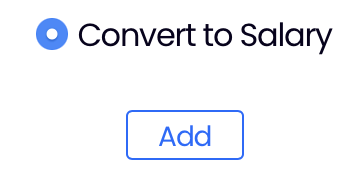
Notes:
- Any wage can be updated, not only those flagged as "missing".
- The wage is dated to the start of the payroll period. To select an alternative date, the wage must be added from the employee's wage tab.
- To enter an actual salary amount, use the employee's wage tab to add.