Before you begin
Before you jump into Teamwork, there are a few helpful things to know:
- Teamwork is primarily a web-based application that works in your web browser, so you do not need to download or install any software on your computer. Teamwork works well in most modern browsers, but is optimized for Google Chrome and Safari.
- In addition to accessing Teamwork via a browser, we provide a free mobile application for managers and employees alike.
- This same app can be configured as a clock-in station!
- Teamwork used to be called Dolce Software. You may still see us referenced as Dolce in various 3rd party marketplaces. (And if we missed a spot in our support articles, please let us know!)
- We provide a number of resources to provide help and insights about our software and its features:
- You can search our knowledge base to learn how features work.
- You can also contact Support:
- Through our widget: the "Contact" tab, or the "Contact Us" link on support.dolceclock.com
- By email: teamworksupport@spoton.com
- By phone (emergencies only) at 833-396-4335
- The knowledge base is embedded and accessible within the product at all times by clicking the "?" icon in the bottom right of your view!
Setup your account
When you sign up for Teamwork, you'll enter your email and password and choose a custom URL for your company (Larry's Cafe / larryscafe.dolceclock.com). This e-mail / password combination is what you'll use to log in to the Teamwork application. If your account was set up on your behalf by a Teamwork representative, and you do not know your company's URL, don't worry. Navigate to our find your URL page and enter your e-mail or phone number.
You can edit and customize your profile by clicking your name in the top right, then Profile. Because a Teamwork user could be an employee, a manager, or a company administrator, your experience will be shaped by your permissions. An administrator will have the ability to make broad edits, but an employee may only be able to view their own schedule. You can learn more about managing employee permissions here.
What is Teamwork?
Meet the software that has made legacy systems and scheduling apps obsolete.
Teamwork is a labor management suite that is optimized for restaurants. We are a product within the greater SpotOn ecosystem used for scheduling employees, forecasting labor costs, managing time punches, automating tip distribution, and streamlining processes around payroll (to name a few functions).
In addition to our deep integration into SpotOn Point of Sale, we continue to support integrations with many cloud-based POS providers. And thanks to robust API integrations with leading payroll providers, you can be sure your systems are speaking to one another. Our solution integrates POS through Payroll in order to drive efficiencies, streamline workflows, and provide the best-in-class labor management tool for your restaurant.
Built by restaurateurs for restaurateurs.
Our passion is helping restaurants.
6 Scheduling Tips from Adalina in Chicago
Scheduling used to mean spending hours in a stuffy back office. With the right labor management solution, that’s no longer the case.
For managers and administrators, Teamwork provides:
- Actionable insights into your labor costs
- Comparisons between scheduled vs. actual labor
- Budgeting controls
- Easy scheduling
- Fully automated tip distribution
- Announcements to staff
- Shared file repositories
- A comprehensive logbook
- Shift prep reports
- Compliance rules for your jurisdiction
- and more...
For employees, Teamwork provides a comprehensive app for:
- Viewing schedules
- Shift Trades and Swaps
- Availability management
- Messaging
- Time Off Requests
- Automated Push Notifications
- Tips Visibility
This product was originally developed for multi-unit restaurant groups. So it provides much deeper functionality surrounding challenges like shared employees, scheduling across units, aggregating overtime, and more. Thankfully, even for a single location restaurant, you will benefit from the robust product that is used for groups with 100+ locations.
How is Teamwork structured?
It goes a little like this. Within your company, you can have as many locations as needed. Those locations house your departments (FOH, BOH, MGT, etc.), and schedules (server, bar, support, etc.). The schedules can be published independently of one another, and contain their own unique labor analytics.
 Larry's has five schedules within one location.
Larry's has five schedules within one location.
Within each schedule, you have roles (Prep Cook, Line Cook, Dishwasher) that are assigned to your employees. Your employees can have any number of unique roles and wages necessary. These wages roll up to your labor costs compared to sales - scheduled and actual - each hour, day, and week for accurate, real-time reporting.
Then, we take each of your locations, and fit them into pay groups. These pay groups drive unique calculations for overtime, underage break requirements, California Meal Breaks, NY Spread of Hours penalties, and more. They will also group your employees' hours, tips, and wages accordingly. In this way, we can accommodate groups with locations in many different jurisdictions!
Due to the added layer of potentially important payroll calculations, if you ever need to make adjustments to your structure, our support team is more than happy to assist you!
Get oriented in the app
Here's a quick guide to navigating the Teamwork web application.
When you first login, the system will provide you with a self-guided onboarding experience that can always be accessed from the lightbulb (even if you choose "Don't Show This Page Again")
The lightbulb lives in the top toolbar, along with your primary navigational pages. On every page in the app, you'll see the same navigation bar across the top.
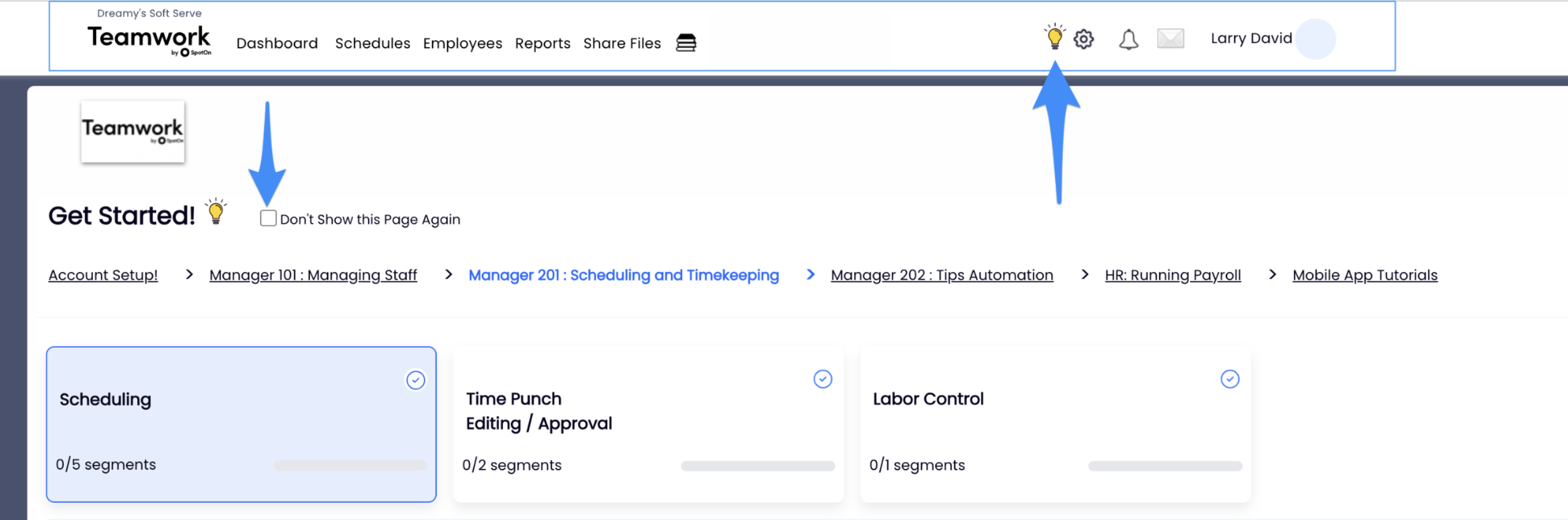
- Working from left to right, Dashboard is filled with helpful widgets that you can drag and drop according to your priorities. This is where you will monitor employee requests, view shift prep reports, gain insight into payroll approval, and more.
- Next, Schedules will be where you write, publish, and manage schedules for your staff. In addition to a handful of ways to view and print your schedules, this page is filled with robust analytics updated in real-time.
- The Employees tab is where you will manage your roster. It shows you your employees by schedule, allows you to adjust e-mail, phone numbers, send invites, and keep your roster current. This will be your jumping off point for all user management.
- From Reports you can generate and export your payroll data with one click, observe tips distribution, and access 40+ powerful reports, gaining continual insight into your business. Many of these reports are configurable to be e-mailed to you on a daily and weekly basis.
- Share Files is where you can access and configure file repositories. Teamwork supports integrations with Dropbox, Google Drive, in addition to hosting your files for you directly. You can house company policies, menus, anything you need to be accessible to your staff.
- The Logbook icon
 is where you will access your comprehensive history on logbook entries.
is where you will access your comprehensive history on logbook entries. - The lightbulb icon
 will contain your curated, self-guided implementation resources. Our team is always hard at work providing relevant and accessible content to ensure that our incoming users derive the most value from Teamwork.
will contain your curated, self-guided implementation resources. Our team is always hard at work providing relevant and accessible content to ensure that our incoming users derive the most value from Teamwork. - Within the gearwheel
 you will find the deeper gears in the system. It is important to remember that not all users will have access to these potentially sensitive configurations - only users with the appropriate permissions can navigate to these options. See them outlined below:
you will find the deeper gears in the system. It is important to remember that not all users will have access to these potentially sensitive configurations - only users with the appropriate permissions can navigate to these options. See them outlined below:
- Gearwheel Menu Options
- General Settings
- Roles / Groups Settings
- Logbook Pro Settings
- Reminders, Certifications & Custom
- Wage Settings / Rules
- Holiday / Premium Wages
- Tip Templates / Settings
- Analytics / Publishing Settings
- Accrual Policies PTO / Sick
- Alert Notification Settings
- Blackout Request-Off Dates
- Late / No-Show / Term Scorecards
- Quick Links / Dashboard Widgets
- Global / Shift Prompts
- Payroll Mapping
- POS Mapping
- Importing
- Payments / Billing
What's Next?
Get Everything In It's Place for scheduling. Review additional articles. Enjoy, and don't hesitate to reach out.
You built your business on hard work, integrity, and treating customers with respect. You deserve a partner who shares those values. At the end of the day, Teamwork can be many things for your business. From simple scheduling, to comprehensive payroll management, our product and our teams are here to support you.
Your business is our business.
SpotOn was built to help businesses compete and win with intuitive software, point-of-sale, and payment solutions. Learn more here.
 is where you will access your comprehensive history on logbook entries.
is where you will access your comprehensive history on logbook entries. will contain your curated, self-guided implementation resources. Our team is always hard at work providing relevant and accessible content to ensure that our incoming users derive the most value from Teamwork.
will contain your curated, self-guided implementation resources. Our team is always hard at work providing relevant and accessible content to ensure that our incoming users derive the most value from Teamwork. you will find the deeper gears in the system. It is important to remember that not all users will have access to these potentially sensitive configurations - only users with the appropriate permissions can navigate to these options. See them outlined below:
you will find the deeper gears in the system. It is important to remember that not all users will have access to these potentially sensitive configurations - only users with the appropriate permissions can navigate to these options. See them outlined below: