View and print a Shift Prep Report with OT status and Shift Prep Notes from your Dashboard or Reports.
Report will appear after selecting Schedules / Roles / AM + PM selections

Print with PDF Export icon

Alternatively, run the report from Reports > Shift Prep

Enter Shift Prep Notes from the Schedule (which will appear on the Shift Prep Report)
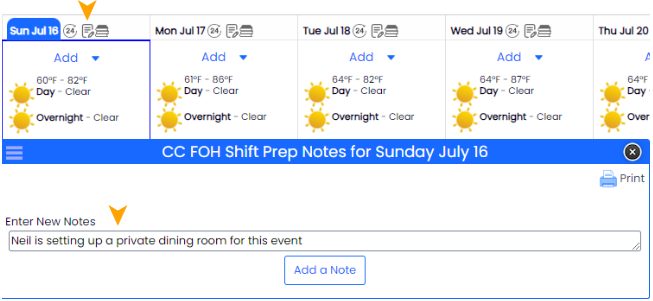
For adding Calendar Events, see: https://support.dolceclock.com/help/adding-calendar-events-and-shift-prep-notes