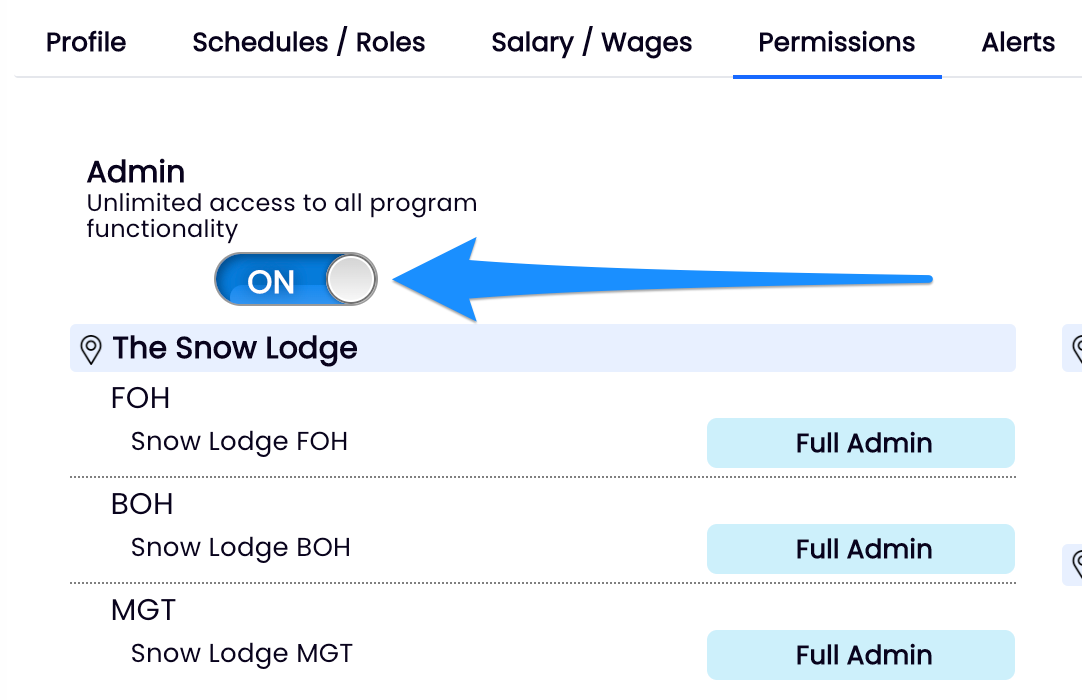Teamwork provides robust possibilities to assign specific permission levels, by schedule.
From the main Toolbar click Employees. Press Edit Employee, and select the Permissions Tab
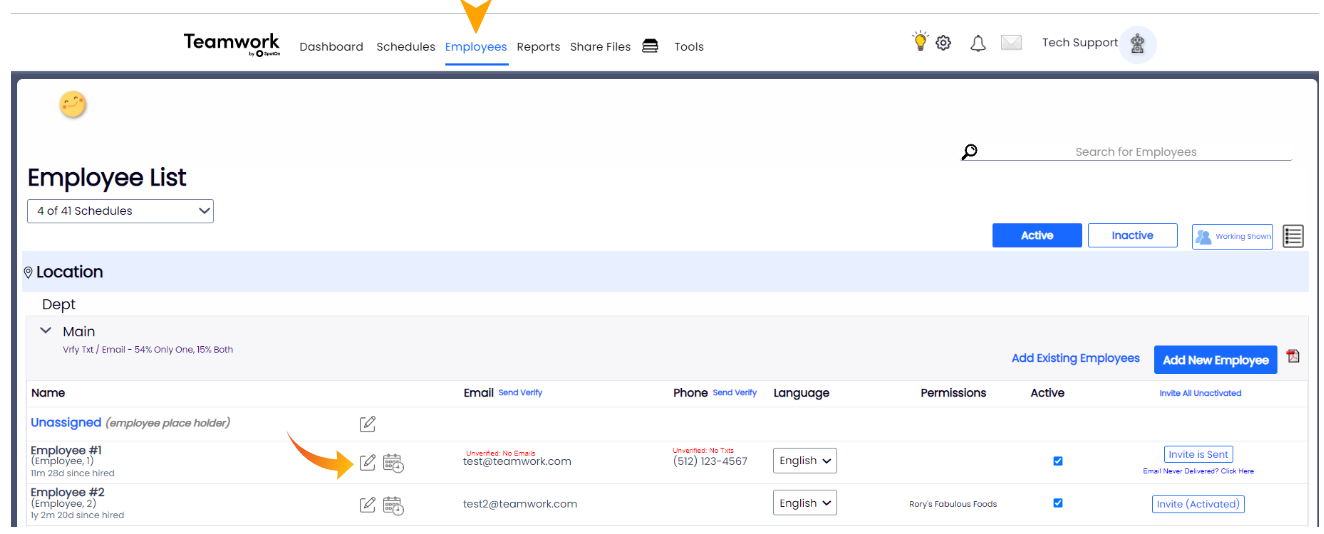
From the dropdown menus, choose a Permission Level for each schedule required (Permissions are Location specific and Schedule specific!)
Scroll to the lower portion of the page to see definitions.
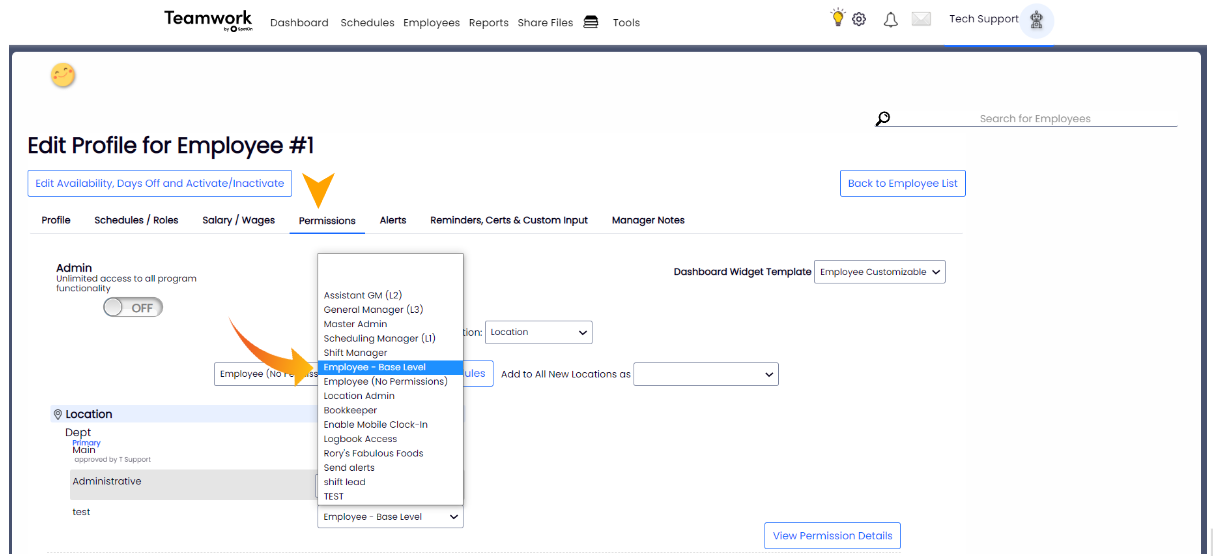
To Permission an Manager for ALL FUTURE SCHEDULES that may be ADDED to a given Location, make the following selection to "Add to All New Locations as"

You may create custom permission levels in system settings. Creating Permission Templates
To create a FULL SYSTEM ADMINISTRATOR with UNLIMITED PERMISSION, use the the Admin "SWITCH".