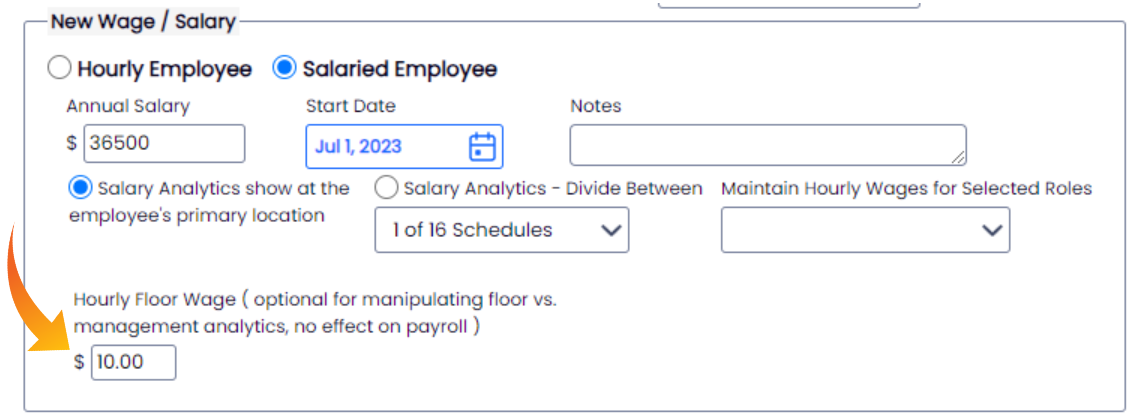Salaries and Analytics
You have two choices of how salaried employees impact analytics.
Option 1
100% of salary shows as Salary in Weekly Analytics. See Enter Salaries

Option 2
Allow salaried employees to impact your Hourly-Labor Analytics when they work scheduled floor shifts.
Scenario: A manager makes $45,000 annually. Some days she works scheduled shifts on the floor. On those days, Hourly Labor is consequently light, making it hard to maintain clean hourly analytics. If the full weight of her salary were to be added to the days that she works the floor, then those days would appear high, again making it hard to maintain clean analytics. Finally, if a salary is flat-lined across all days, then labor efficiency or inefficiency is exaggerated.
Teamwork's Solution: For analytic purposes, allow for the input of an Hourly Floor Wage, so that a salaried employee looks like a typical employee for Hourly-Labor Analytics when they work a floor shift. Salaried analytics will accordingly tie to the portion of an employee's salary that was not worked as floor hours. Thus, a business can ascertain its true cost of management.
Compare the following analytics below in Table B to the un-manipulated analytics in Table A; in both cases a manager worked 40 hours on the floor. In Table A, with the salaried Option 1 above, $ Salary is $700. In Table B, which sets the salaried employee's Floor Wage at $10/hour, you can see that the labor is divided between $ Hourly at $400 and $ Salary at $300.
(Note: the analytic manipulation has no impact on payroll.)
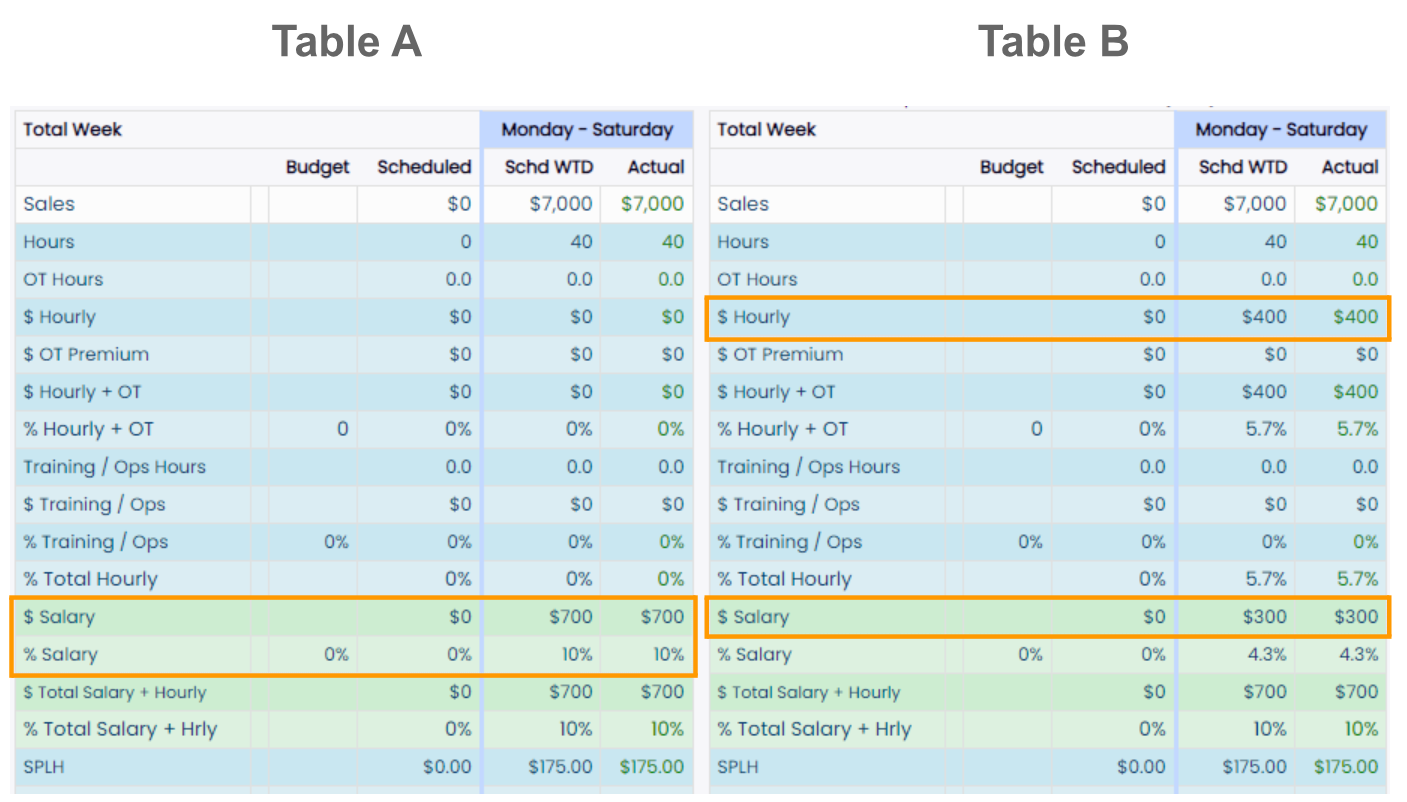
To Enter Salary with a Floor Wage for Option 2
In the Salary/Wages tab of an employee's profile, add a Hourly Floor Wage to the Annual Salary entry.