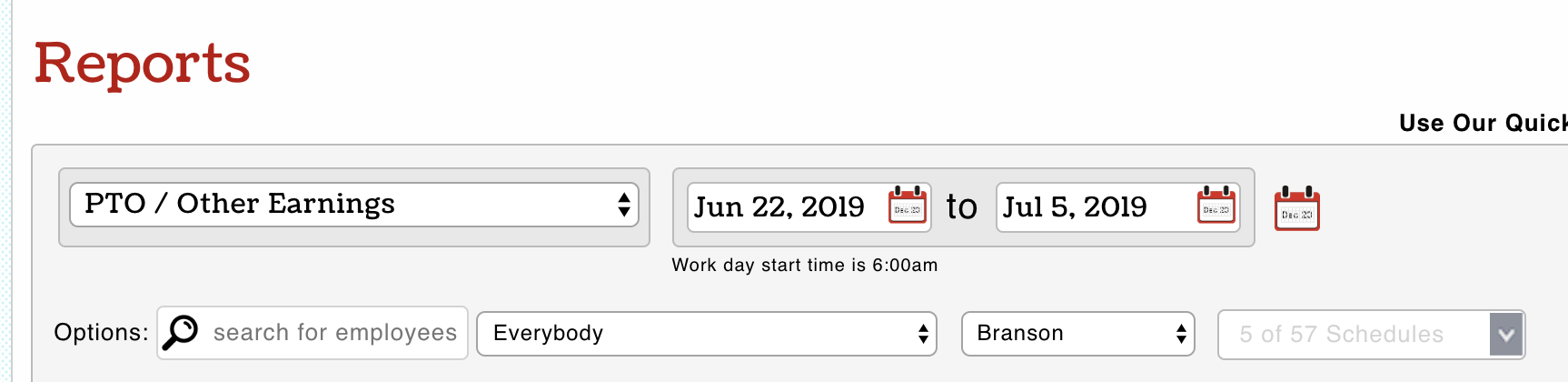Workflow with EMPLOYEE initiating PTO Request
From their Dashboard, employee can view balance and make request.
NOTE: Employee request will be blocked if it exceeds available balance.

Manager Approval of employee request
From Dashboard, manager can view and approve PTO requests
NOTE: Select schedule and rates for proper payroll mapping
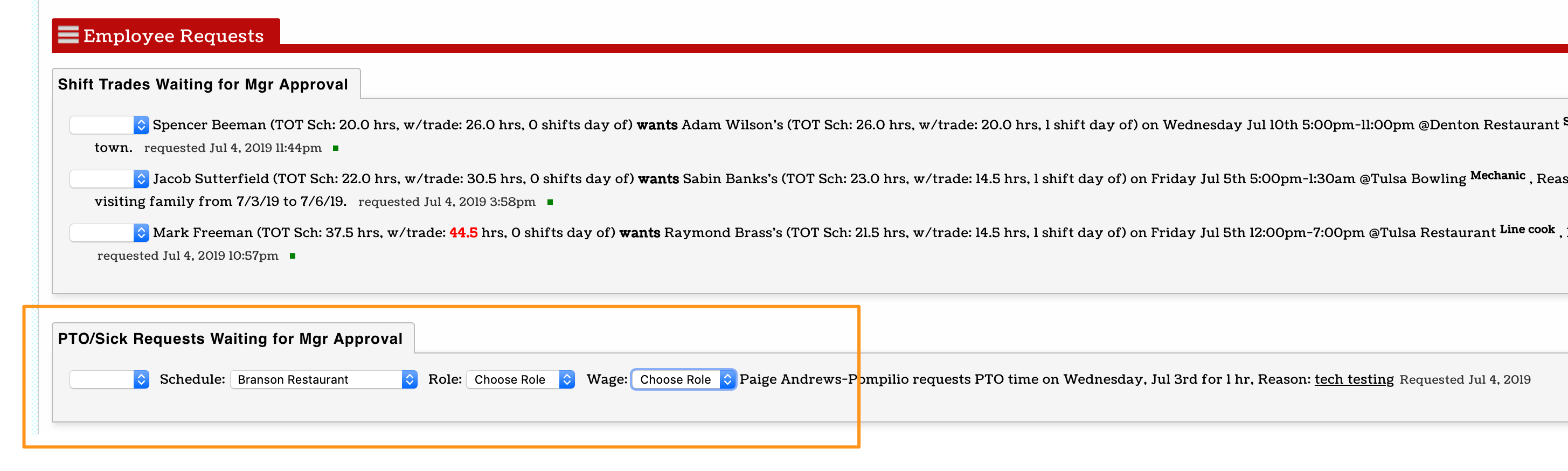
Workflow with Manager initiating the entry of PTO for an employee
Reports > PTO / Other Earnings
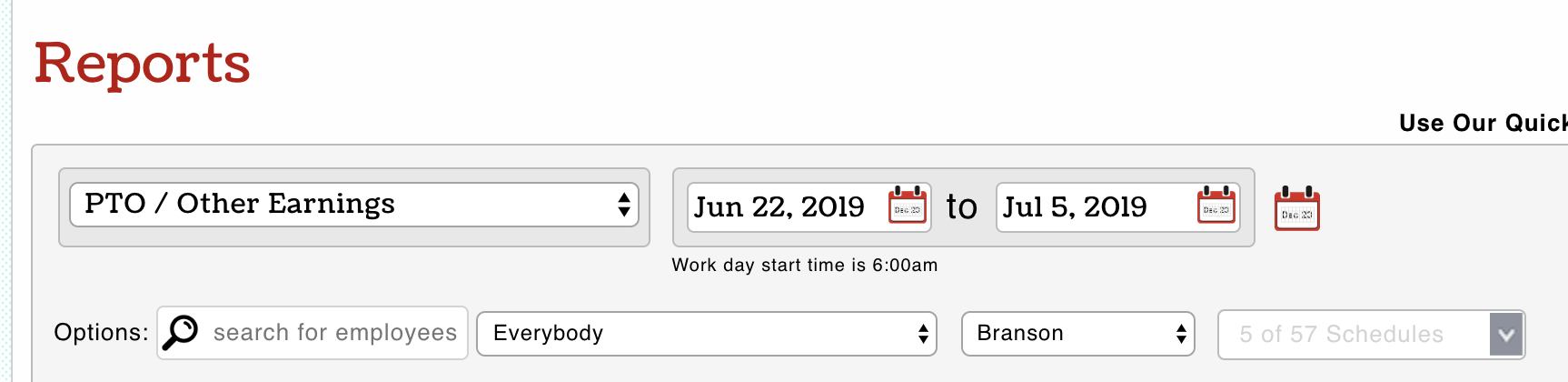
Filter on intended payroll group, and press Show Report

Initiate activity from an employee's Primary or intended department for PTO use.
Expand employee history with "+"
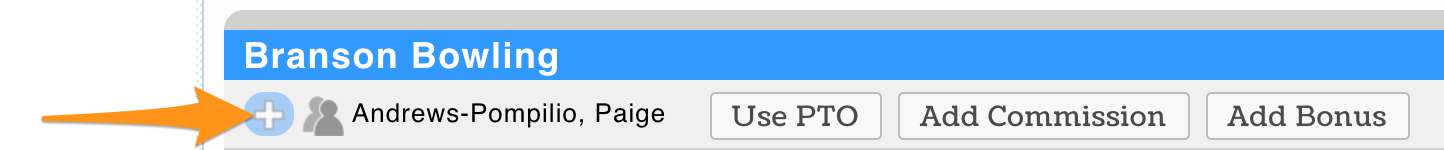
Observe accumulation and balances of PTO and Other Earnings
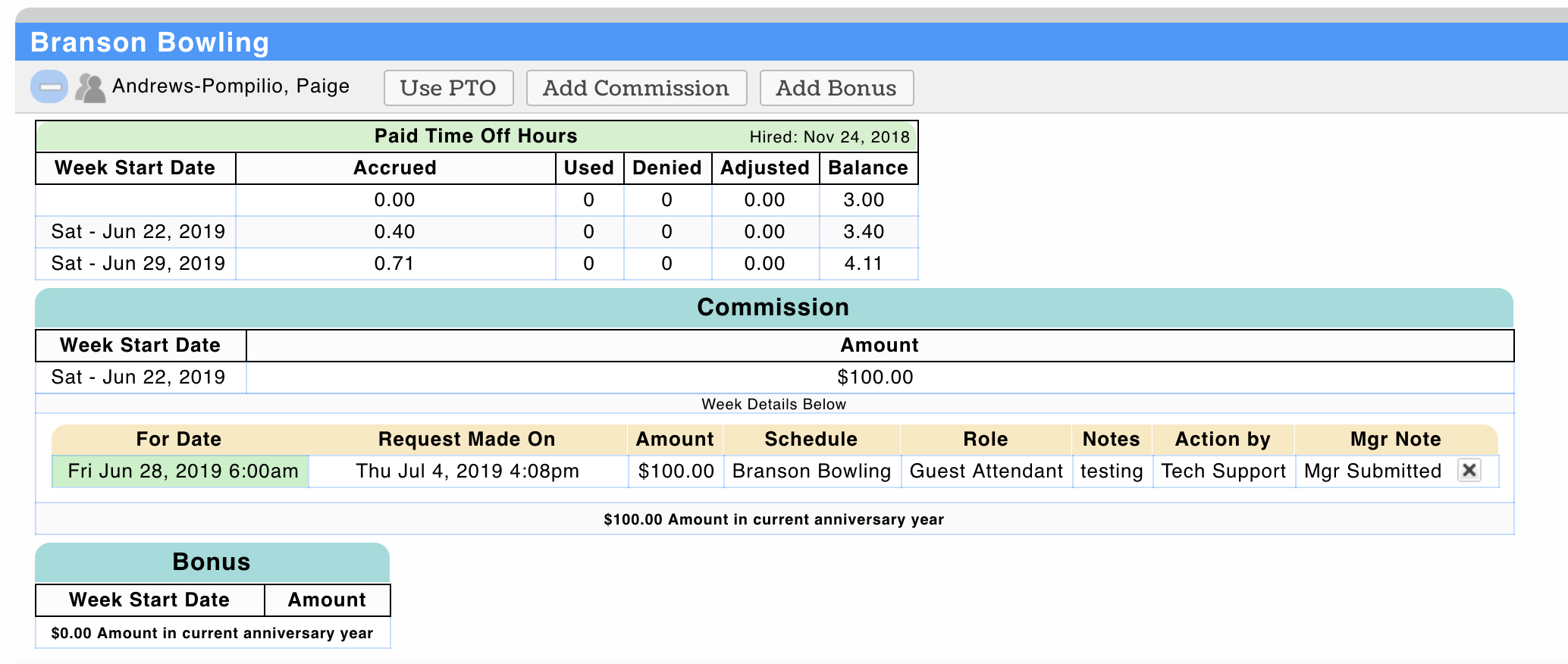
Use the USE or ADD buttons to produce PTO / Other Earnings for a given date

Enter Hours PTO, Applicable Date, and Role (for assigning the applicable wage used for PTO), and Submit.
NOTE: The action will be blocked if insufficient PTO is available for use.
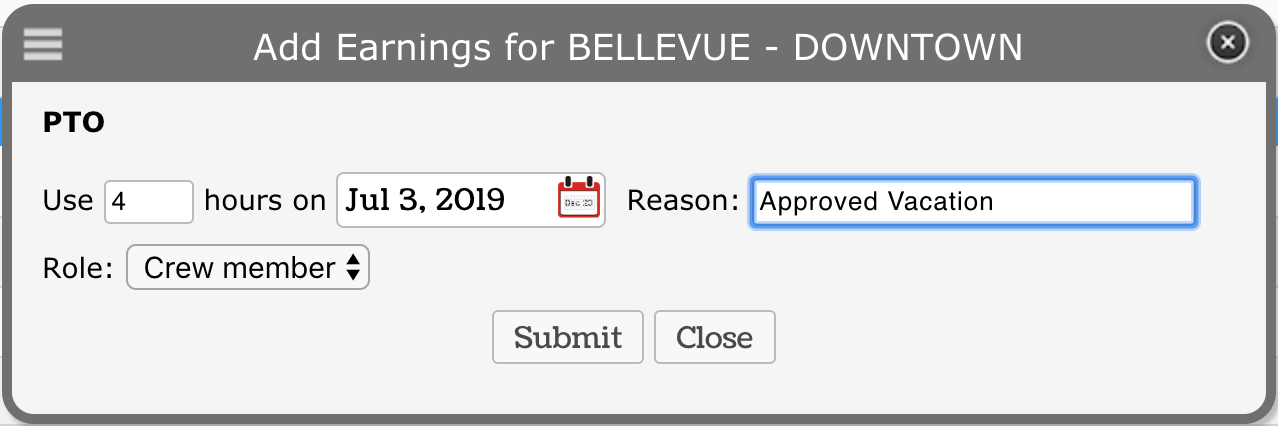
PTO will flow into the payroll output.
Workflow for Checking or Exporting Balances
Reports > Balances for PTO / Other Earnings
- Enter the Date for the "as-of" date
- Filter as desired
- Run Screen Report or Export as CSV
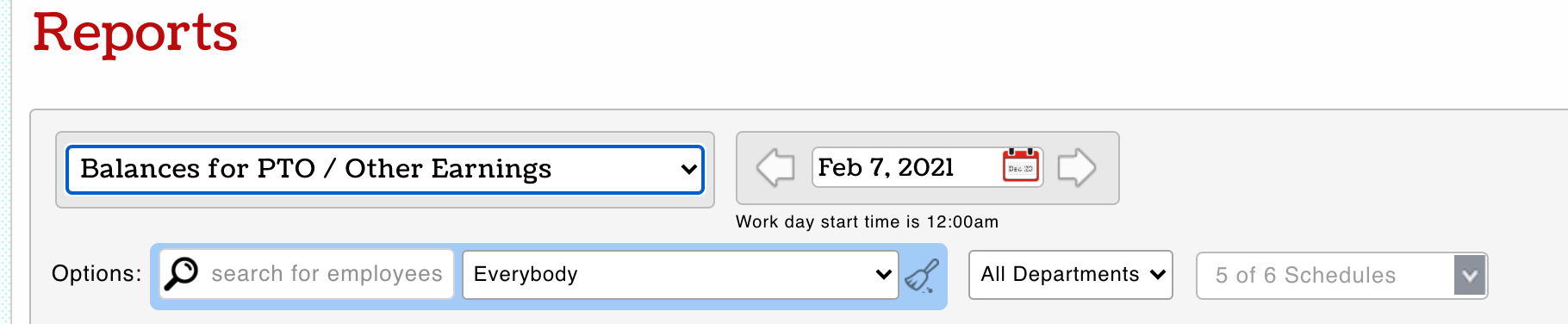
NOTE: PTO detail or assignment of hours used use can be initiated from this report, just as it can from the PTO report shown above.