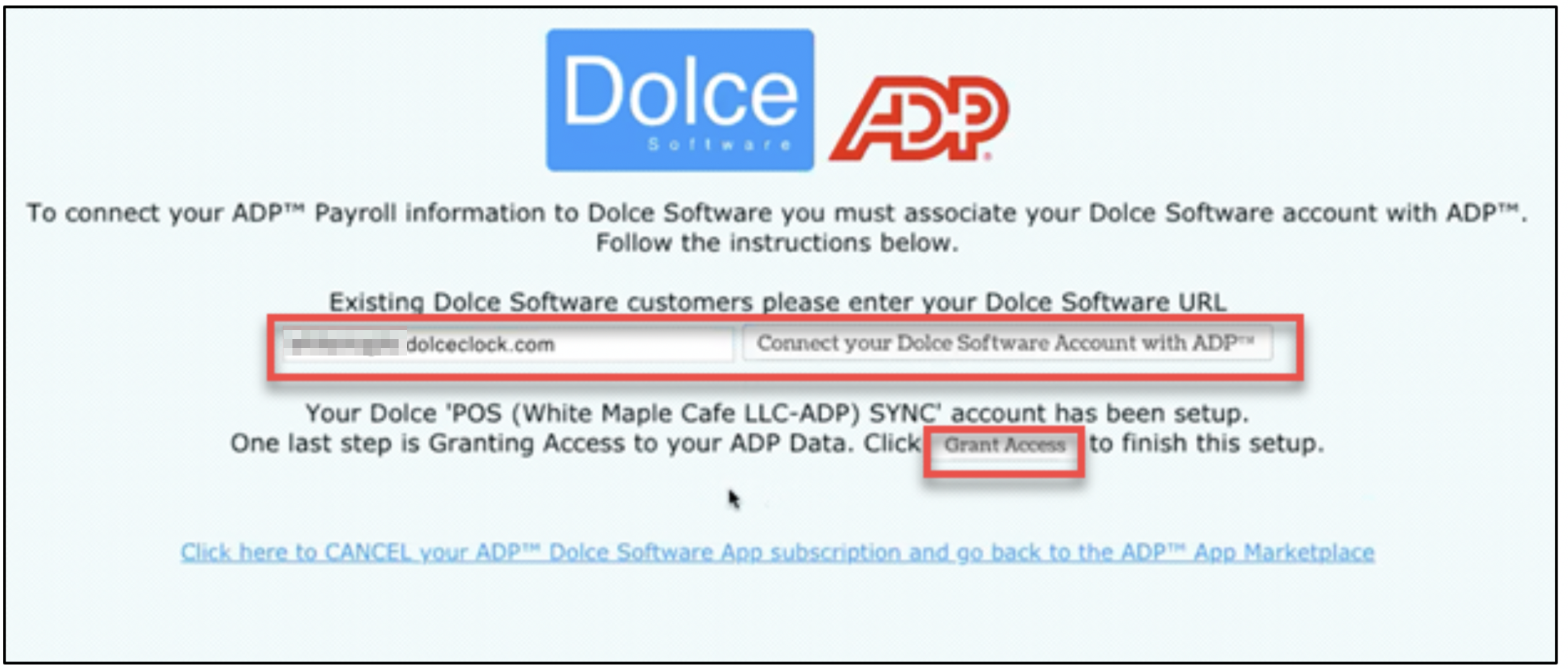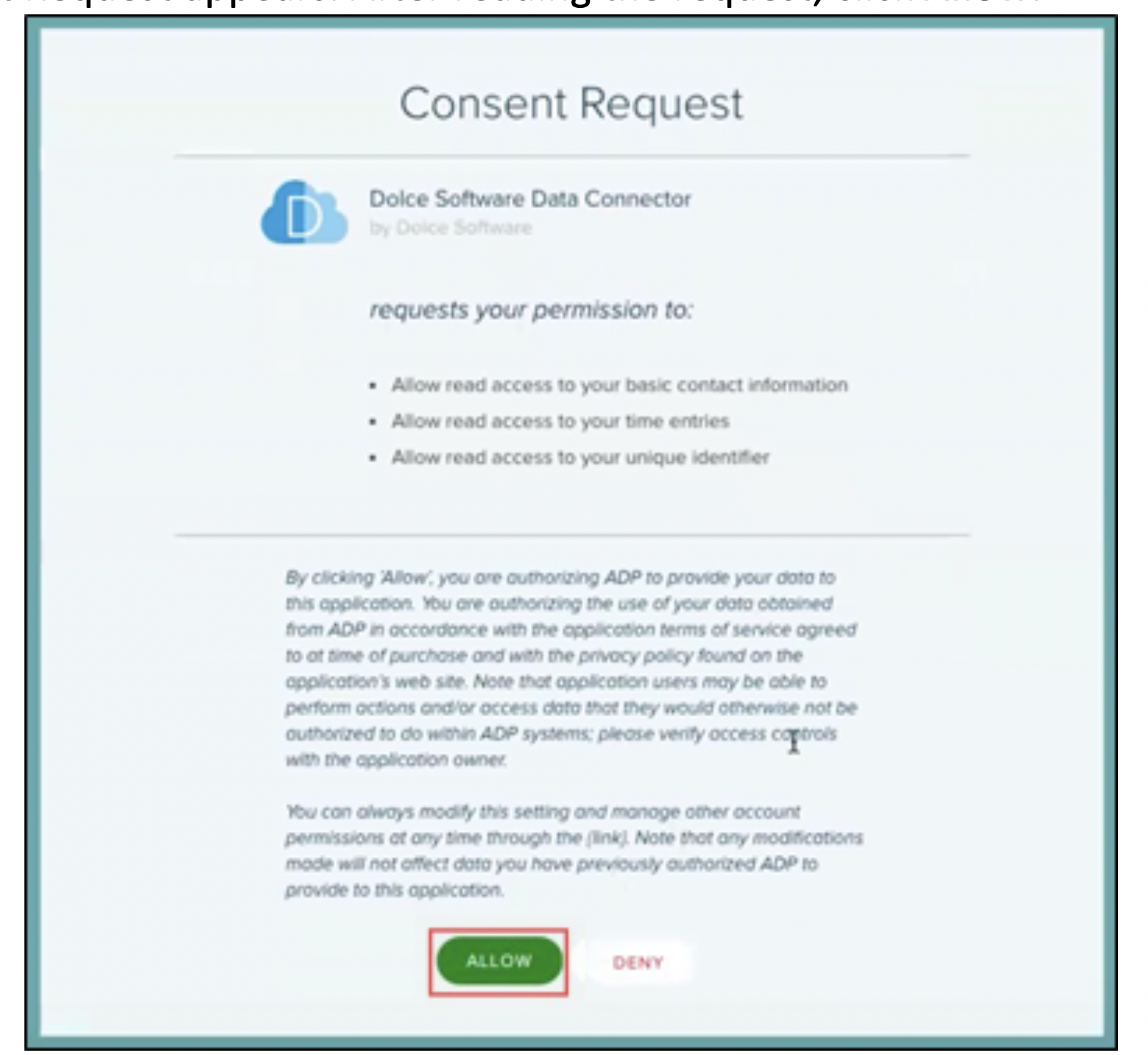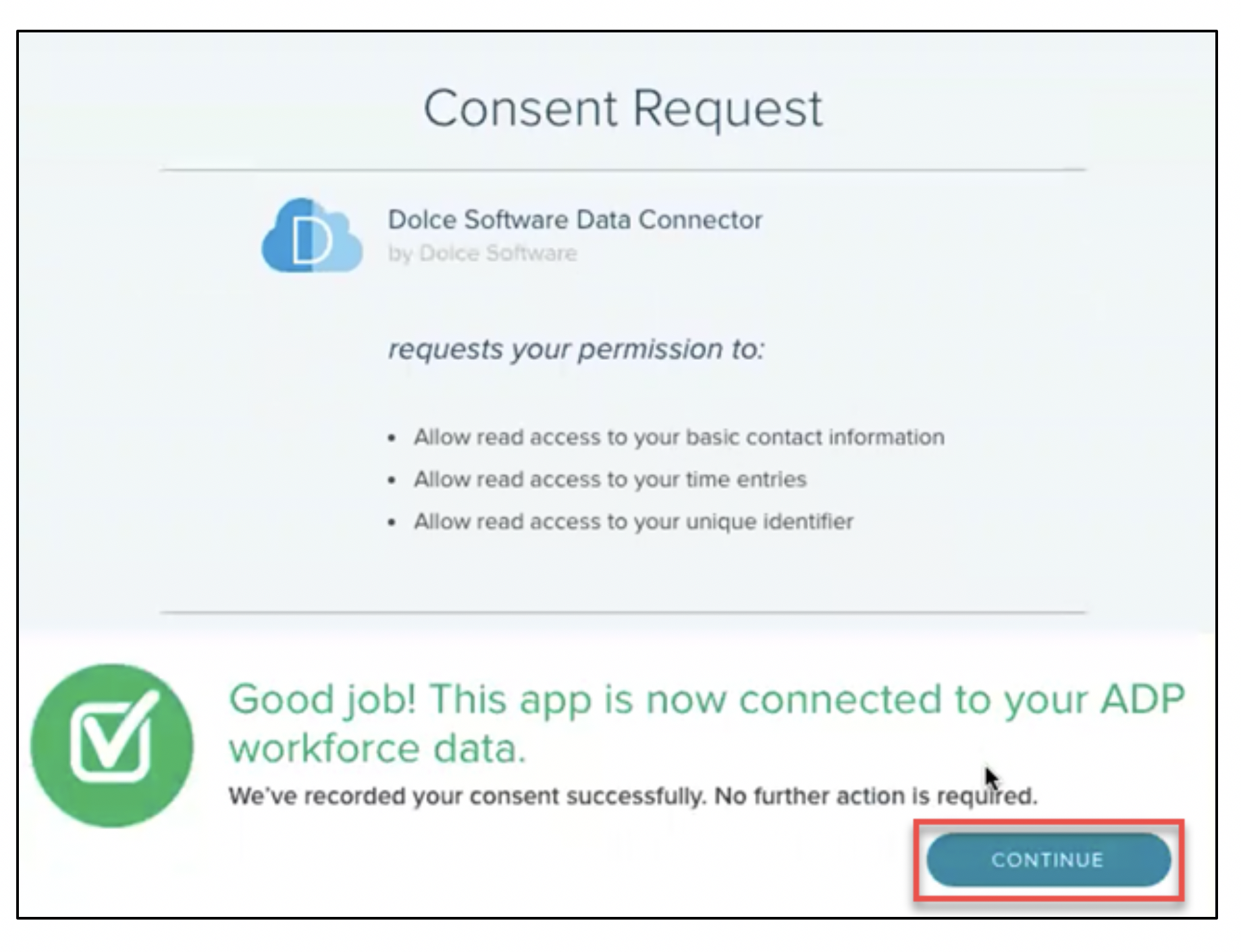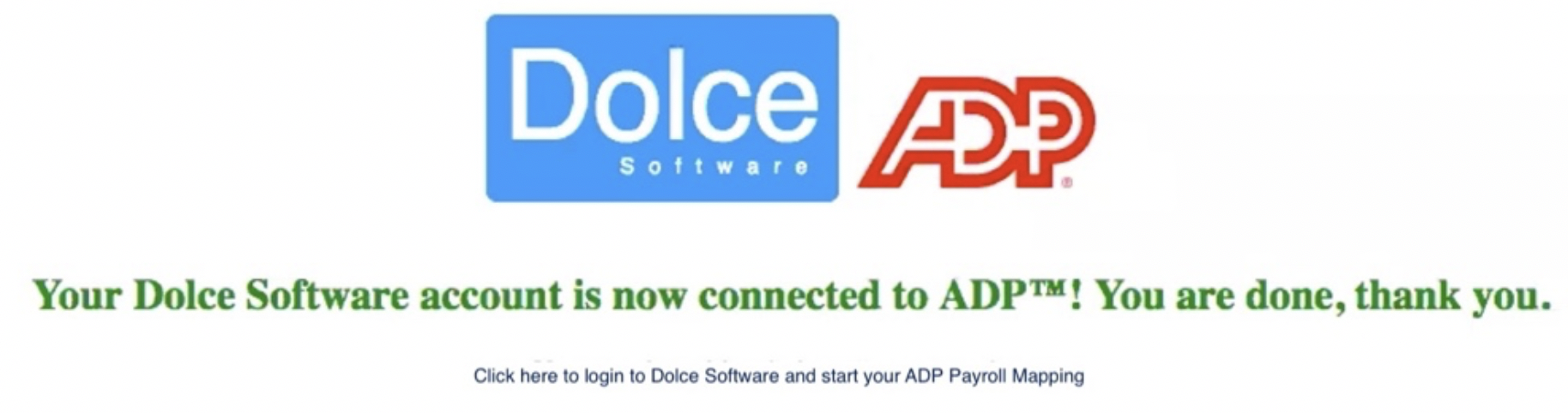- Go to apps.adp.com
- Login with your Workforce Now credentials
- Search for Dolce, Select the Dolce Connector for Workforce Now and purchase.
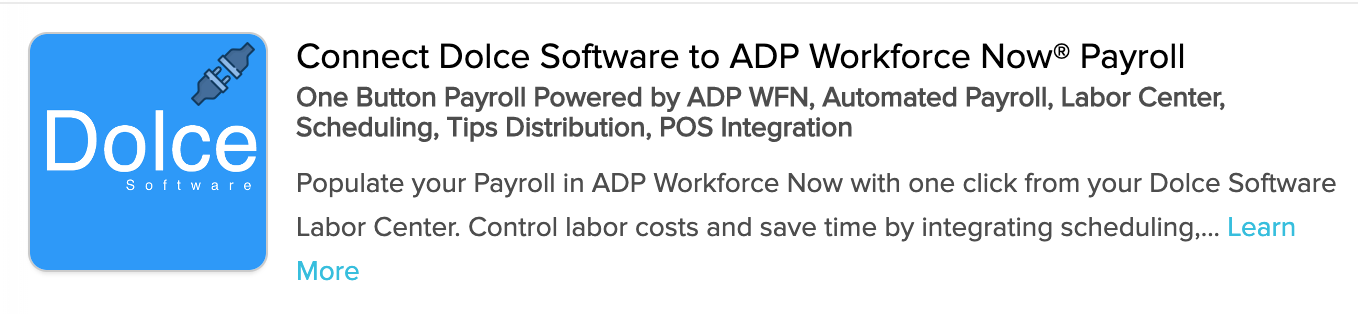 Note: Teamwork was formerly called Dolce Software
Note: Teamwork was formerly called Dolce Software - Follow prompts for approval and permissions.
- When prompted, enter your Teamwork URL, Connect, then Grant Access
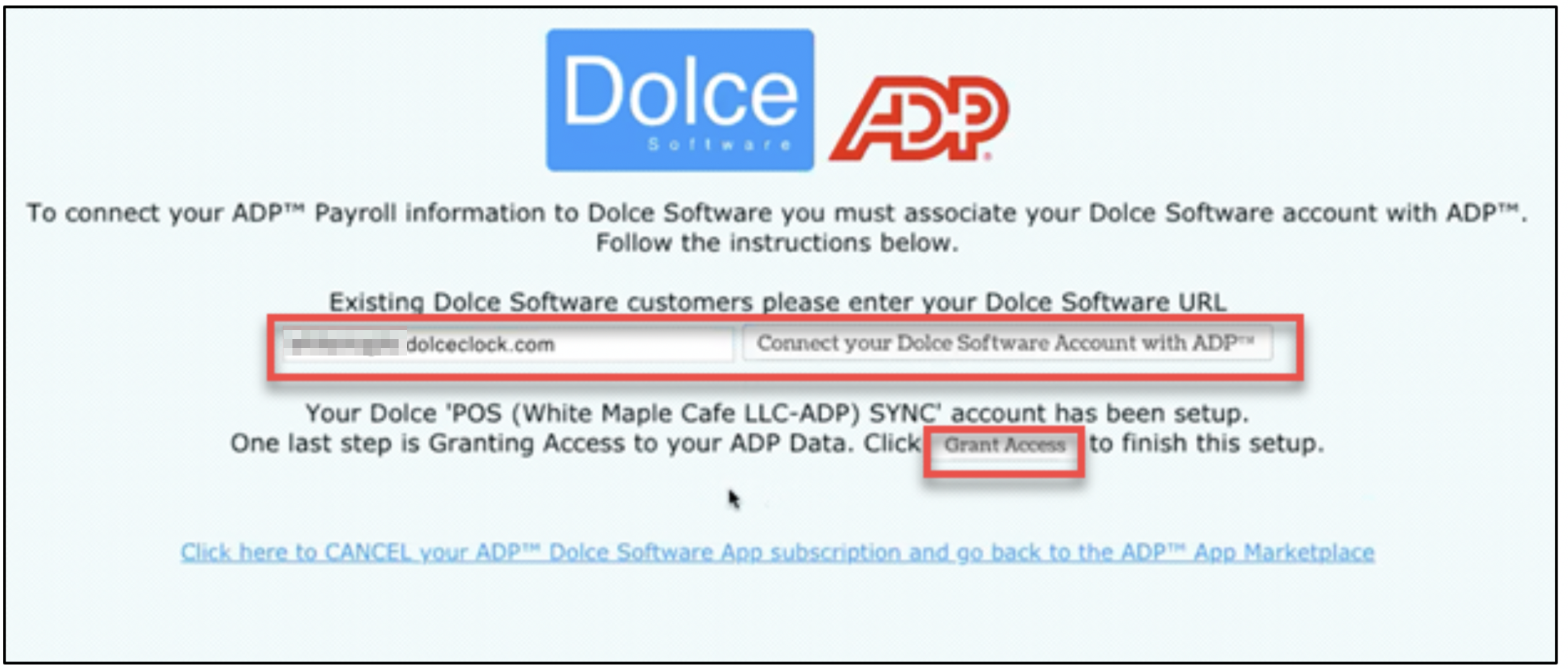
- Click Allow
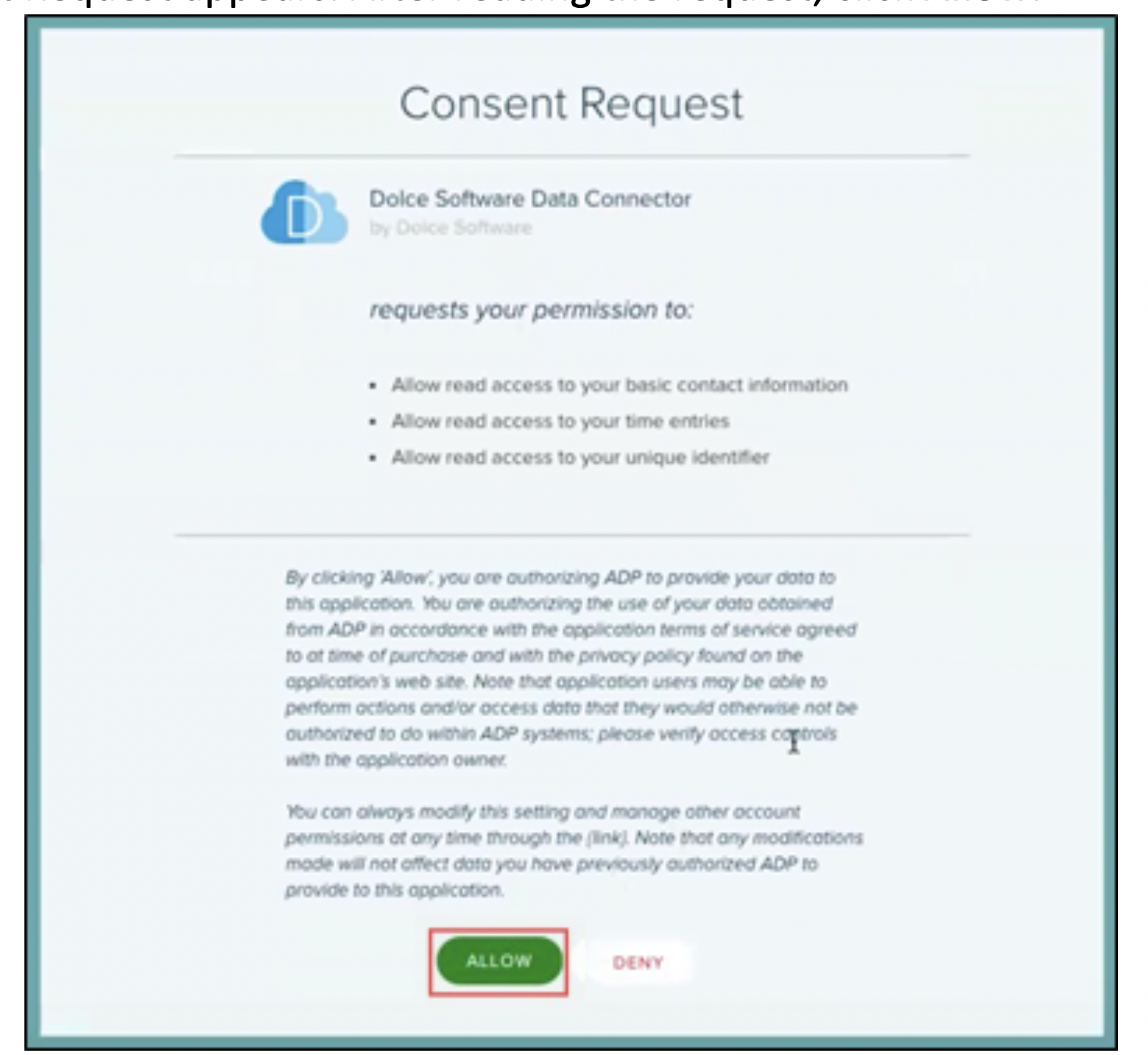
- Click Continue
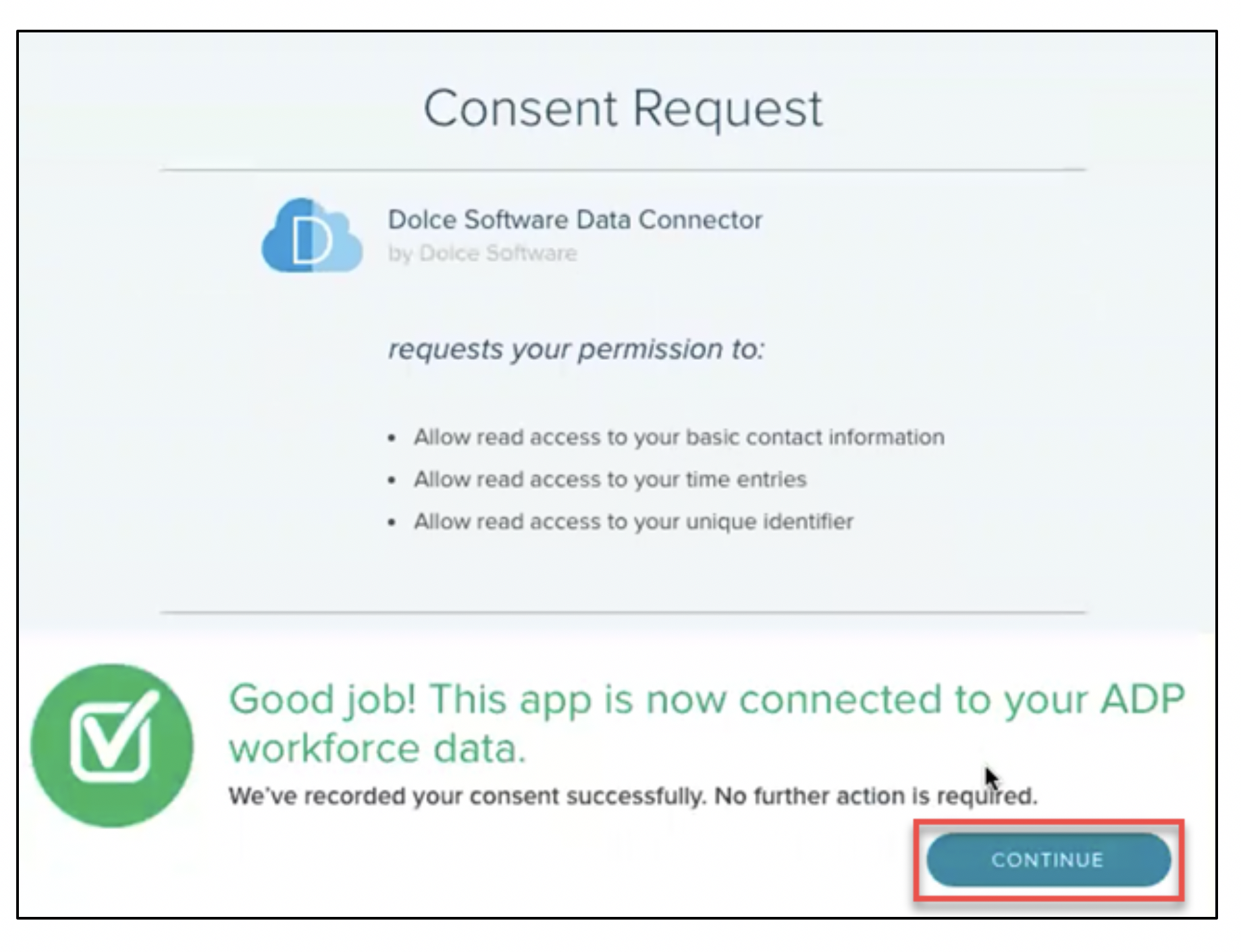
- You should see a message that you are connected. Please email teamworksupport@spoton.com, and let us now that you are ready to configure your first payroll.
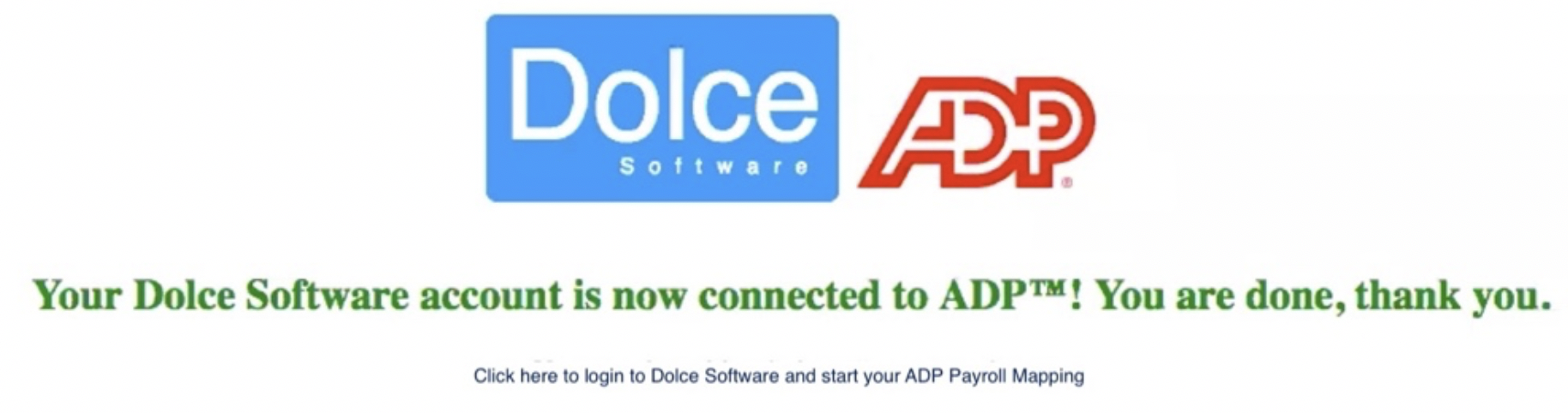
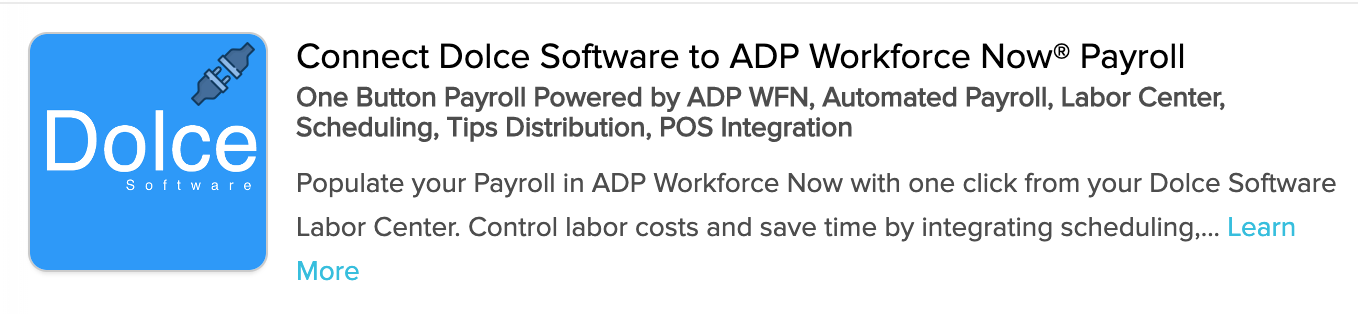 Note: Teamwork was formerly called Dolce Software
Note: Teamwork was formerly called Dolce Software