Employees are able to submit time-punch requests: https://support.dolceclock.com/help/employee-time-punch-request (if company settings allow)
Managers approve or deny the requests as follows:
- Requests show in the schedule, but will not flow into payroll unless approved

- The Link for Approving time punches will be un-resolved (RED) until any Punch Requests have been approved or denied.
- Pess the Punch Approval link as shown below
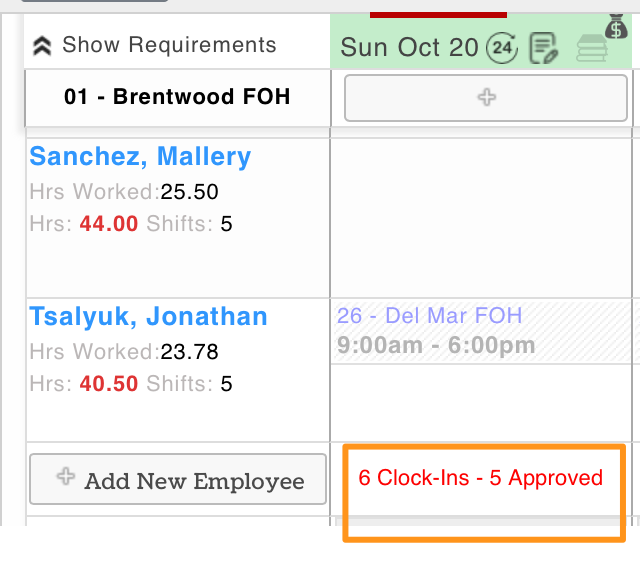
- The time punch requiring approval shows the employee request , as shown below.
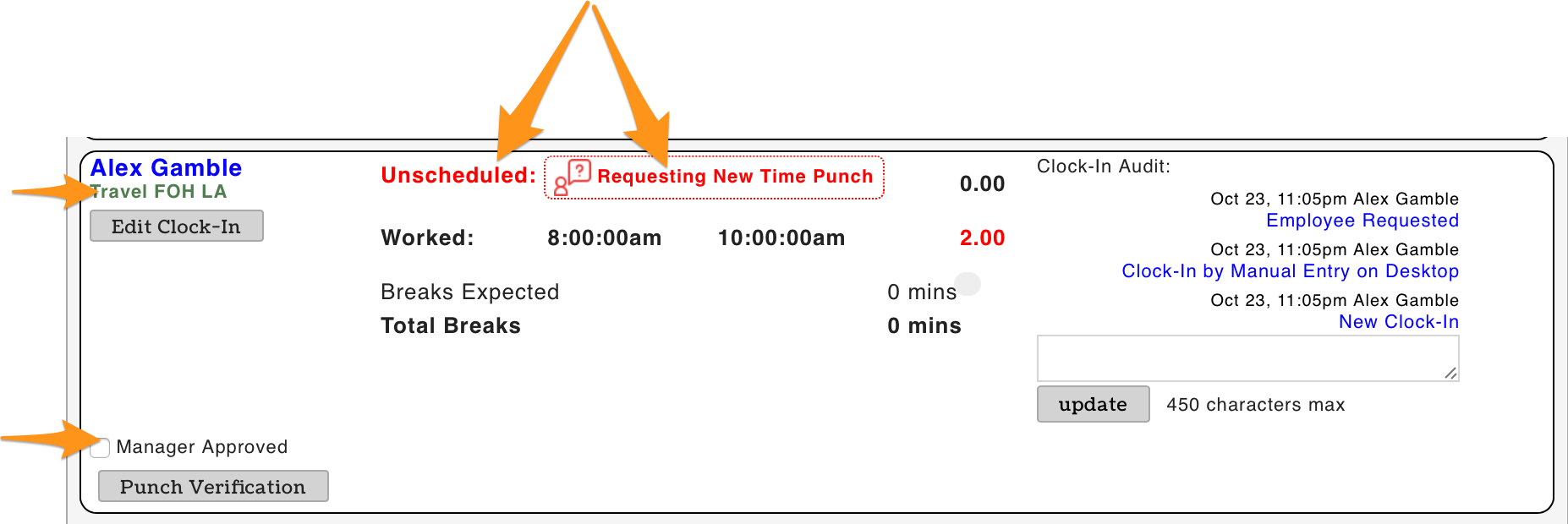
- Press Manager Approved to approve the requested punch, or alternatively, edit the clock-in and proceed.
NOTE: To delete the requested punch, press "Edit Clock-In" and Delete