Teamwork offers the ability to setup Goal wages for employees. If an employee's combined wages and tips for a given role do not achieve the goal, then supplemental pay is calculated to augment wages to the intended goal.
The supplement can be set to calculate by day, or by a span of time such as the pay period.
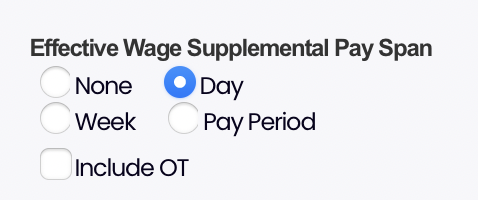
Example of Calculate by Day vs Calculate by Week

Note on the option to "Include OT" option shown above
If the Goal wage were $15 as shown above, and the employee is in overtime, does the goal wage remain $15? Or does the business which to make the goal wage the Overtime Rate of $22.50? If so, then the "Include OT" setting should be checked.
Goal wages can be entered, specific to each role / wage an employee works.
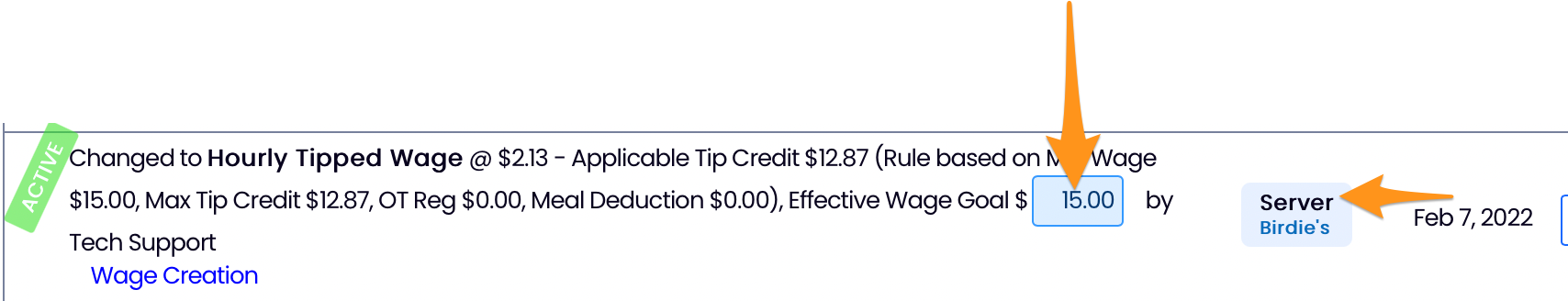
Goal wages can also be viewed en-masse, and edited, by running the wage report from Gearwheel Menu > Wage Settings:
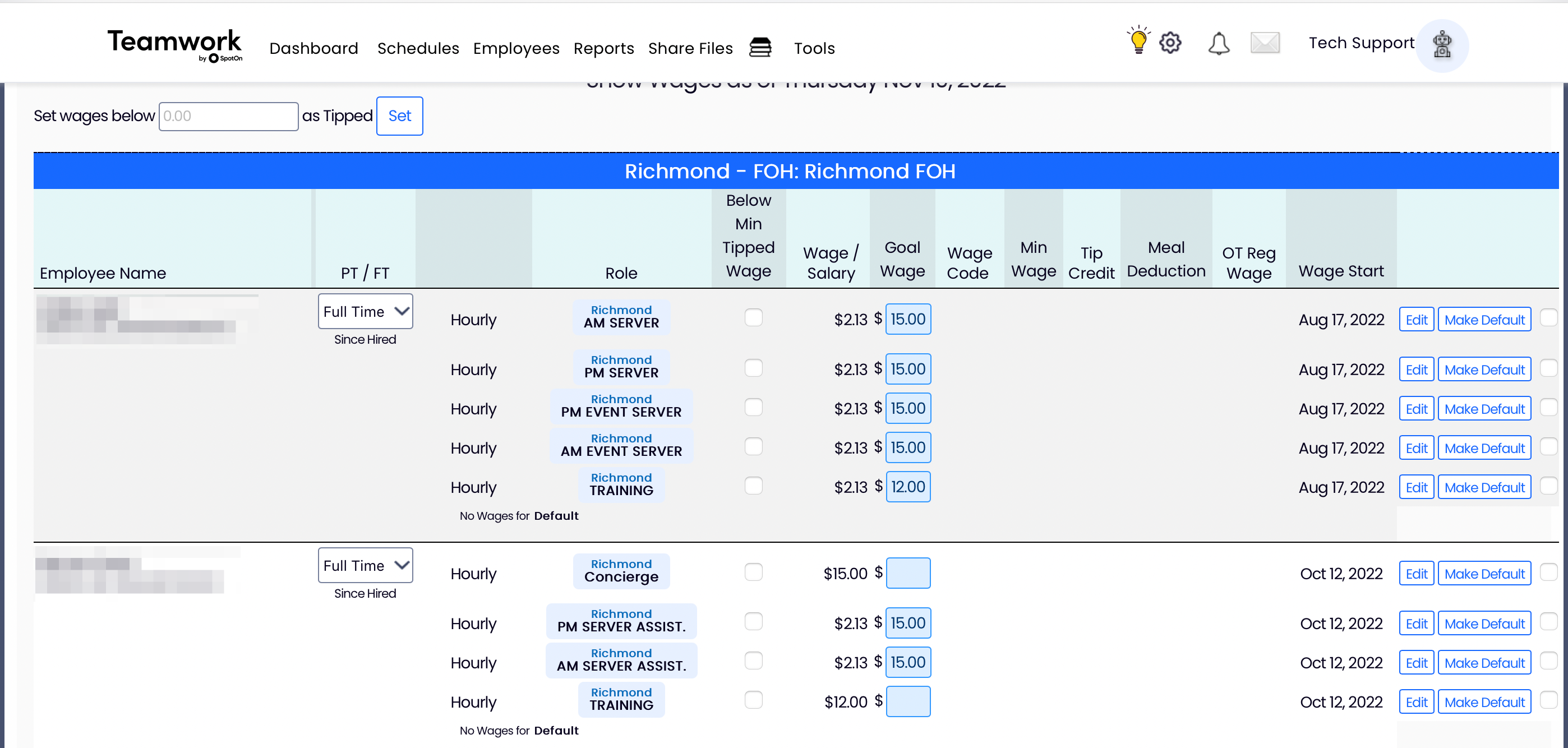
Summary reporting allows administrators to observe the goal and supplement by day or period.
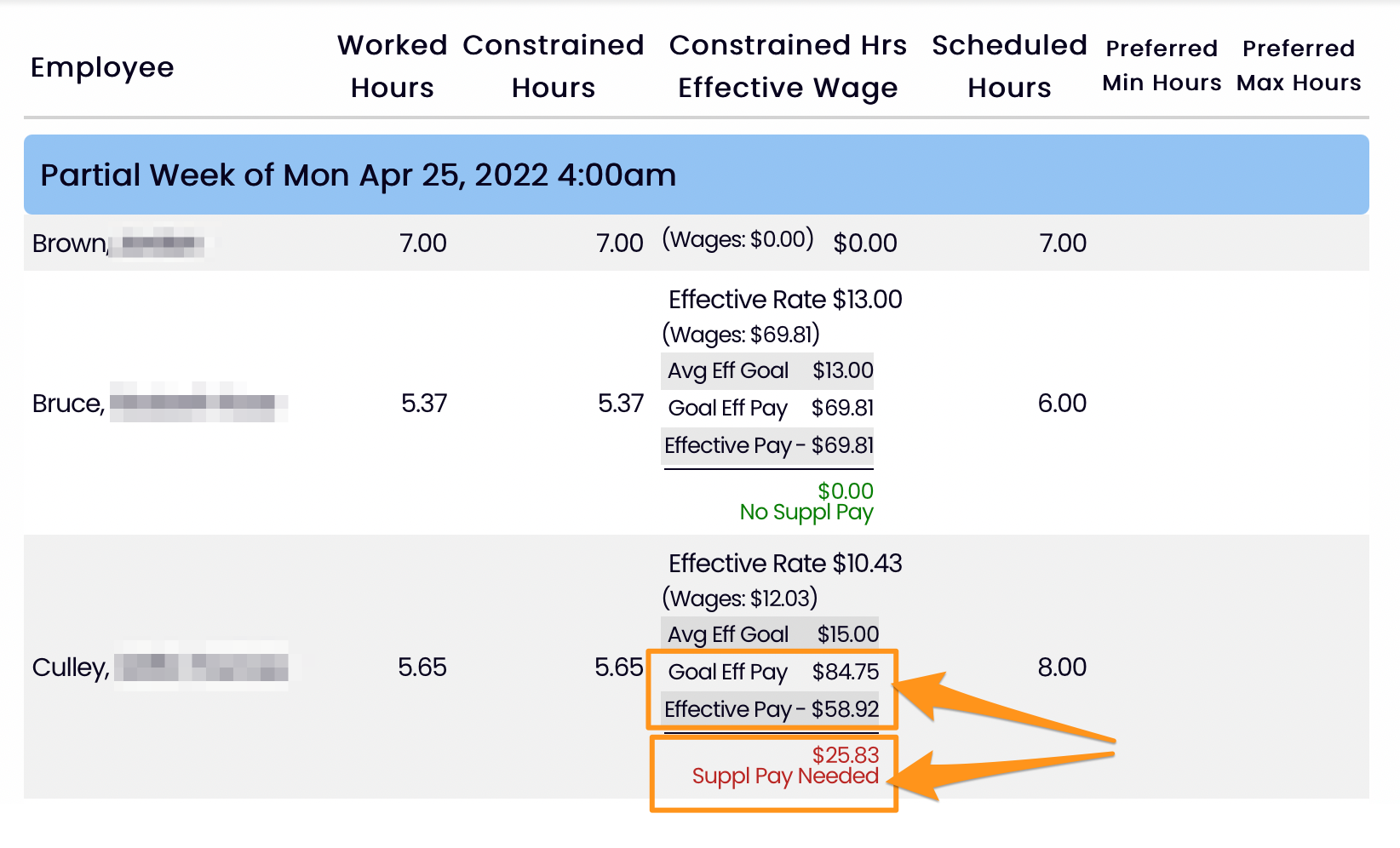
The payroll output contains the regular wage, the target wage, tips, and supplement pay.
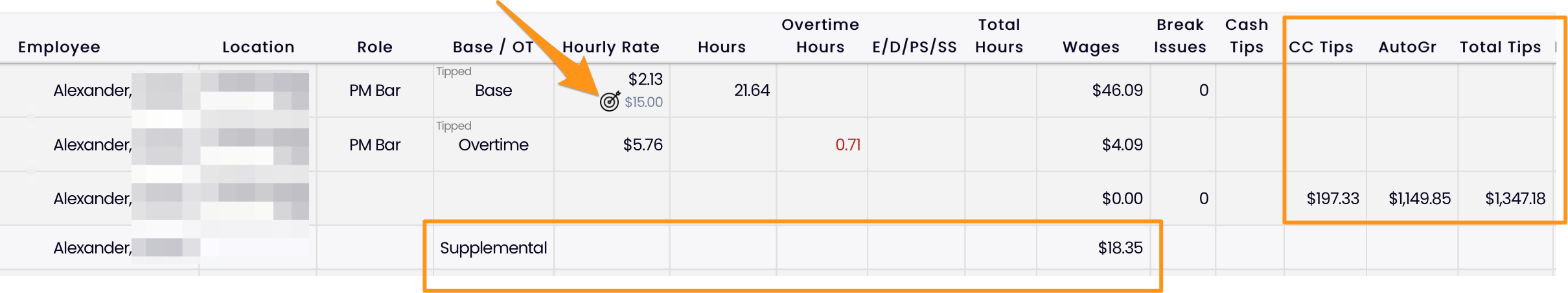
IMPORTANT Payroll Note: An earnings code must be established in the payroll processor, such as "Supplemental Pay", so that the supplemental pay has a landing spot in payroll.
email support@dolcesoftware.com for assistance with setup