Teamwork can be set to import POS wages at the time an employee is added, and imports to Teamwork.
When wages are added to the POS after the initial import, Teamwork does not retrieve the wage, because most POS systems are not date intelligent with respect to wages. In Teamwork, all wages must have a start date.
If you'd like to use the POS for wage additions, the following two choices exist:
1. Sync Wages with with POS [commonly done prior to running payroll]:
From the gearwheel menu > Wage Settings
Filter on a Location if applicable, and choose Wage Sync with POS or Payroll as shown below
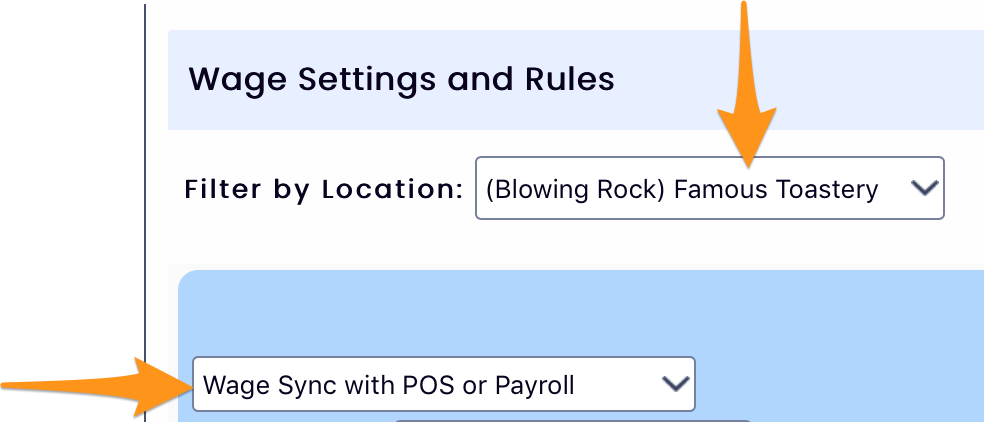
Populate the following settings:
- Select Assign Wages to these Roles
- Choose which POS account you are syncing
- Check "Create Changed Only" to update only wages that are new or that have changed
- Using the date field shown, enter the effective date, i.e., start of the pay period
- Press Apply Wage Change
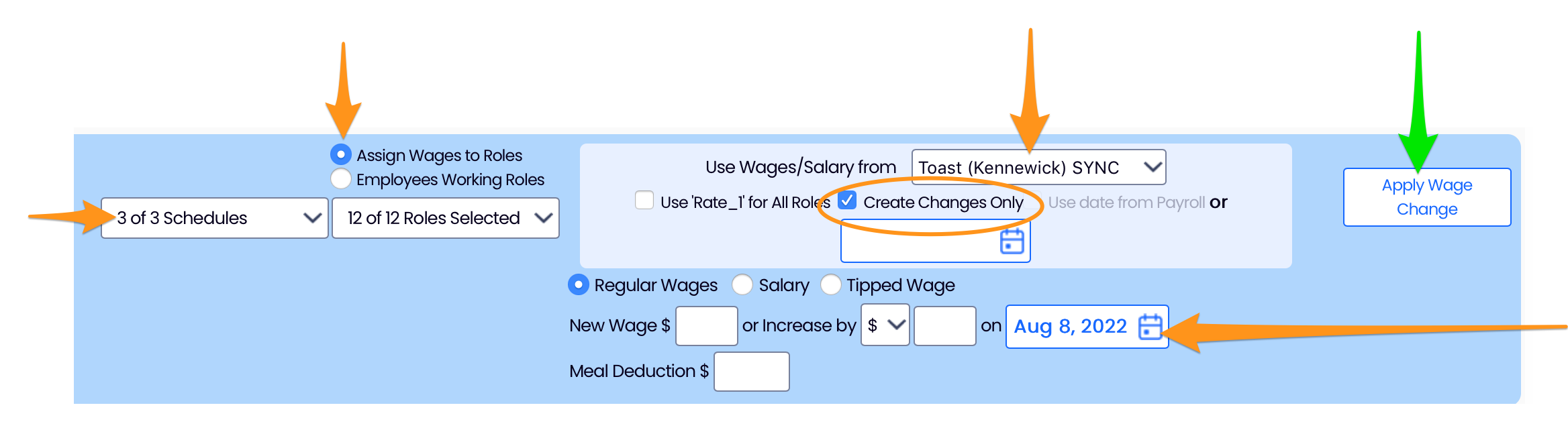
The resulting preview will show any potential wage changes to match Teamwork to the POS
- If the change is not desired for a particular employee, uncheck the checkbox shown for the employee
- Press Proceed with Changes to add the proposed wage changes

2. Alternate Method: Prompt for Date
An alternative method is to engage a setting which imports all POS wages and prompts an admin to apply a start date to all wages, as they import, from the Teamwork Dashboard. If you'd like to engage this method, please email us at teamworksupport@spoton.com