Three methods to inactivate an employee
1. From the Employees Page: Uncheck the Active checkbox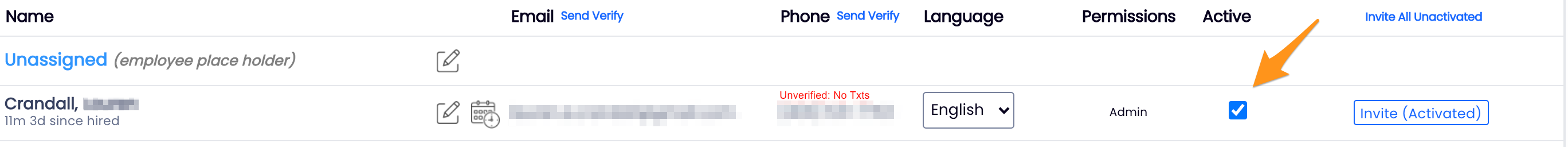
2. From an employee's Profile tab: Toggle the Active switch to OFF
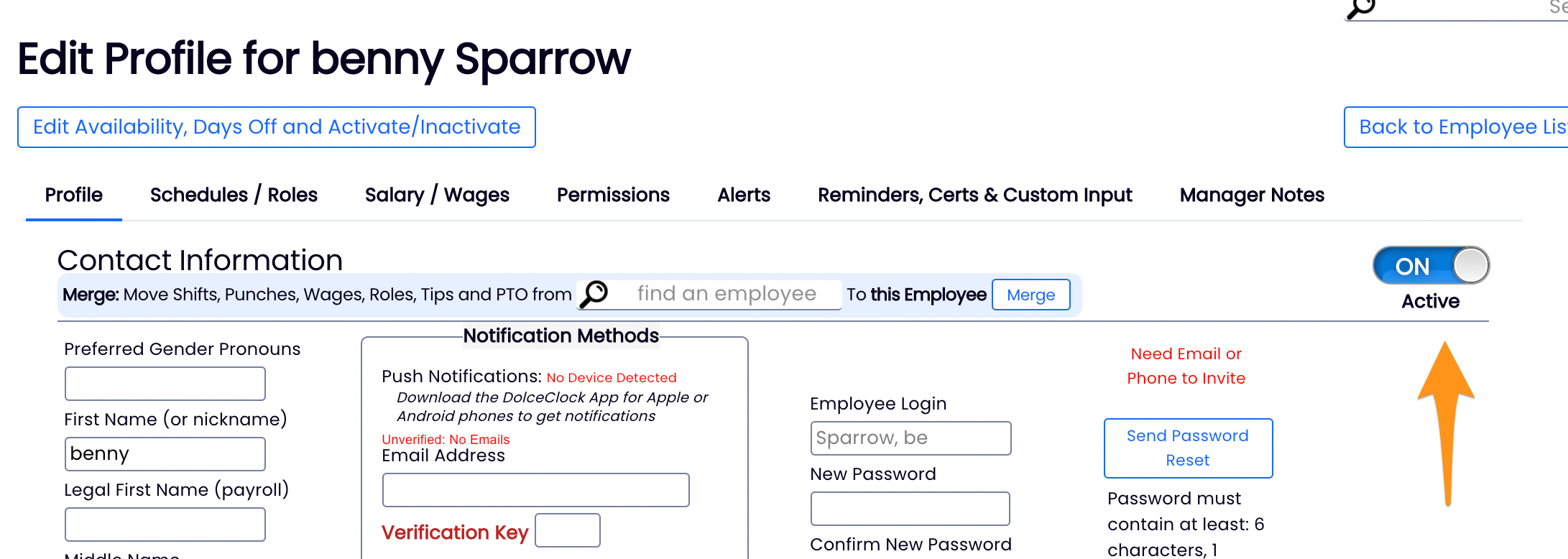
3. From employee's Availability & Preferences settings: Click the Work Active / Inactive Dates tab
The Work Active / Inactive Dates tab allows you to set a custom calendar date for inactivation in the future. You can also add a Reason and Terms of the inactivation. Click Save at the bottom of this page to save the inactivation.
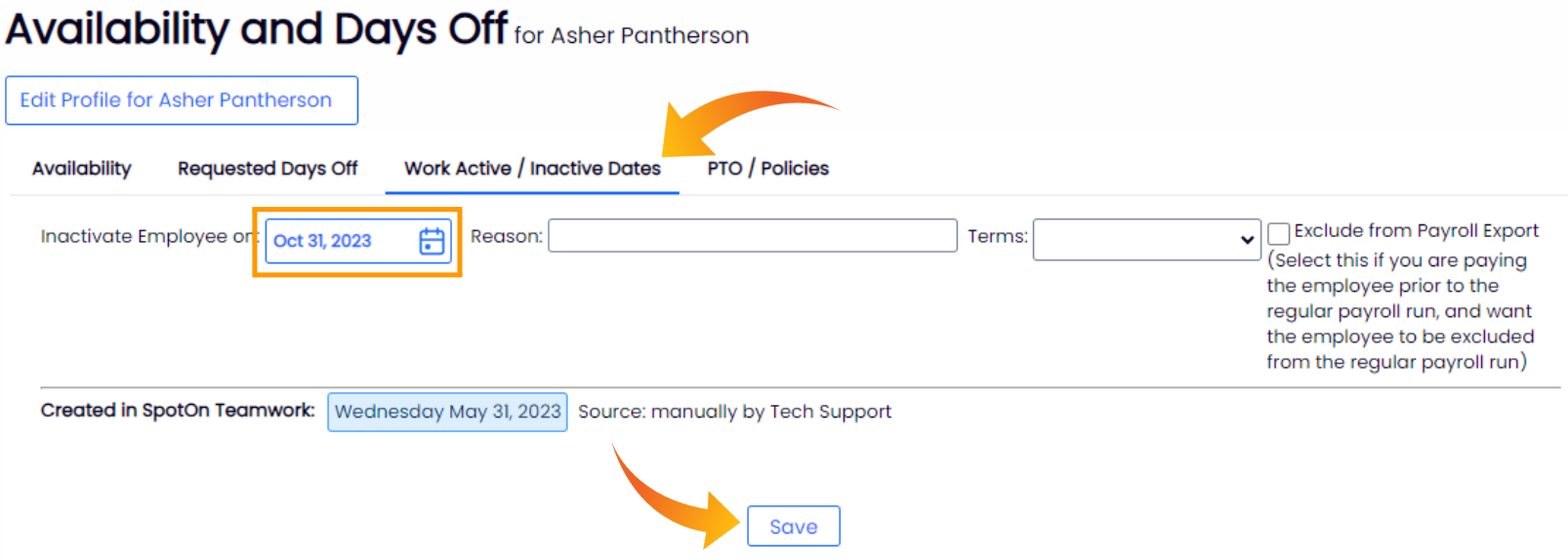
Reactivating Employees
From the Employees page, select the Inactive roster as shown below, and check the Active Checkbox for the employee you wish to activate.
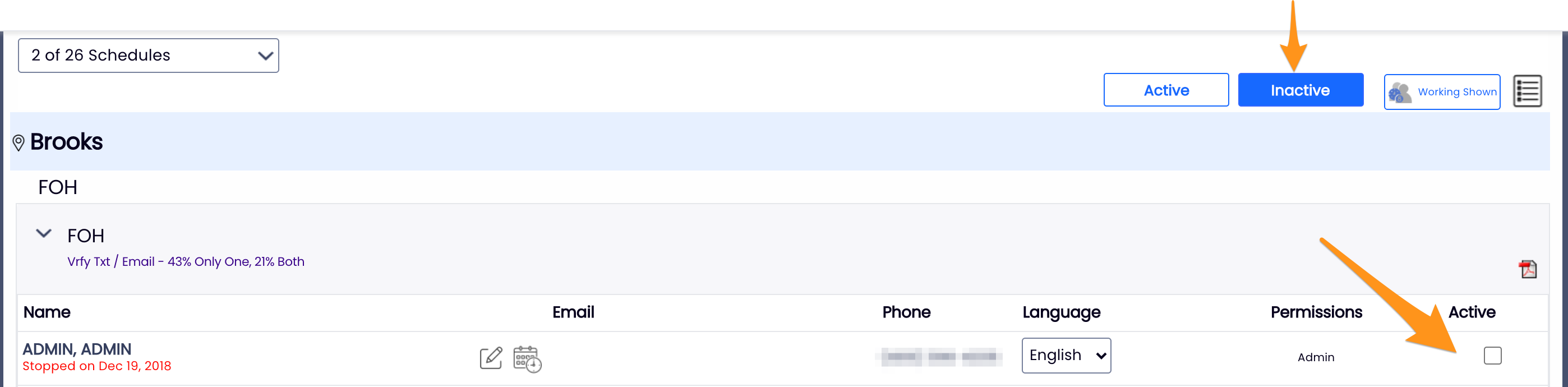
NOTE: If your settings look to Payroll or POS for activation / inactivation, the preceding selections may not apply