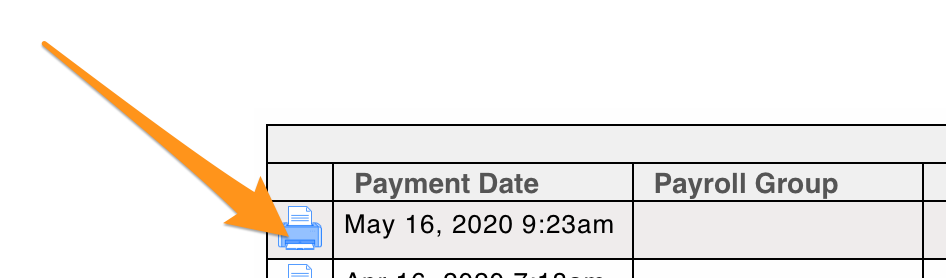Go to Gearwheel Menu > Payments / Billing

Delete an existing payment method using the "X" as shown below
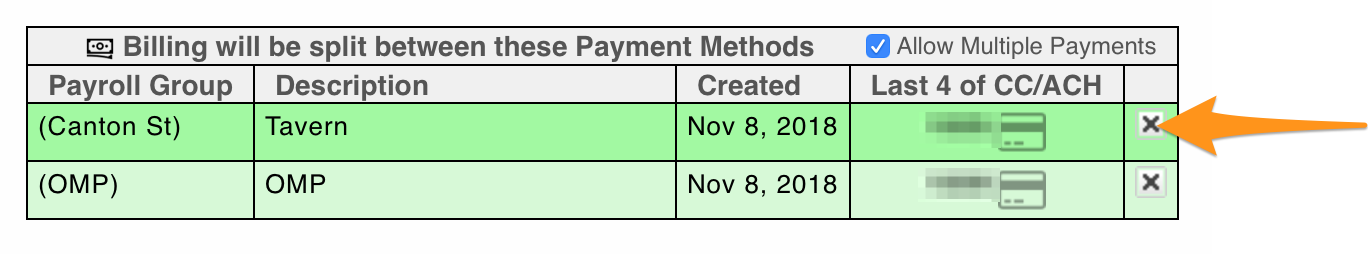
To Add a new payment method, use the Add button shown below 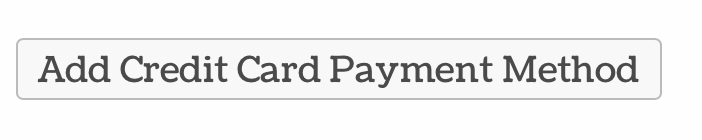
You will have the possibility to setup payment methods for different Locations (Payroll Groups)

Enter Credit Card information. You will be charged monthly.
NOTES:
Visit this page to view billing history:
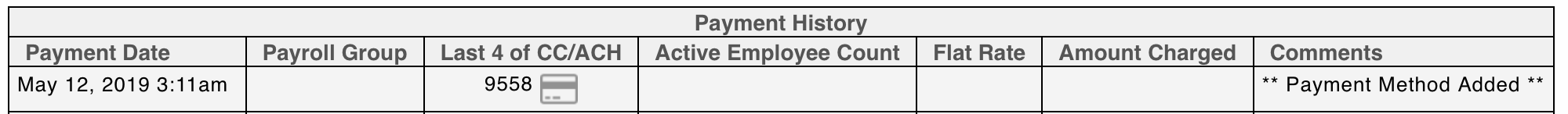
To pay by ACH, you will have the following option appear after initial credit card entry:
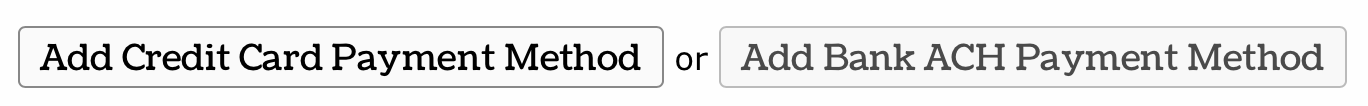
Monthly invoices will be sent to email addresses entered into the billing screen, as shown below:
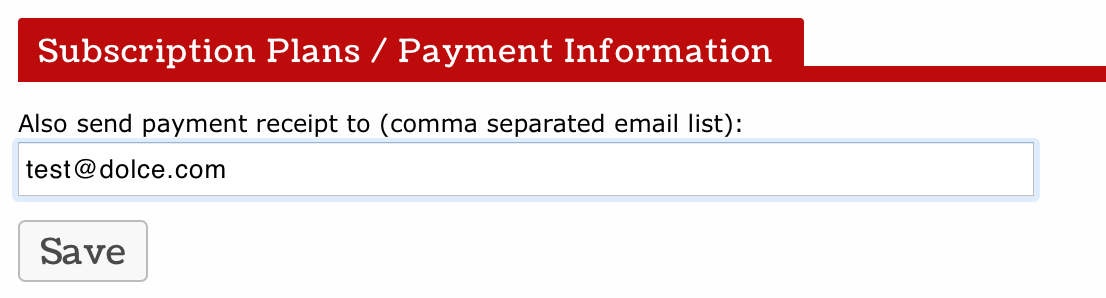
To Print a Billing Invoice, press the Print icon by the date of payment.