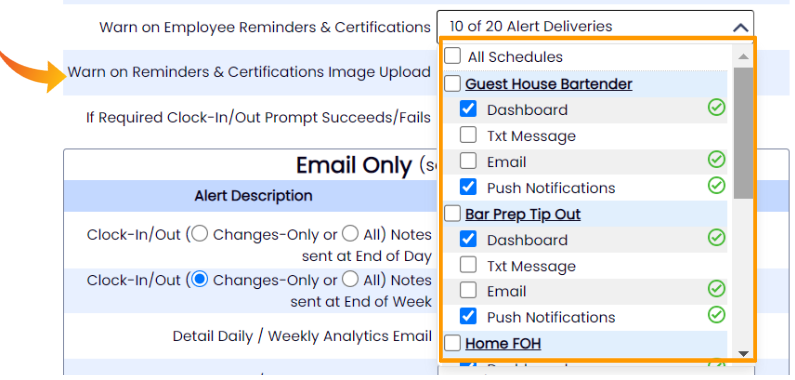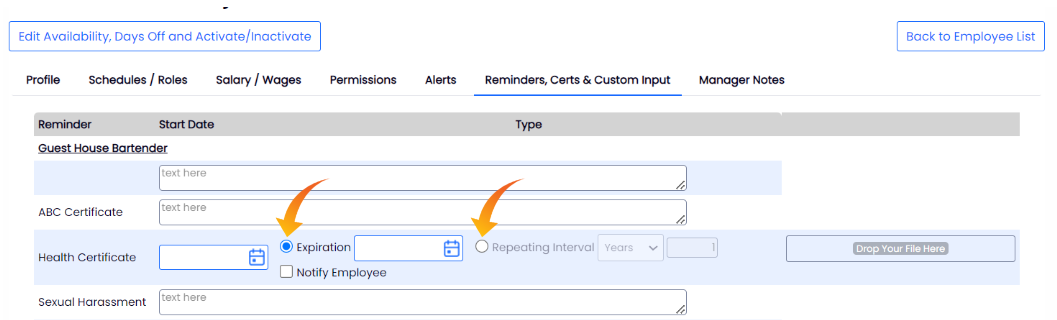Creating a Certification or Reminder
1. From the Gearwheel Menu, go to Reminders, Certifications & Custom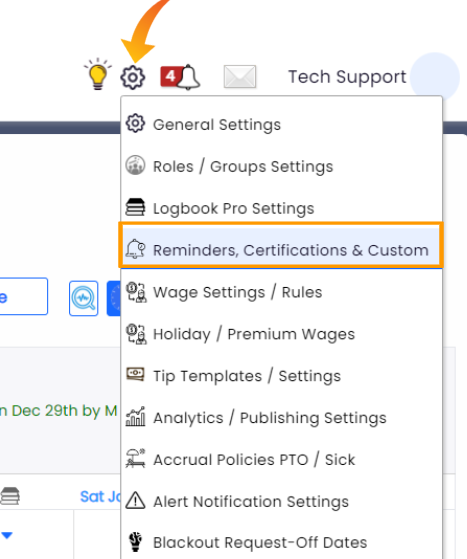
2. From the Certification page, press Create a Reminder or Custom Input to add custom reminders as shown in the image below:
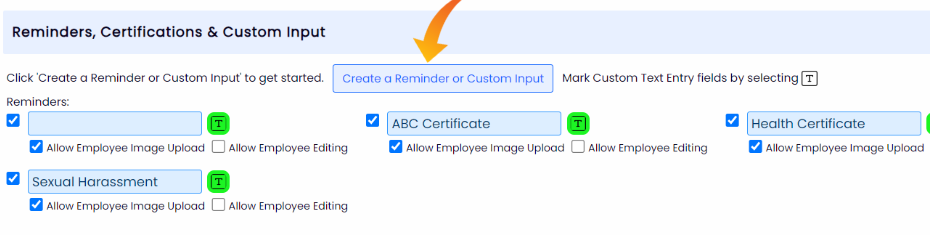
3. Add certifications to the appropriate locations or departments:

Applying Certification Date or Anniversary to Employees
1. Go to the employee profile, and select their Reminders, Certs & Custom Input tab.
2. Enter Certification Start Date, and Expiration Date. Or, in the event of an Anniversary, use the Interval as the entry.
Viewing Approaching Dates and Receiving Alerts
Running a Report
From Reports, Select Reminders and Certifications
Enter dates and criteria for search, and Show Report
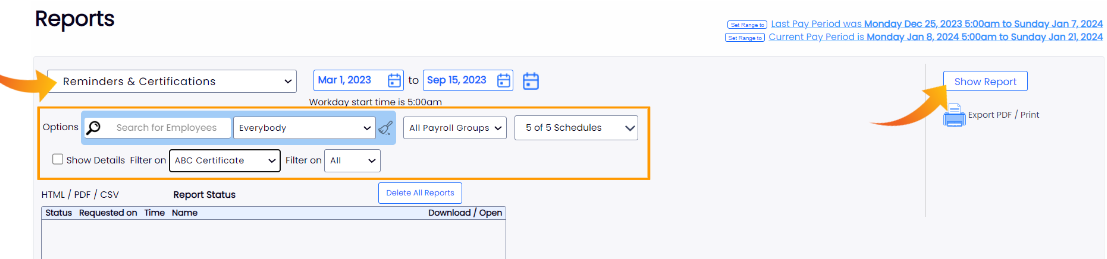
Setting Alerts
To set alerts for approaching expirations, go to a manager's Admin Alerts
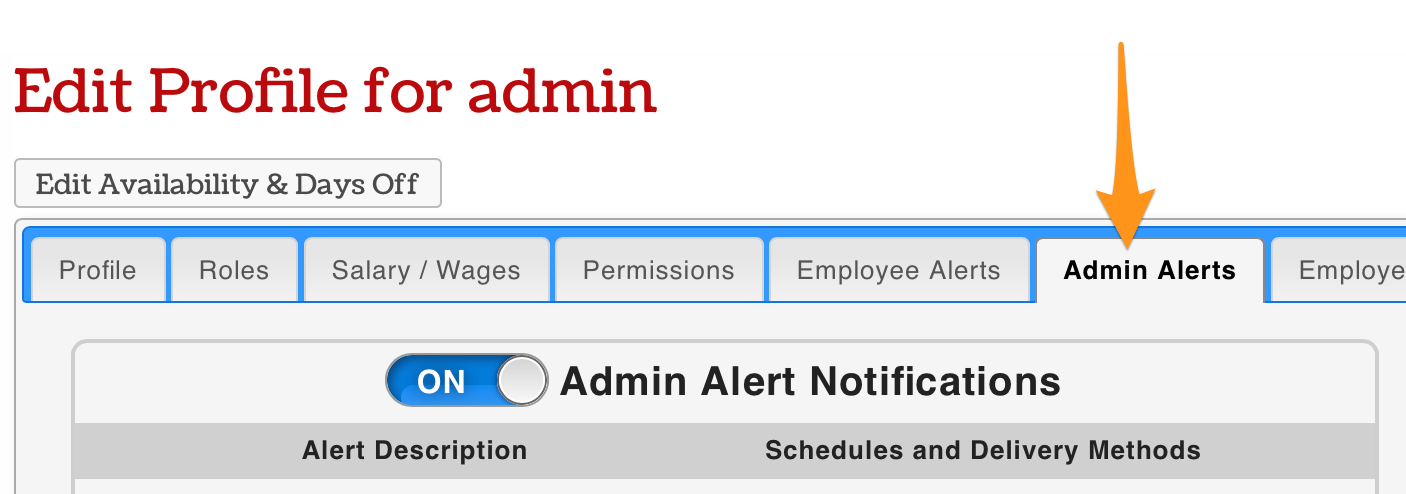
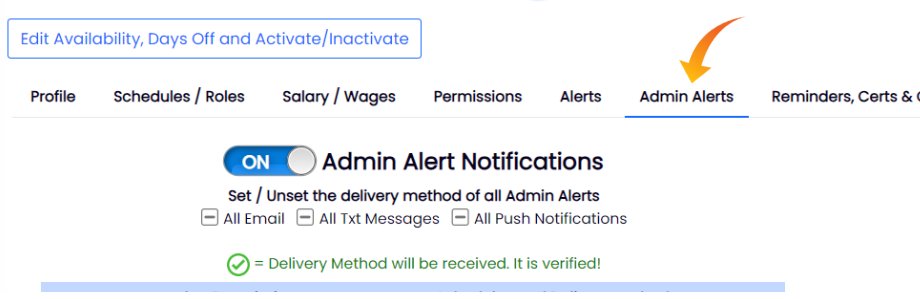
Choose preference for Dashboard, Text, or Email