Q: What other setup must I complete to use the MINDBODY Connector for RUN Powered by ADP® other than purchasing the connector and syncing the accounts?
Pay rates, including Hourly Rates and Class Rates should be entered / updated / current in MindBody. Salary data should be current in RUN.
Q: My business has more than one location, can I still use the MINDBODY Connector? Is there any additional setup required?
Yes, you can use the Dolce Software Connector for RUN Powered by ADP® . However there are some steps that must be completed before you purchase the the Dolce Software Connector and complete the initial setup. For more information on connecting multiple locations, please see the following article: https://support.dolceclock.com/help/preparing-multi-unit-adp-run-accounts-for-adp-app-marketplace
Q: With regards to multi-unit businesses, will I be charged per location?
Yes, you will be charged per location.
Q: Do pay rates in MindBody need to match the pay rates in RUN?
No, Teamwork will provide the pay rate data sourced from MindBody. All you need to do is verify that the pay rates in MindBody are accurate. Note: Salary data must be accurate in RUN. Teamwork does not push salary.
Q: What if employee names are spelled differently in MindBody than RUN?
Even if names are spelled with differences, you will have the opportunity to make sure employee's names from MindBody and RUN are mapped (or matched) correctly when you complete the employee mapping in Teamwork. See #11 in the purchase article: https://support.dolceclock.com/help/mindbody-purchase-guide
Q: Help, I accidentally mapped (or matched) the wrong employee names! How do undo this?
In Teamwork, go to "Payroll Mapping Setup," then click on the sync account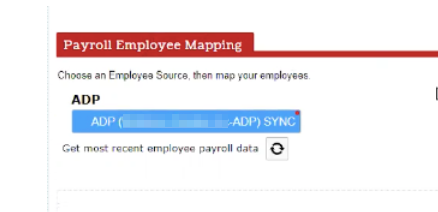
then click Unmatch:
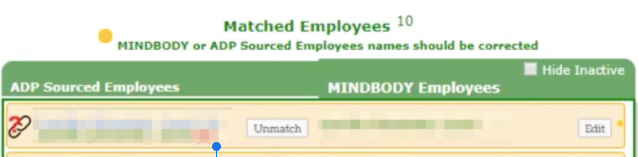
complete correct matching as shown in #11 in the purchase article: https://support.dolceclock.com/help/mindbody-purchase-guide
Q: My office manager is paid by salary and I have not entered this information in MindBody. Do I need to add salary information to MindBody?
No, you do not need to add salary information to MindBody. You will combine the pay data sourced from MindBody with the salary data in RUN when you import payroll.
Q: Can I set up my account to automate the payroll process while I am on vacation?
No, payroll must always be submitted and verified by an authorized administrator.
Q: What pay period options do I have?
Teamwork will match the pay period frequency set in your RUN account. Note for semi-monthly pay periods this means that pay periods will go from the 1st of the month through the 15th, and the 16th through the end of the month. The pay frequency in Teamwork cannot be different from the pay frequency set in RUN.
Q: Can I use override rates? Is it possible to edit pay data after it has been imported to RUN?
Yes, you can edit the pay data once it has been imported to RUN.