Teamwork's Share Files feature is a great way to share training documents, menus, and other internal documents with your employees based on role.
1. Start by navigating to the file share feature by going to the top toolbar > Share Files
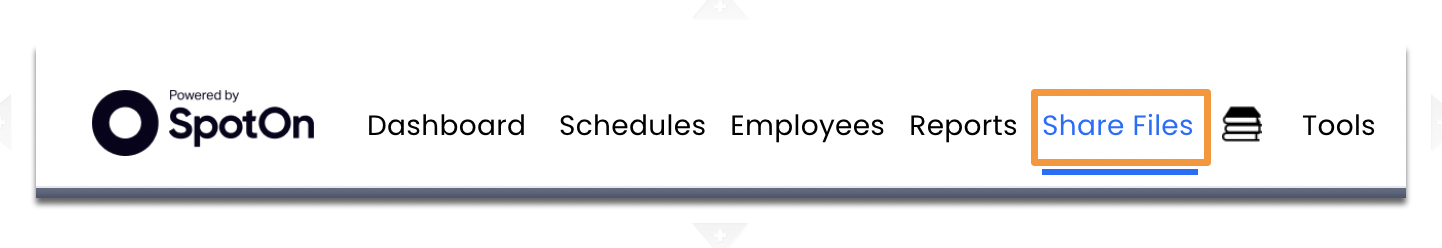
2. Select a document source
Check the box next to your desired document source. You can link to a Google drive, a Dropbox folder, or simply upload a file from your computer. Connect as many document sources as needed.
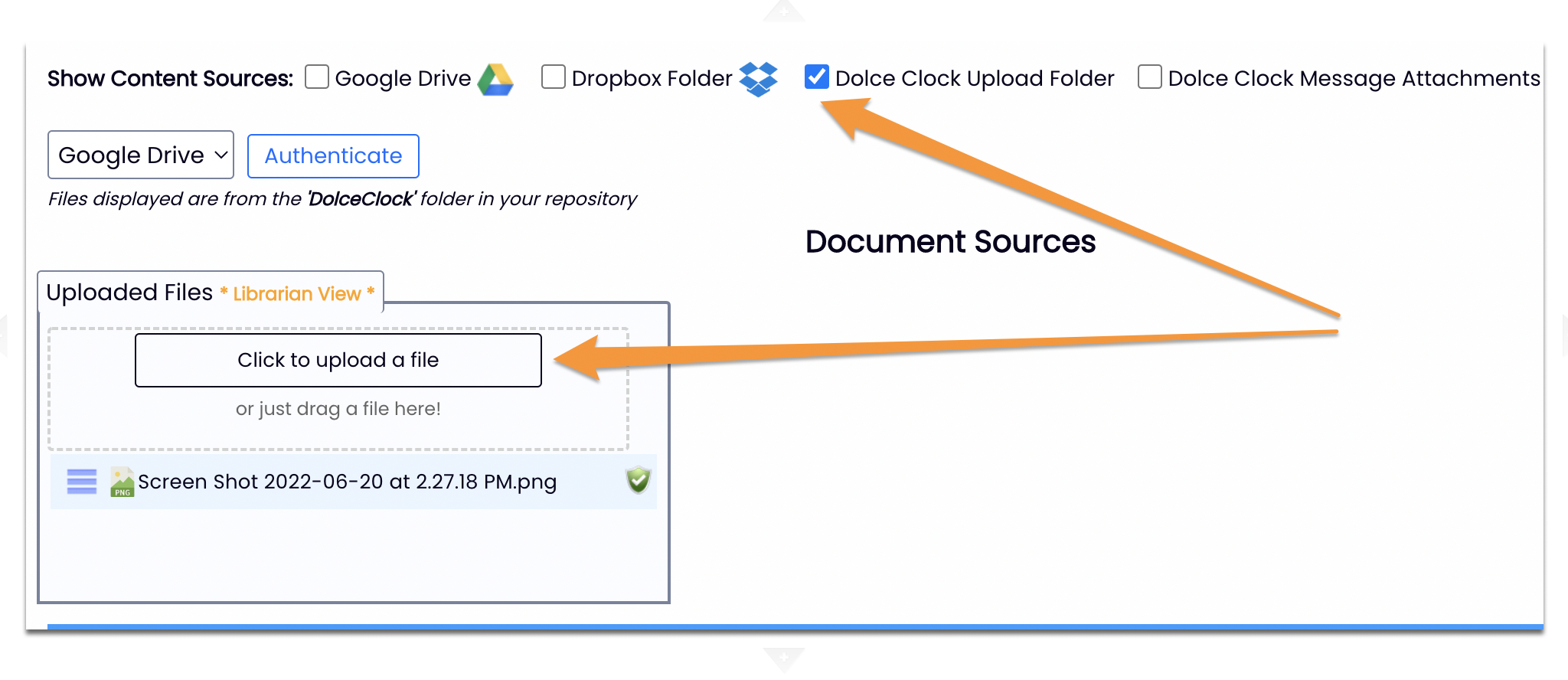
3. Create Employee groups and share files
Create a new document group and select the desired roles you want to include in the group from the role drop down.
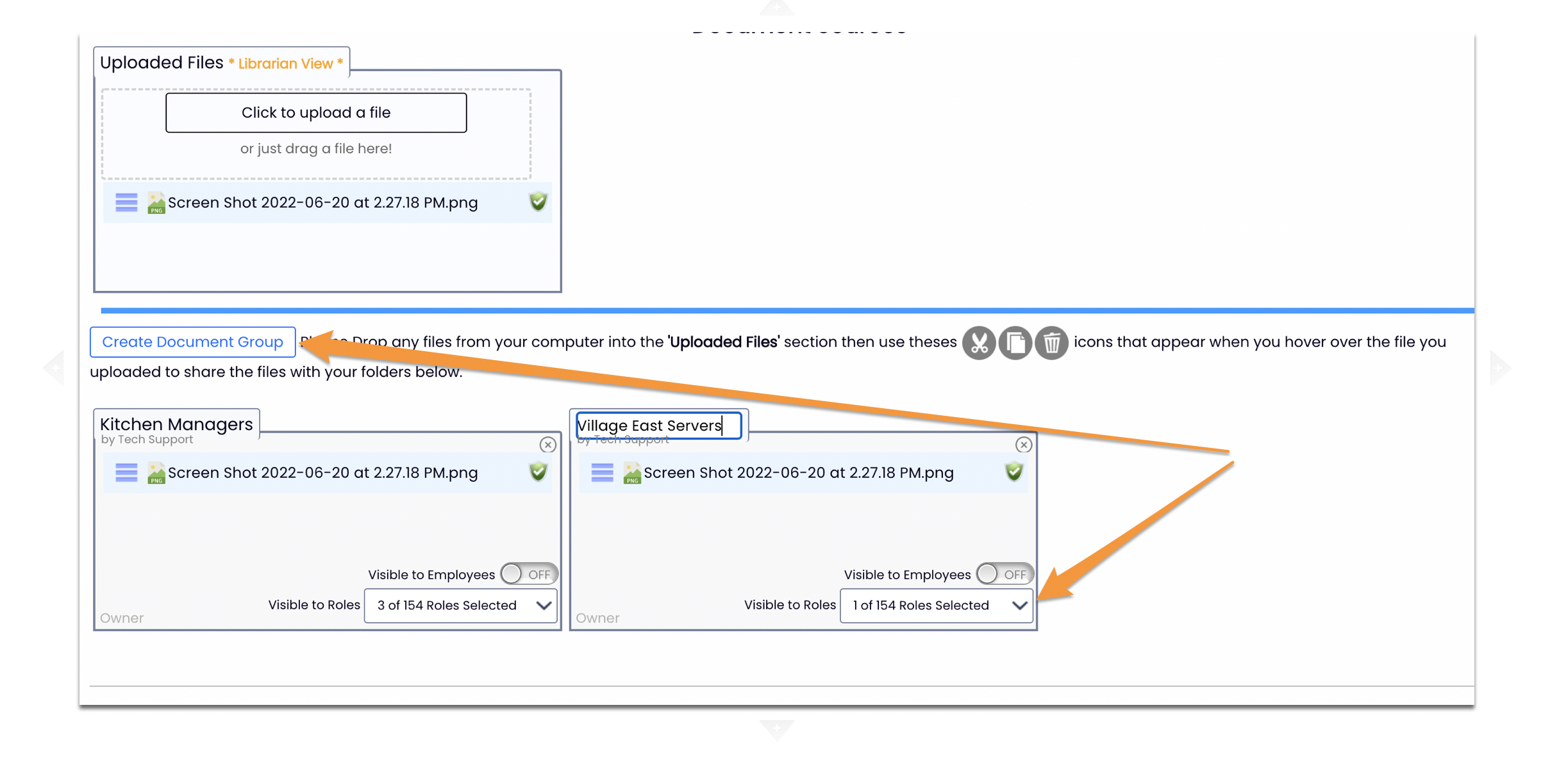
Use the Cut and Copy buttons to drag and drop your files into the desired groups.
4. Make the document cabinet you created visible to your employee group.

Employees can download the files shared with them by going to Dashboard > Share File header.

NOTE: This feature will only be accessible to employees who have the following permission assigned under General:
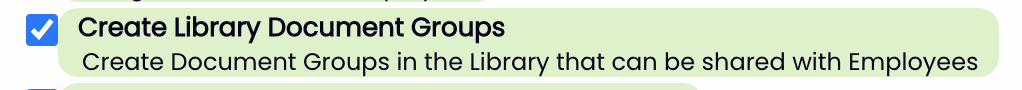
If you do not have access please reach out to your manager or Teamwork account Admin to request access.