To change the roles that are eligible in a tip template, navigate to Tip Templates / Settings from the Gearwheel menu.
Be advised that there are many sensitive settings on this page. It is only accessible to administrators with the appropriate permissions. If you have any questions about what a checkbox may do, or how to update your tip templates, please contact teamworksupport@spoton.com
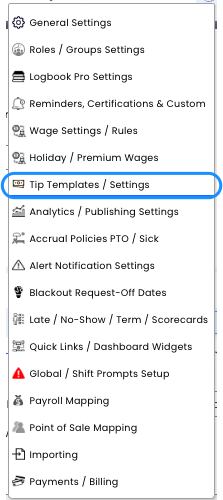
Locate the tip template you'd like to adjust and click on the "Roles" drop down menu.
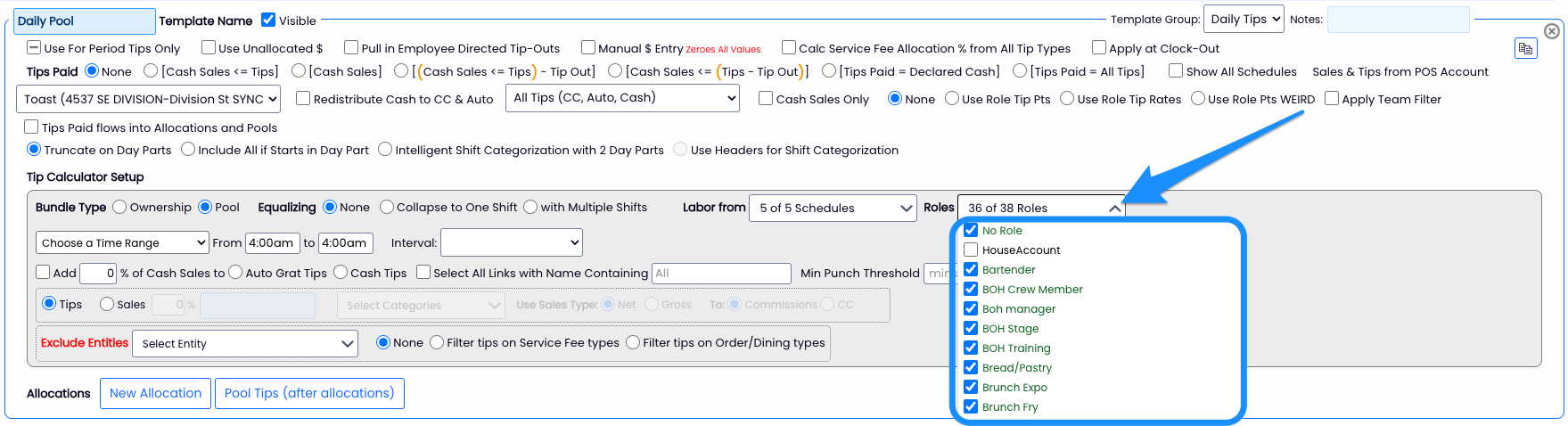
Select additional roles, and deselect the roles you may no longer need. These roles will determine who is tip eligible for this particular template. So if you had an AM and a PM pool, you could theoretically have different roles receiving tips for each day part.