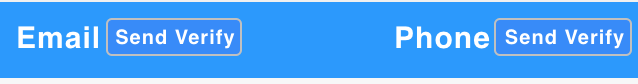Messaging and Alert Delivery Included with Regular Subscription Fees
Messages from Management to Staff can be sent via
- Text Message
- Push Notifications
System Generated Alerts (i.e. schedule is published, shift trade available, employee entering overtime) are sent via
- Push Notifications
Text Alerts Replaced by Push Notifications & Surcharge Options
Teamwork has developed dozens of System Alerts, potentially generating hundreds and thousands of messages per day across a company. In order to keep alerts from increasing user fees, Teamwork developed delivery via Push Notifications through the mobile App, so that Alerts could continue to be delivered without an increase in costs.
- Messaging Exception: Messages from Management to Staff can still be sent via Text
- Surcharge Option: If companies would like to continue the use of Text delivery for System Alerts, the fee is an additional $1 per employee per month. Please reach out to teamworksupport@spoton.com to engage this surcharge.
Engaging Push Notifications
Simply download the Teamwork App and login. IOS and Android are supported.
Troubleshooting Non Receipt of Text Messages from Managers
Employees must VERIFY their phone number to receive Text Messages from Managers. You can view the status of verifications as shown below:
From the Employee Page, any email or phone that have the UNVERIFIED warning will NOT receive messages until verified.
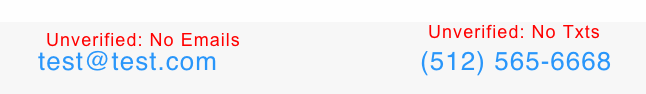
To send employees a request to confirm their number / email, each schedule contains SEND VERIFY buttons. Press to send requests.