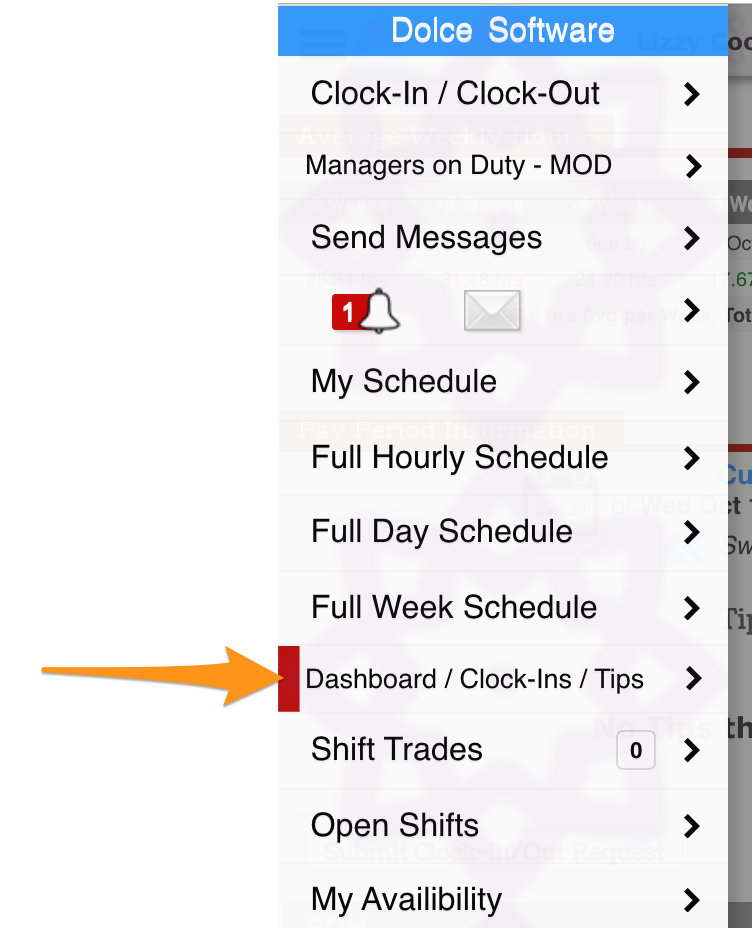Review Hours Worked
Desktop example:
Go to Dashboard from the main toolbar > Scroll to My Clock-Ins & Tips.
- View all punches, break times, manager approval, and comments for each punch in Clock-In/Out section.
- You can edit your clock-In/out and your break times by clicking Edit Clock-In button.
- Approve your working hours by clicking Approve Clock-In checkbox and Save Changes.
- Use the date selector to view time punch activity from prior pay periods.
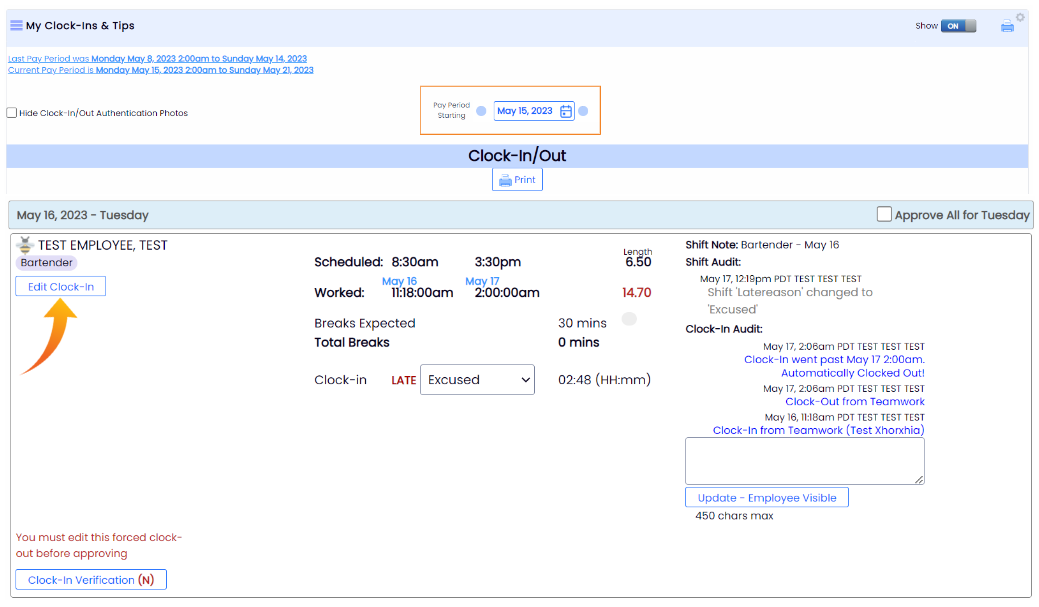
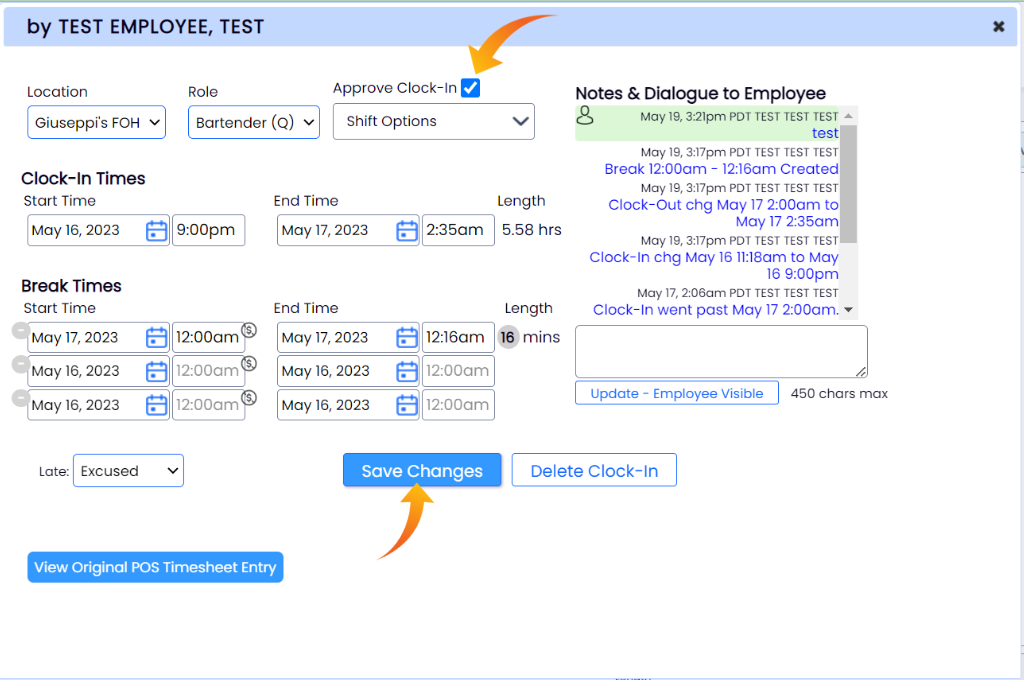
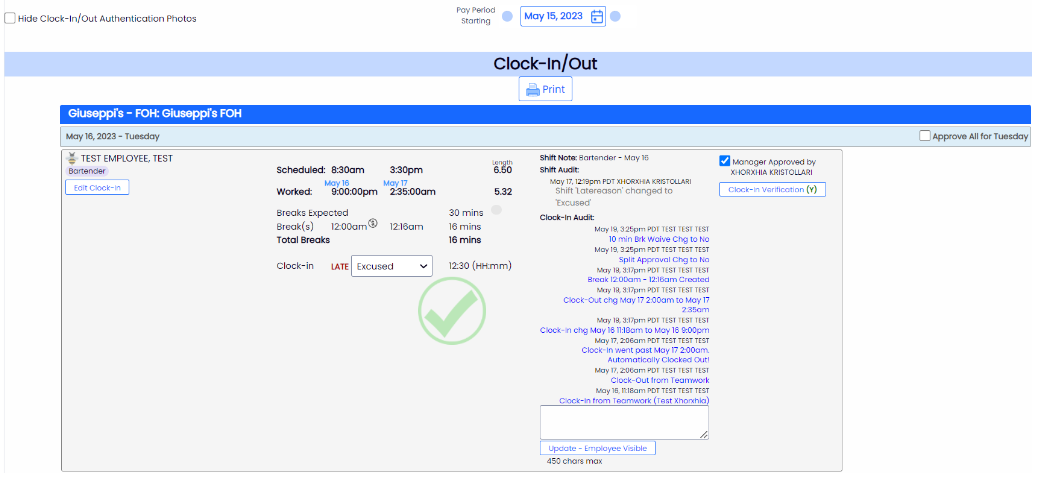
Mobile example:
Choose Clock-Ins / Tips