When you source time data from the POS, same day edits to time punches will automatically flow into Teamwork. We keep a live sync for 24 hours by default. If you make time punch edits in the POS outside of the live sync window with Teamwork, you can resync those changes by scrolling to the bottom of the schedule, and clicking "Resync Punches"
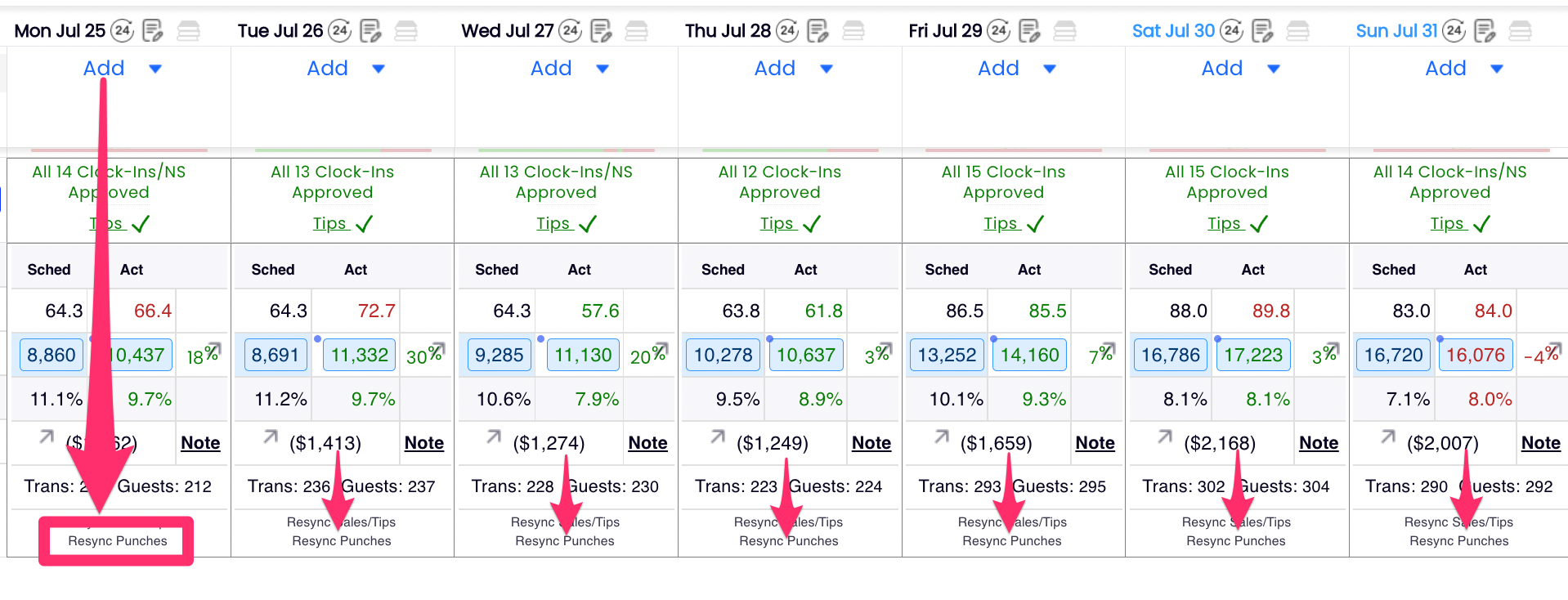
This action will resync punches for the entirety of the location (all schedules, not just the one you click from) for that business day.
It will require the punch be manager re-approved, if a change has been made.

**IMPORTANT: Tip bundles are not dynamically updated with edits made to time punches. If this edit has a direct impact on the tip distribution, you will need to delete and rerun tips.**