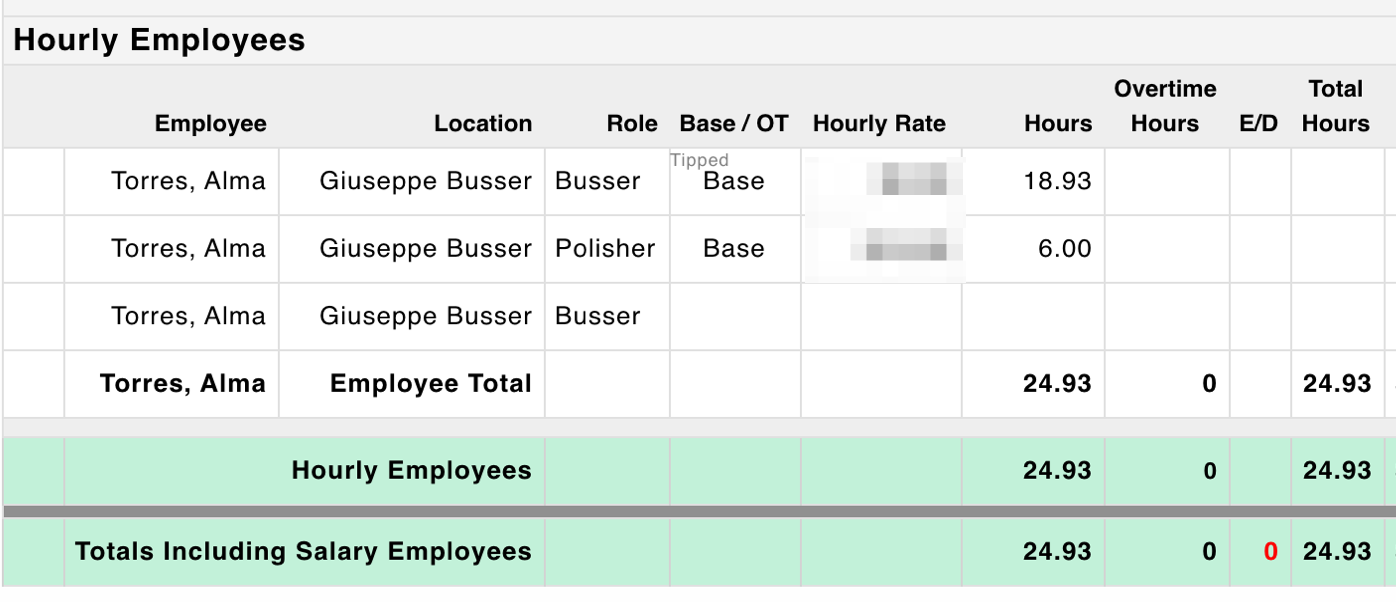To aggregate hours across Payroll Groups, go to General Settings > Payroll Settings, and check the following option, and Save Payroll Settings.
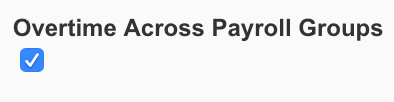
In the following example, Torres, Alma works two locations in two payroll groups. With the overtime combined, Alma's TOTAL hours scheduled and worked are reflected in all schedules where she resides, so all scheduling managers are able to observe the employee's combined total hours.
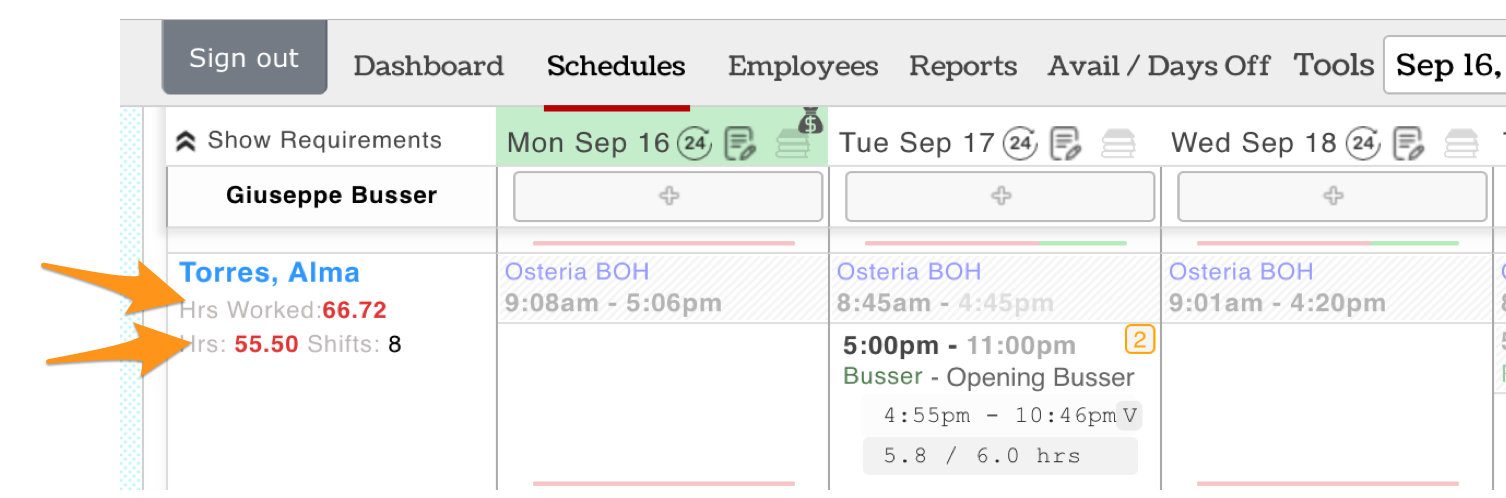
NOTE: The hours shown underneath a schedule will show the hours worked in a single schedule:
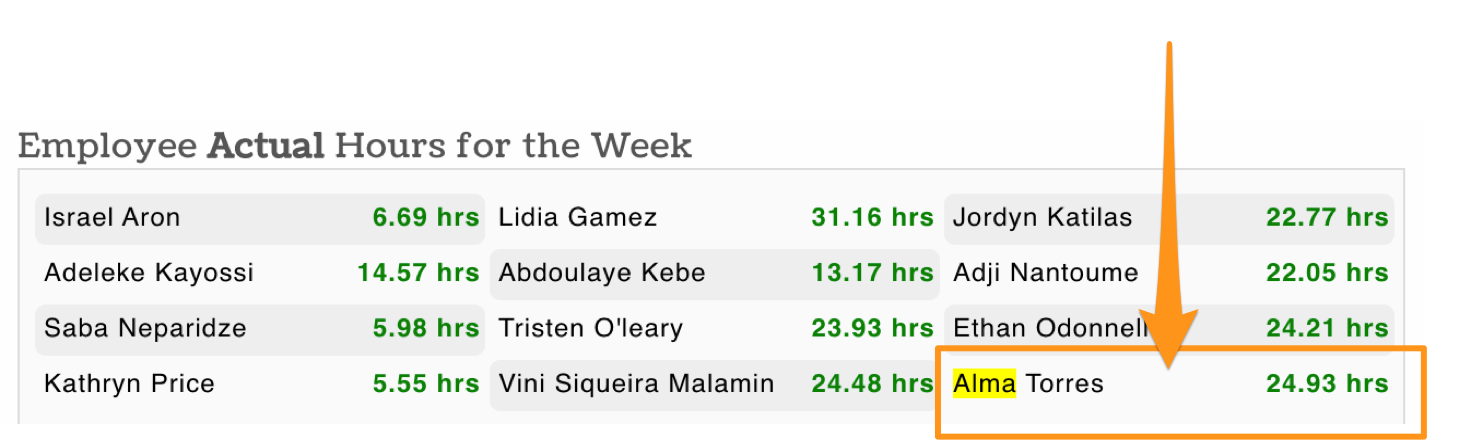
For payroll, overtime is allocated proportionately across locations, and proportionately across roles and wage-rates worked. (Overtime is not sequential, it does not occur on the final day at the final rate worked... )
Example: If an employee works 75% of their time at Location 1, and 25% of their time at Location 2, overtime is allocated accordingly 75% to Location 1 and 25% to Location 2.
In the Torres example from above, the employee only has 24.93 hours at Location Guiseppe, but because here combined hours across locations are 66.75, she is allocated the proportionate share (9.98 hours) of the total overtime. Note that her hours were also worked in two different roles at two different rates, so her overtime is sub-allocated once again proportionately to the roles/rates worked.