NOTE: Only FULL ADMIN can enter salaries.
From the Menu Bar go to Employees
Select Edit to access an employees settings
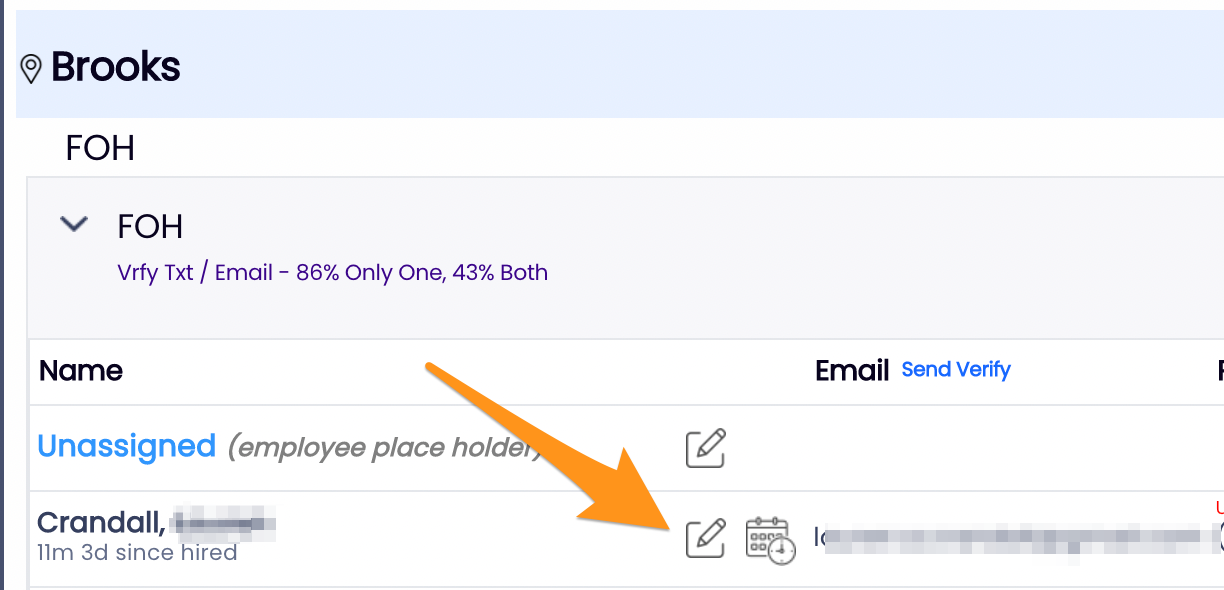
Select the Salary / Wages Tab

Check the Salaried Option, Enter Salary, and Start Date
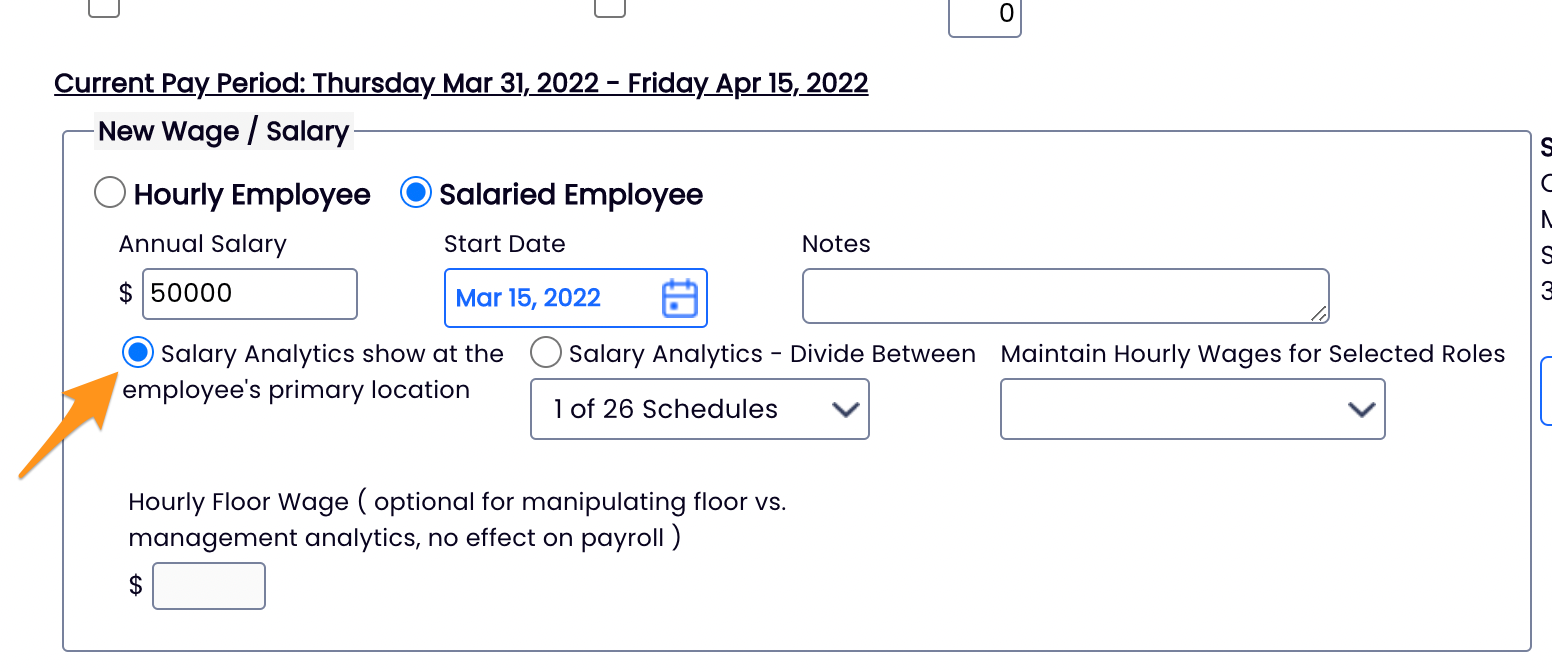
Press the Add Wage/Salary button to complete.
NOTE: You have the option to apply the salary analytics to a department other than the employee's primary schedule.
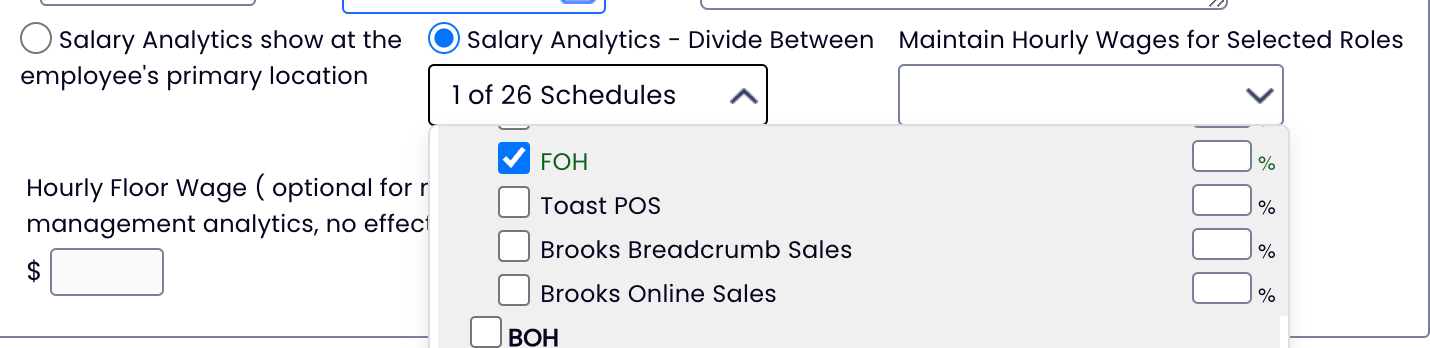
To run a report on all employees' wages, go to Reports > Wage Report
For global selection designation of Tipped wages, see Entering "Tipped" Wages