From the Gearwheel Menu > General Settings
Scroll to Schedules. Find the intended schedule for the Geo Fence. Click "+ " to expand location settings.
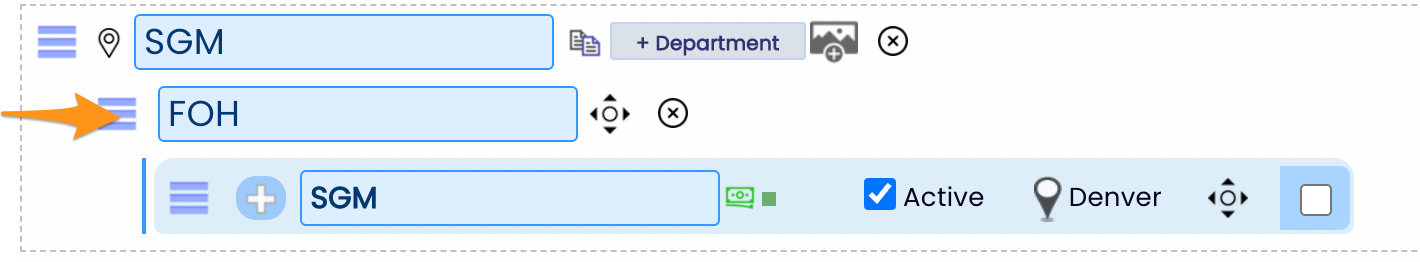
Enable the Geo Fence and provide a radius (feet allowed) input. Next use the Choose Geo Fence Center to locate on map.
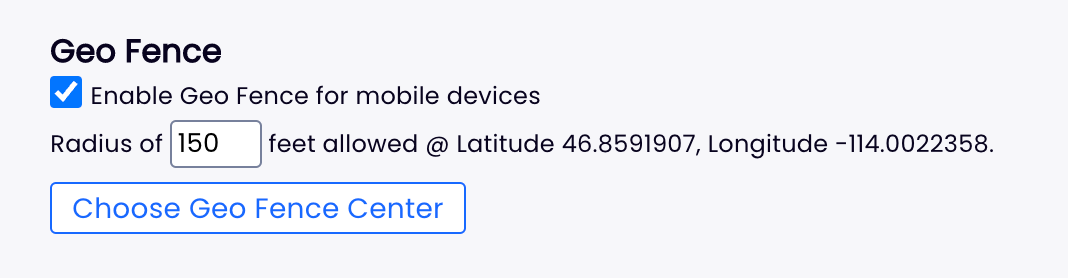
From the map, enter business address to location, and set location.
