In Teamwork, you can track an employee's COVID-19 vaccination status. Navigate to their profile from the employee list.
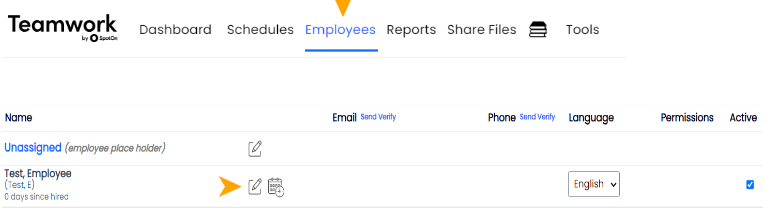
From their main profile, scroll down until you see "Extended Contact Information for Payroll," and the applicable COVID status fields.
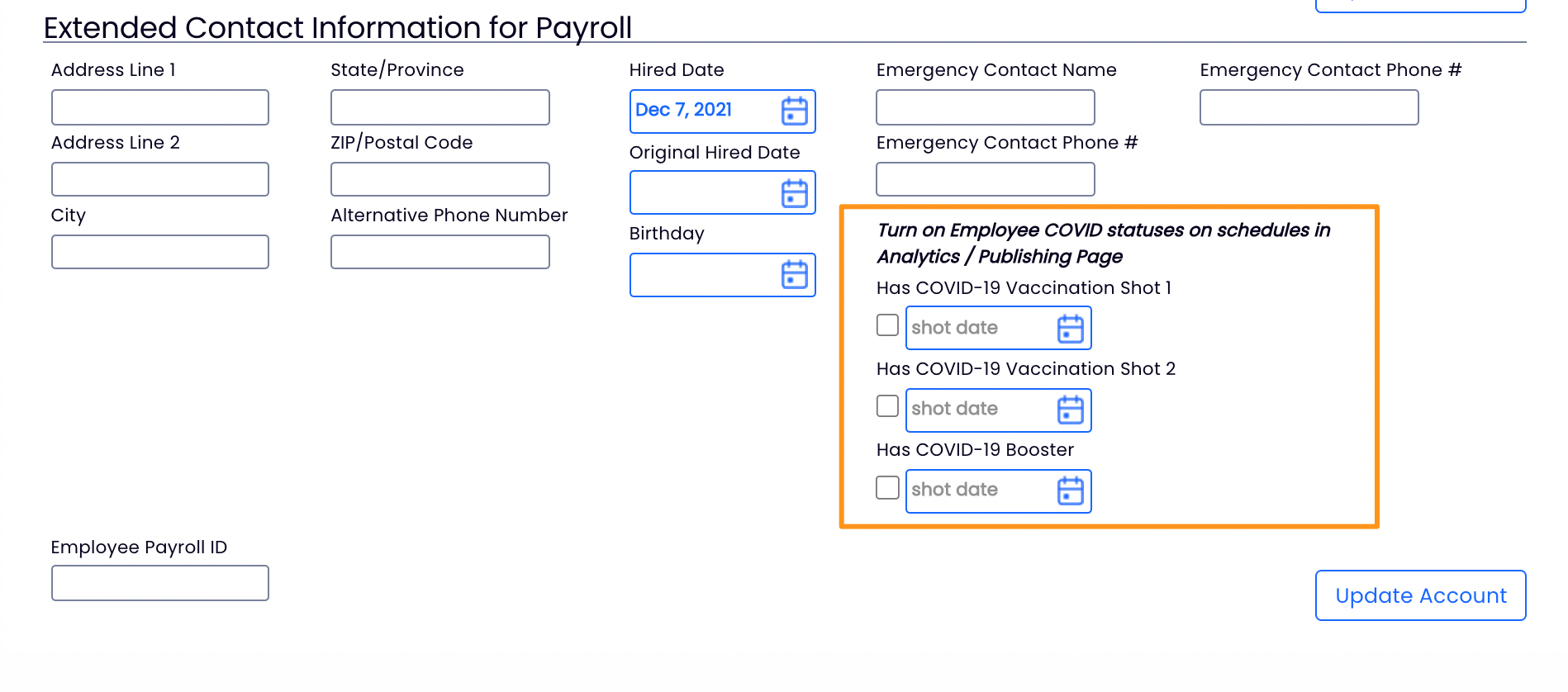
You can add the dates of vaccination, or just check the box associated with Shot 1, Shot 2, and Booster as indication that they have received these shots.

**These fields are only editable by a Company Admin or Manager, unless the setting for employee's to edit their own is activated** (General Settings > Other Settings > Check the box below > Save All Changes)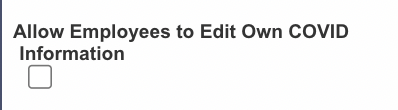
You can then pull an "Employee Information" Report for specific employees, or all employees, and will see columns associated with each of the above fields.


In order to activate Vaccination Status in the schedule view, navigate to "Analytics / Publishing Settings" from the Gearwheel menu.

Check the box "Show Employee COVID-19..." under "Schedule View Daily Analytics"
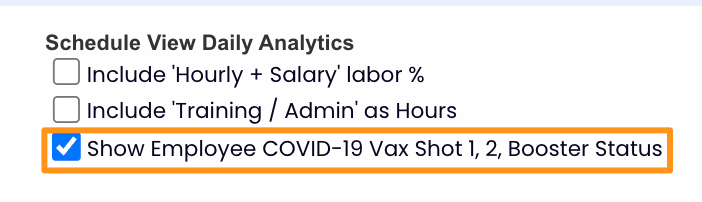
Click "Save All Changes"

Once complete, you will see an employee's vaccination status in the "By Employee" schedule type and in the schedule analytics below.
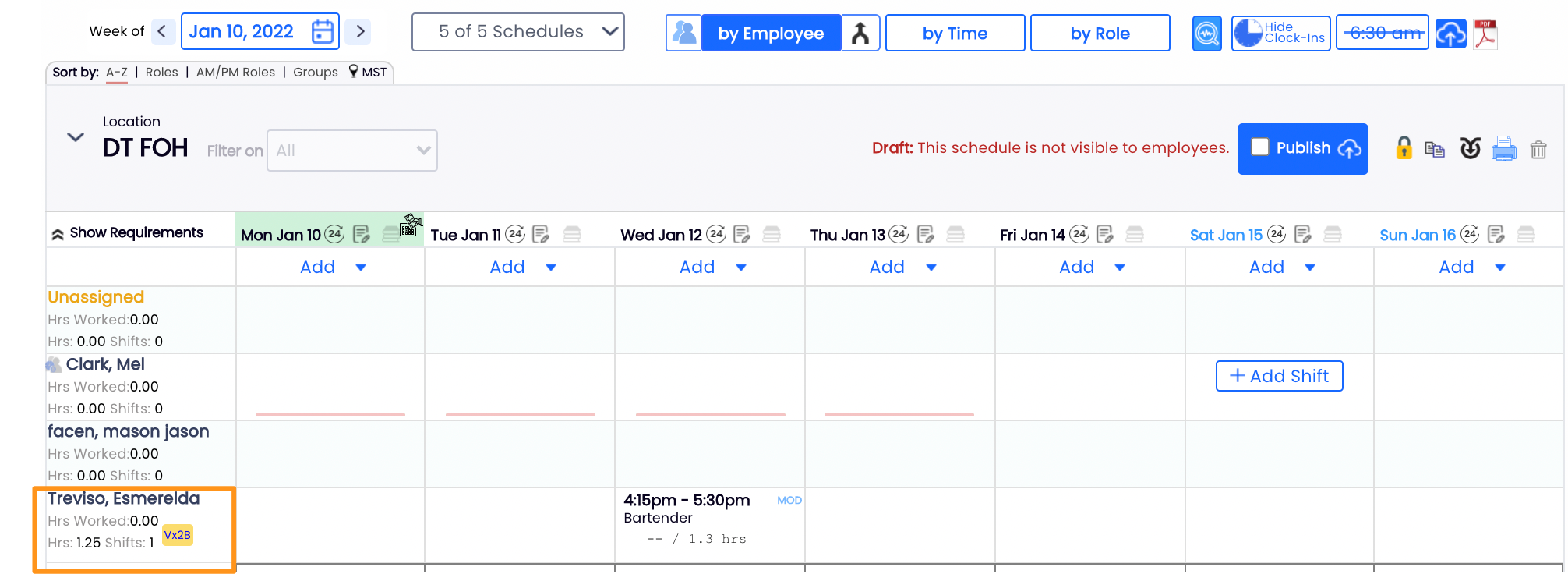
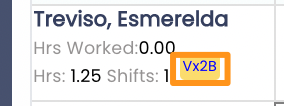
Vx : 1 Vaccination
Vx2: 2 Vaccinations
Vx2B: 2 Vaccinations + Booster