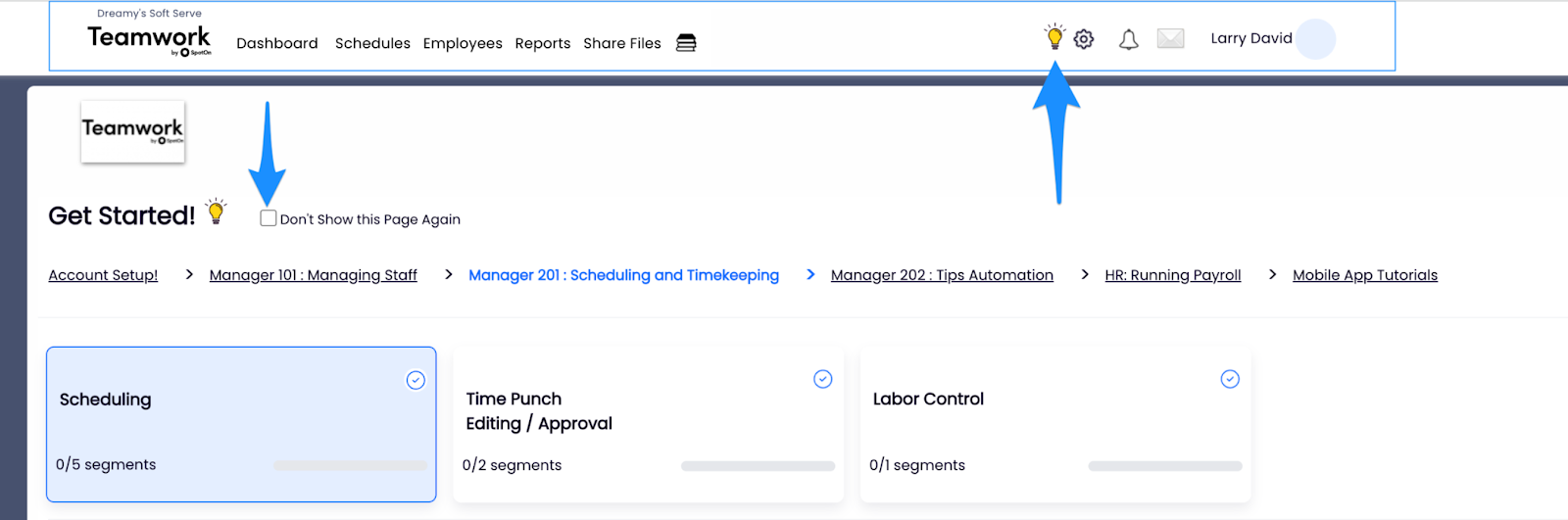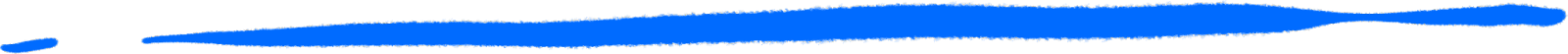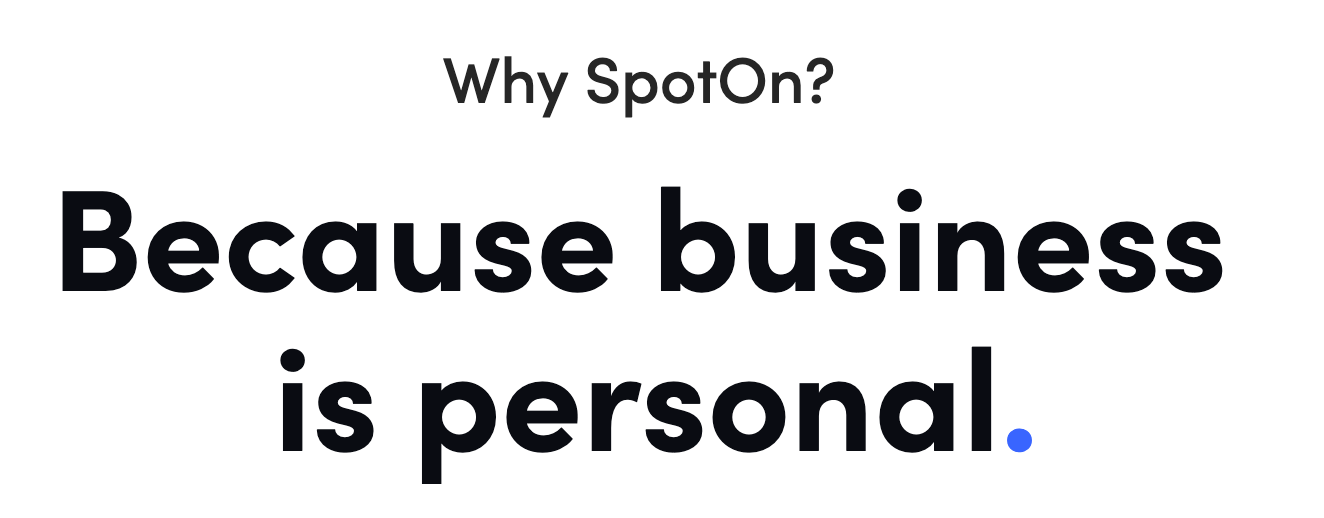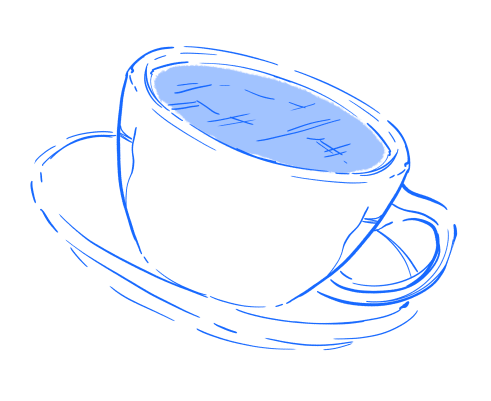Onboarding Timeline 
The below timeline is the preferred onboarding schedule to ensure implementation goes smoothly. It articulates the necessary meetings, checkpoints, and deliverables to make your success a certainty. Please let your implementation specialist know if you have any questions or concerns. The timeline may be subject to delay in the event that deliverables / training are not completed, as each training builds upon the last!
Training Format
Training for Teamwork is provided through several different avenues. We have a self-guided onboarding experience baked into the lightbulb ![]() within the application, comprehensive support articles within our knowledge base, and 1-on-1 training with a dedicated specialist via Zoom. Please join Zoom meetings from a computer (not a phone), with good wifi, minimal background noise, and screen sharing capabilities.
within the application, comprehensive support articles within our knowledge base, and 1-on-1 training with a dedicated specialist via Zoom. Please join Zoom meetings from a computer (not a phone), with good wifi, minimal background noise, and screen sharing capabilities.
Going Live
As soon as you’ve had your welcome call you can begin scheduling and managing time punches. The timeline for tips and payroll integrations is a bit more specific. We will align on a Go Live date for your account (or pilot location if you are a multi-unit operator). The Go Live date must be the first day of a pay cycle. A schedule should be published in Teamwork for the week of your Go Live.
Training Schedule 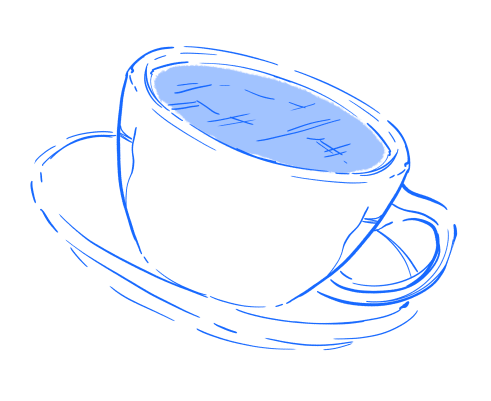
Account Configuration & Intro to Teamwork (45 minute Zoom, 1-on-1)
Requirements: POS / Payroll integrations are activated
who: Account administrator(s)
what: General account configuration, walkthrough of Teamwork Self-Onboarding module, tips discussion, and next steps.
when: 4 to 10 days before Go Live Date
Scheduling and Timekeeping (Self-Led Tutorials - Teamwork U)
Requirements: A successful welcome call and some employees to schedule.
who: Managers who build schedules and edit/approve time punches, an administrator.
what: Scheduling, employee invitation, labor forecasting, and timekeeping.
when: Completed before Go Live Date
Tips (60 minute Zoom, 1-on-1)
Requirements: Tips rules have been delivered, and time punches are approved up to day of tips call
who: Managers who edit/approve time punches and run tips, an Administrator
what: Editing and approving time punches, running tips
when: ~1 to 3 days after Go Live Date
Deadline: 4 days after Go Live Date
**Please note that missed meetings or deadlines can lead to implementation delays. Such delays will require manual submission of tips and payroll data for your first pay cycle, using data from the POS.
Payroll (60 minute Zoom, 1-on-1)
Requirements: All time punches have been approved, and tips have been allocated.
who: HR, or whomever is processing payroll.
what: We will test the payroll data, ensuring the chosen method for submission is proven successful in advance of the actual payroll submission. when: Anytime after Onboard #2 and ahead of the payroll deadline.
When: Anytime after Onboard #2 and ahead of your payroll deadline.
Deadline: One day Before your Payroll provider's deadline for submission
**Please note that missed meetings or deadlines will lead to implementation delays. Such delays may require manual submission of tips and payroll data for your first pay cycle, using data from the POS.
Additional Resources 
We provide a number of resources to provide proactive support and insights about our software and its features. You can search our comprehensive knowledge base to learn how features work. Our knowledge base is also embedded within the application for easy access. You can call it up by clicking the “?” icon in the bottom right of your view!
You can also contact Support:![]()
Through our widget: the "Contact" tab, or the "Contact Us" link on support.dolceclock.com
By email: teamworksupport@spoton.com
By phone (emergencies only) at (877) 814-4102, option 7
When you first login, the system will provide you with a self-guided onboarding experience that can always be accessed from the lightbulb (even if you choose "Don't Show This Page Again"). The lightbulb lives in the top toolbar, along with your primary navigational pages.