In Payroll Mapping, click the below payroll sync account to access the employee mapping module.
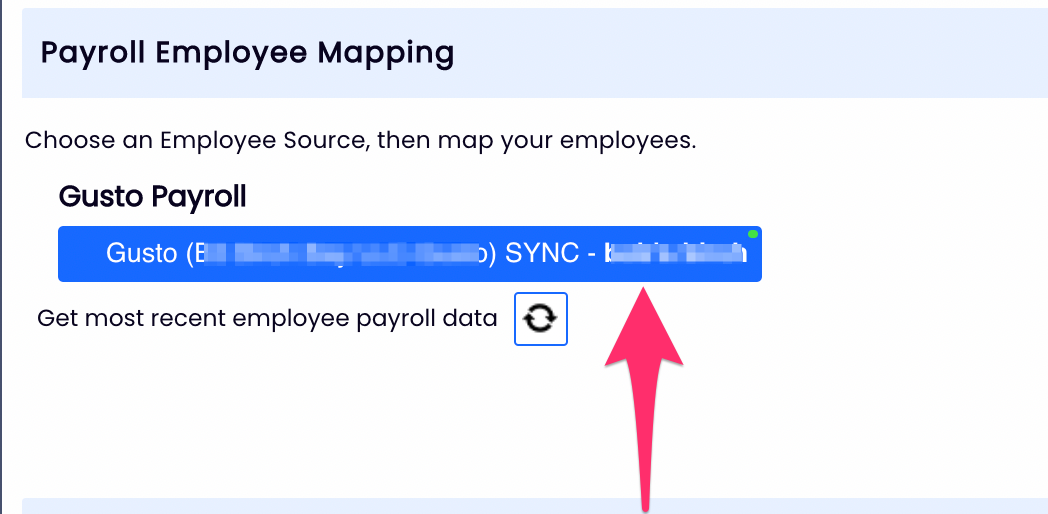
The green section to the right are the proposed matches. Verify that the employee records from Gusto are matched properly with their counterpart in Teamwork.

If the name spelling in payroll is not exactly the same as the name spelling in Teamwork, then a manual match is required. See below:
- Click the Payroll name in the red column, then match it by clicking on the corresponding Teamwork name in the Pink column
- You'll now see the names matched
- Click "Complete Employee Mapping" to finalize.

If you don't happen to see a corresponding account for an employee that has hours in Teamwork, please verify that they have been fully set up and onboarded into your payroll provider.