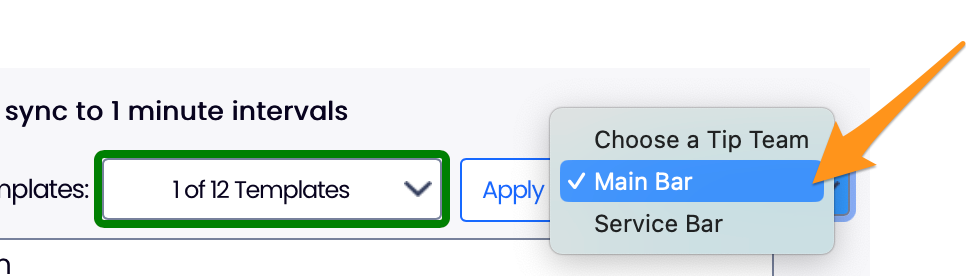Use case examples:
- Servers working in Teams that are determined ad hoc
- Servers tipping a specific Bar, ie Service Bar or Main Bar, determined ad hoc
The Teams function is engaged in Gearwheel Menu > General Settings > Schedule Settings (the schedule where tips are run from)

Tip Template Setup
- Check the Apply Team Filter checkbox for the groups where where the Team Filter should apply
- In the example below, Servers will be able to be tip out specific bartender teams
- Tip outs that should NOT be tied to a filter can simply be left unchecked

From the Run Tips module, define Team Names as follows
- Press Build Tips Teams
- Create team names and press Create Tip Team
- Select the Roles which are to be included in creating teams, in this case Servers and Bartenders, as shown below
- NOTE: Once created, the team+role definitions are saved and can be re-used without re-creating

Once team names + roles have been defined, employees can be assigned to the various teams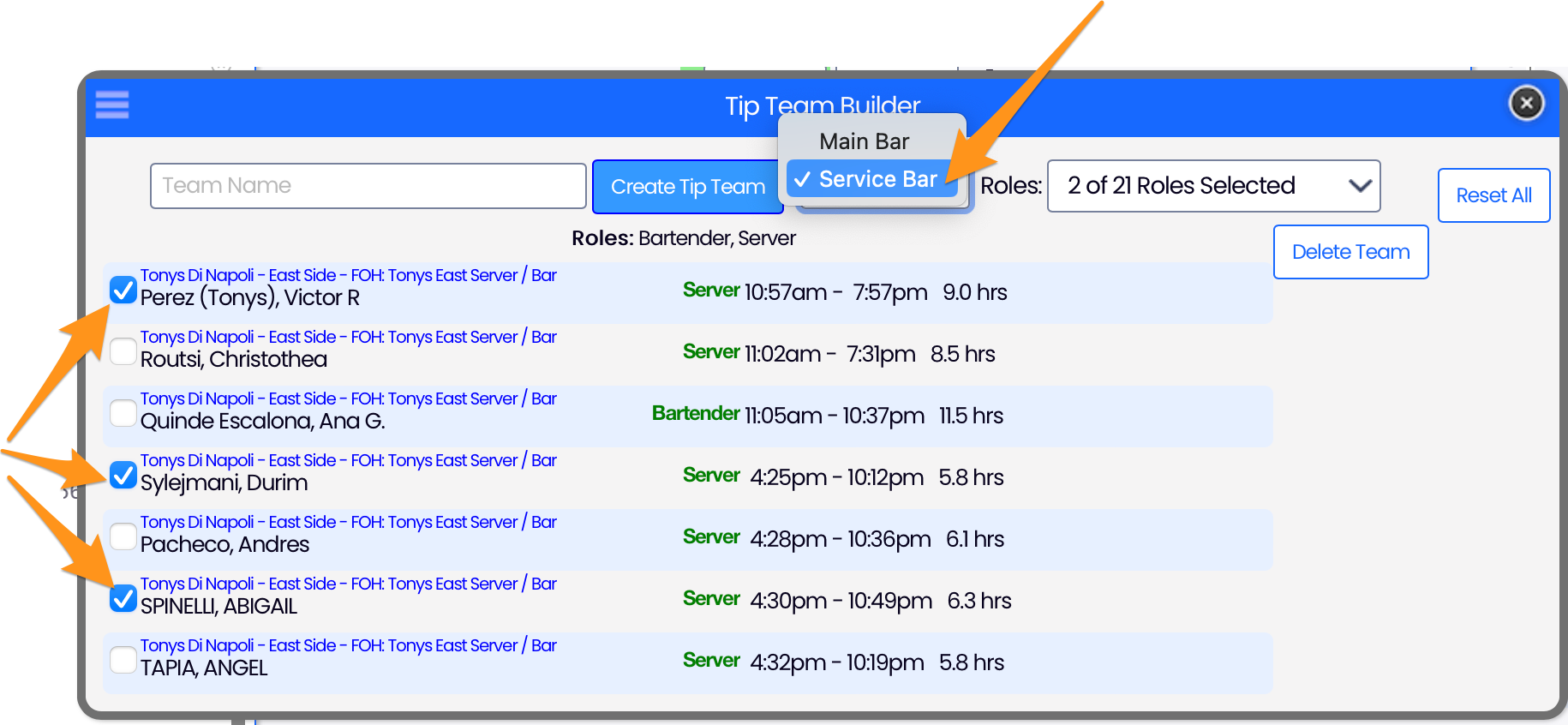
To run tips, select the Template as normal, but choose a Team prior to running the template
- In the example below, the server template would be run two times, one for Main Bar, and one for Service Bar