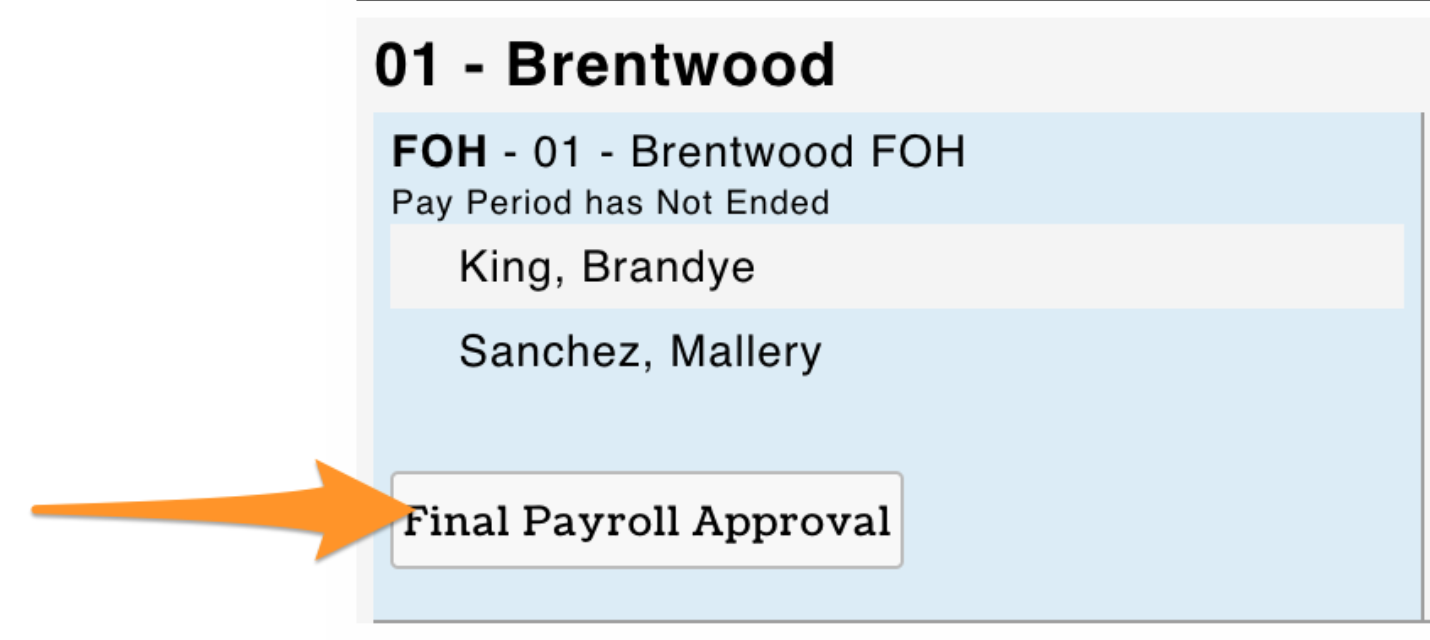Prior to Approving Payroll, a manager should verify the following:
- All Time Punches are Approved.
- For Editing Punches, see: https://support.dolceclock.com/help/edit-time-punches
- For Approving Punches, see: https://support.dolceclock.com/help/approving-time-punches
- Tips are reviewed and audited against the POS (if applicable)
- Use Reports > Employee Tips for the pay period. Compare Total against POS for the pay period.
- Review Payroll Report
- Main Toolbar > Reports > Payroll
Select the Payroll Group and Locations (Schedules)
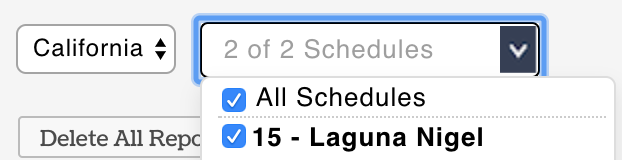
Select the Payroll Date Range, and Show Report
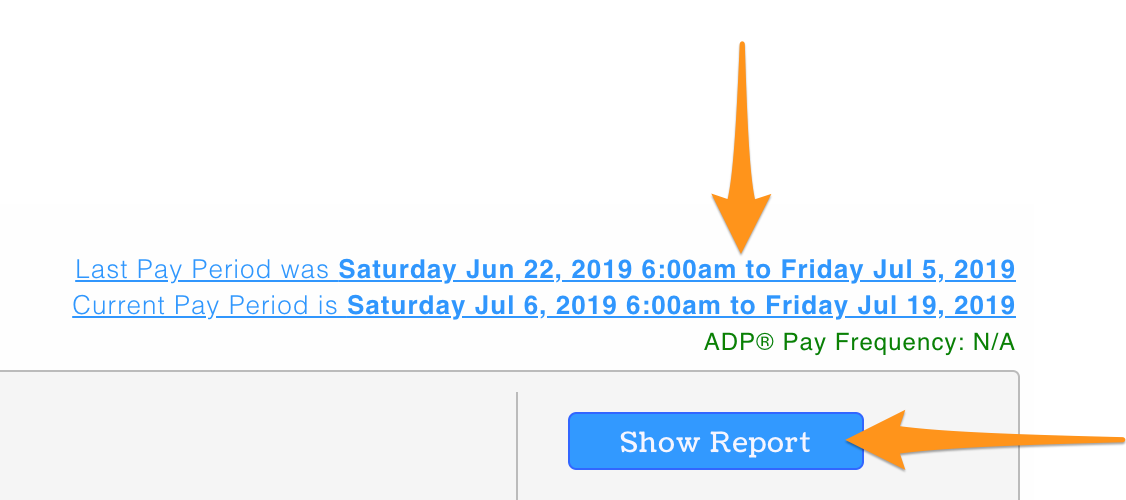
Review Hours, Wages, and Other Earning
Review Payroll Warning at the top of the report. Resolve those that apply, and coordinate with HR for warnings that exceed managerial control (i.e. Payroll Mapping)
If all is in order, Approve Payroll as follows:
- Main Toolbar > Dashboard
- Scroll to Payroll Approval
- Choose the Date Range for the prior payroll period as shown below
- Preliminary Sign Off:
- Designated managers have a check box next to their name for any schedule they are required to approve
- NOTE: Payroll cannot be approved if all time punches and No-Show shifts have not been approved. A links provided so that unapproved punches can be addressed.
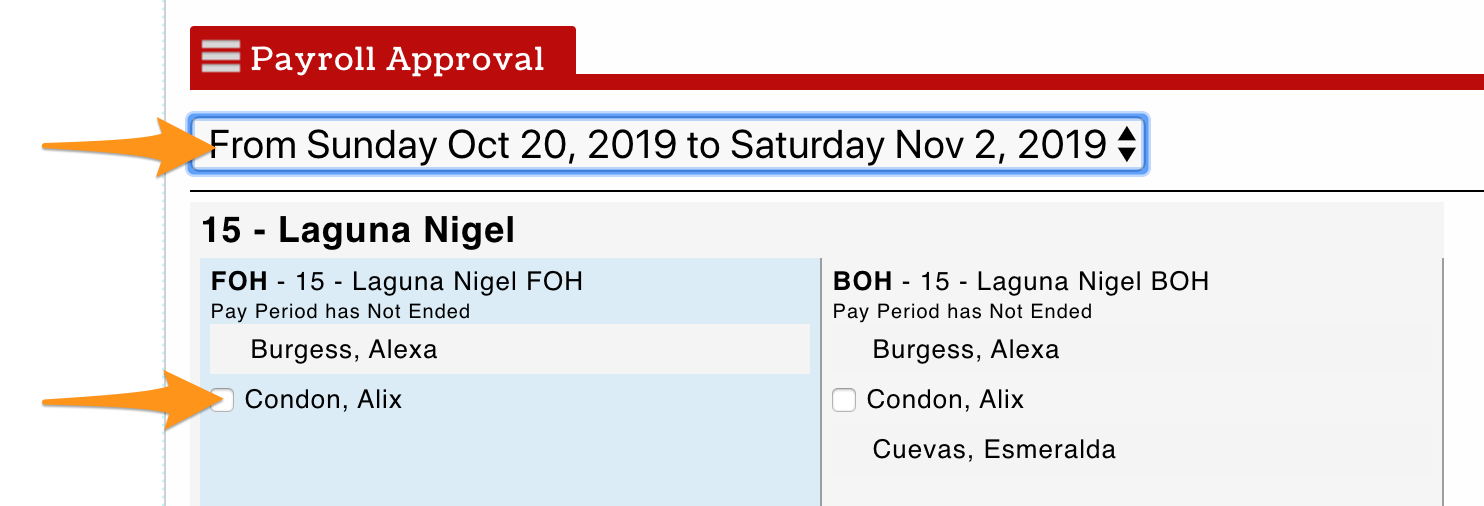
5. Final Sign Off:
- Designated managers should observe that preliminary sign-offs are complete, and select Final Payroll Approval