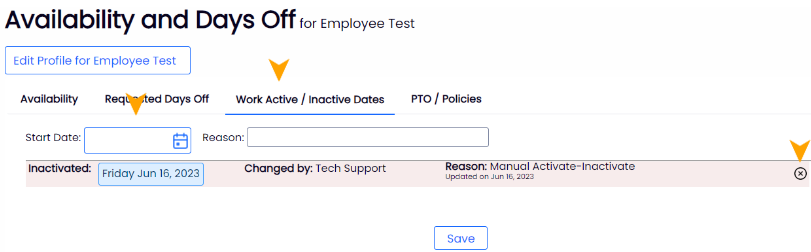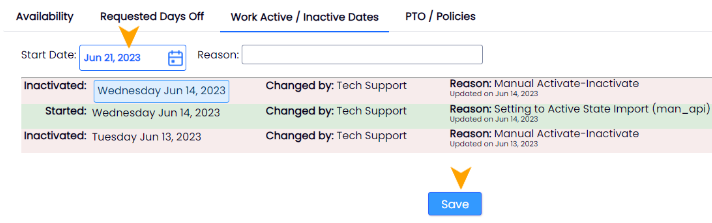1. Click on employee name from the Schedule, or Availability Icon from the Employee page as shown below
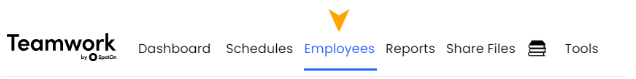
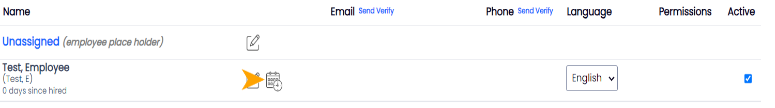
2. Delete the Activation by pressing the "X"
3. Add the correct Activation Date and SAVE
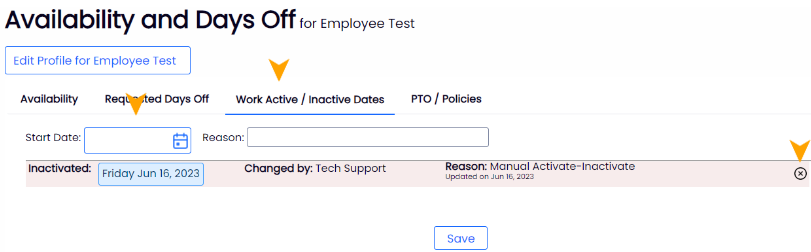
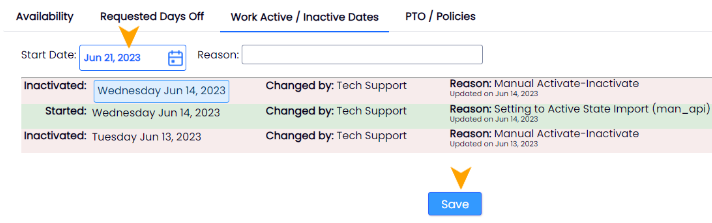
1. Click on employee name from the Schedule, or Availability Icon from the Employee page as shown below
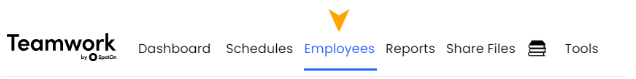
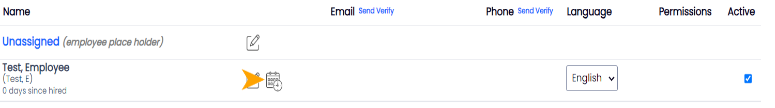
2. Delete the Activation by pressing the "X"
3. Add the correct Activation Date and SAVE