From the main toolbar, click on the Gearwheel icon and navigate to the General Settings page.
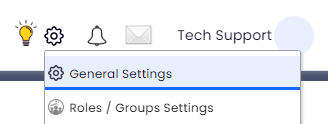
Scroll down to the Schedules section. Choose the preferred schedule and click the "+" icon to the left of the schedule's name to open that specific schedule's settings
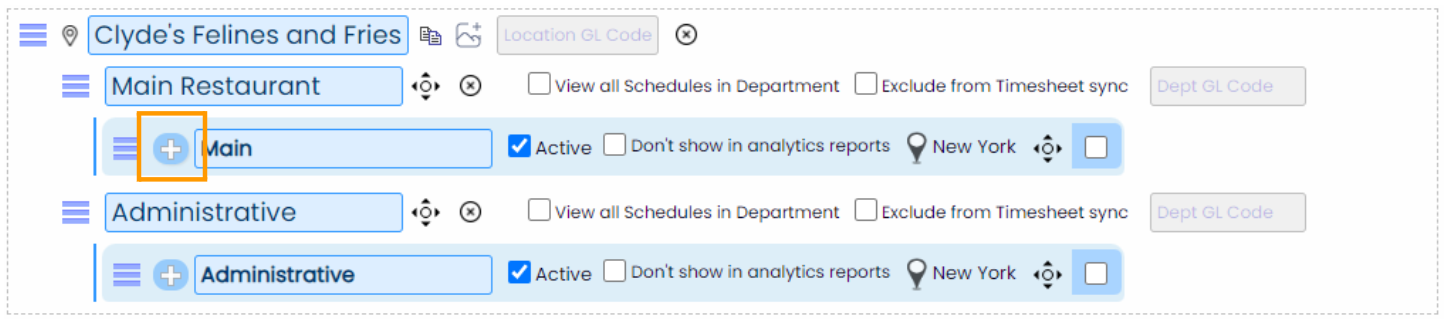
Scroll down to the Clock-In Restrictions section and select your preferred Alert / Message Reading Rules for this schedule:
- No Alert Reading Enforced
- Force Read Before Clock-In
- Force Read Critical Alerts Only Before Clock-In
- Force Read Before Clock-Out
- Force Read Critical Alerts Only Before Clock-Out.
