To set Staffing Pars or Coverage Requirements, from any schedule, press Show Requirements
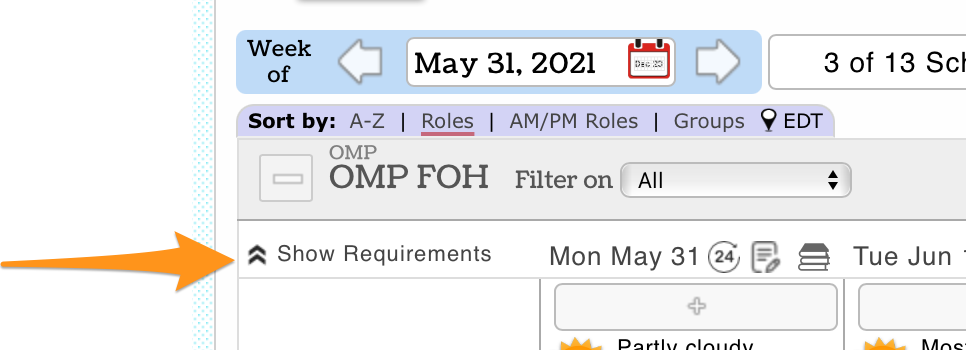
Use the +Roles dropdown to add coverage requirements. Click a role 1x for the number of employees required. i.e. if you need 2 Bartenders, click Bartender role 2x.

You will see coverage requirements on the left of the role, and actually scheduled to the right of the role, as shown below. Note the color keys described below.
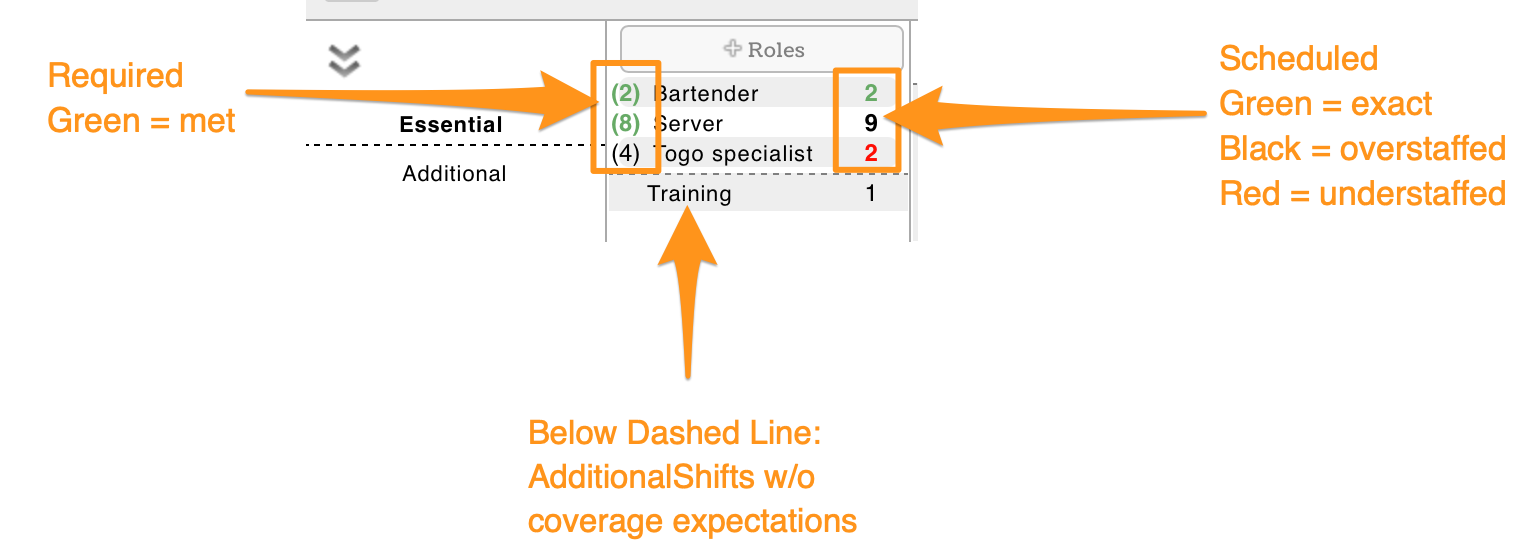
To reduce coverage by one count, press the red Delete button that appears when your curser hovers at the spot shown below.

NOTE: Coverage will copy forward with a schedule