Here is a step-by-step guide for running tip templates in a complex environment!
Clock-ins should be approved before running tips. Please refer to the video for Time Punch Approval if you need a refresher!
Select No Tips Run after turning the time punches green.
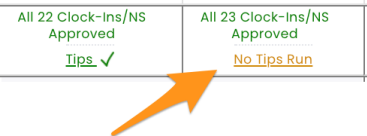
In the top left corner, the Tip Bundle Navigator will show the POS Total. From the Tip Template dropdown menu, Select First and then select Apply
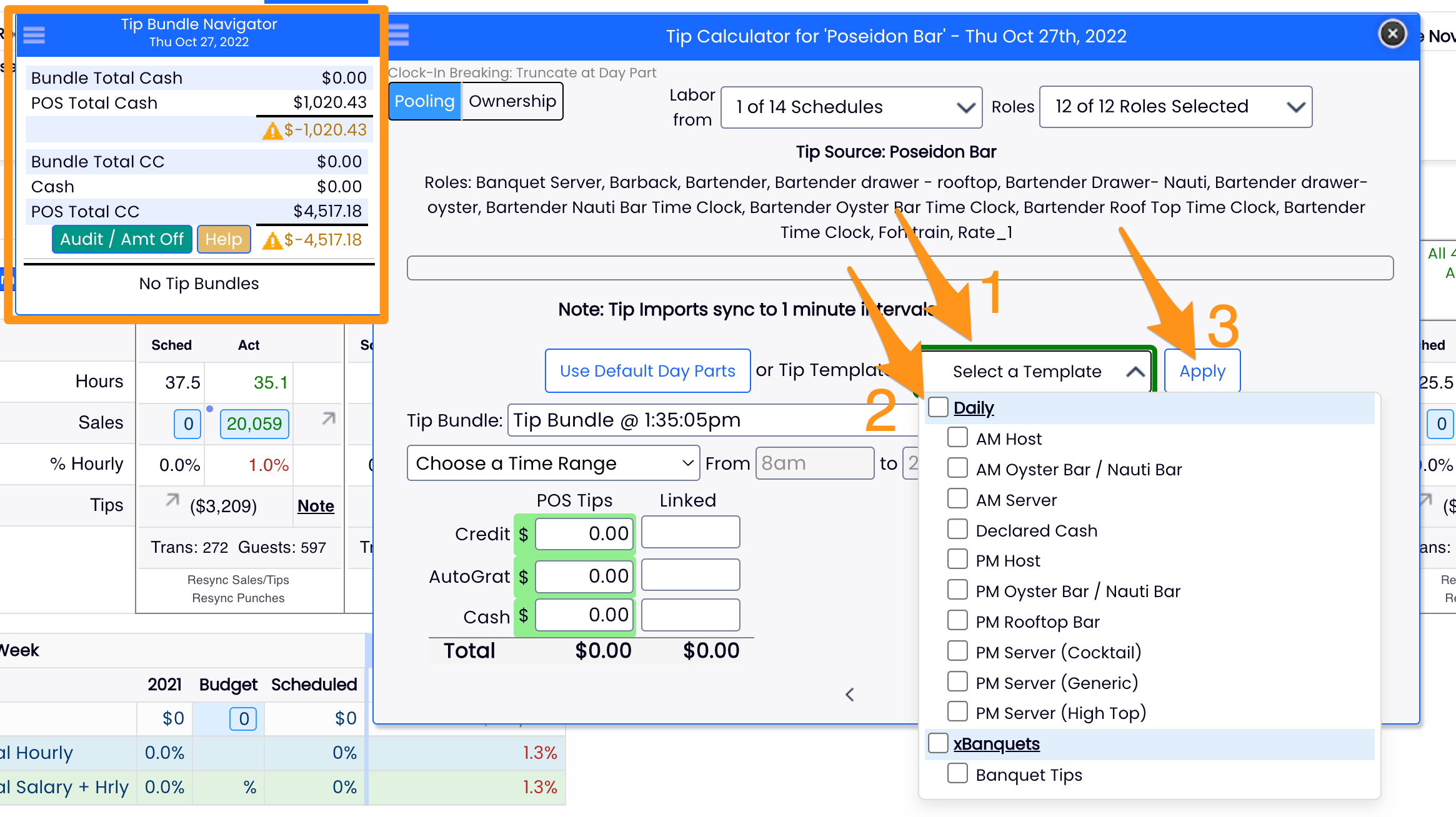
After the template(s) have been run, the total will be distributed to the employees based on the rules you have set up. DON'T FORGET TO CLICK SAVE ALL
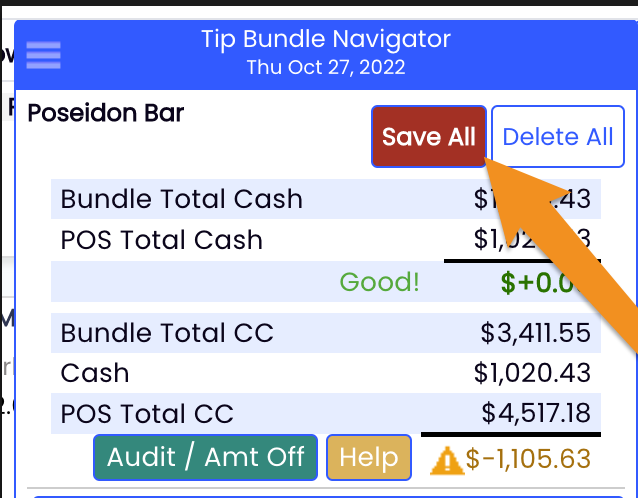
THE GOAL NOW IS TO SEE THAT WE BALANCE AGAINST THE POS TOTALS LIKE BELOW:
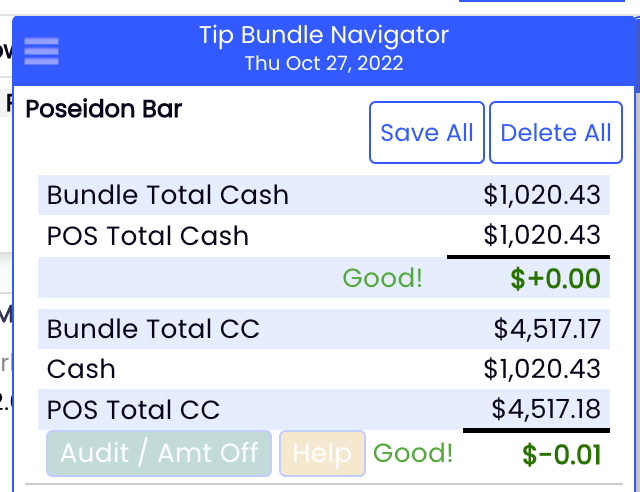
Notes:
- If you make an edit to a time punch after running tips, you have to rerun the templates that would be affected.
- Another way of understanding this : tip bundles are not dynamically updated when time punches are adjusted!
- You would need to DELETE the individual bundle, or DELETE ALL up top, and then rerun the templates!
- If you need to troubleshoot an imbalance, regard the following resource: TROUBLESHOOTING TIPS IMBALANCE