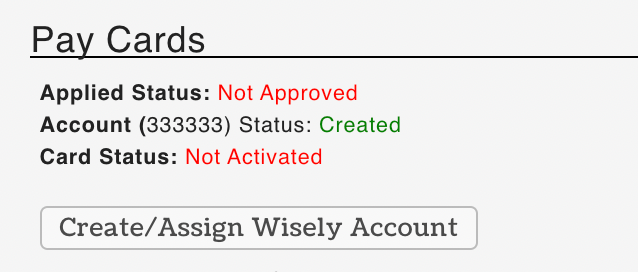During the Wisely integration process, you must assign cards to your employees within their Teamwork profile. In order to do so, navigate to the Employee roster from the top toolbar, and click on the intended employee.

From their main profile tab, scroll down until you see the Pay Cards settings

Click "Create/Assign Wisely Account"

And now, type in the 16 digit card number and click Create / Assign Wisely Account!
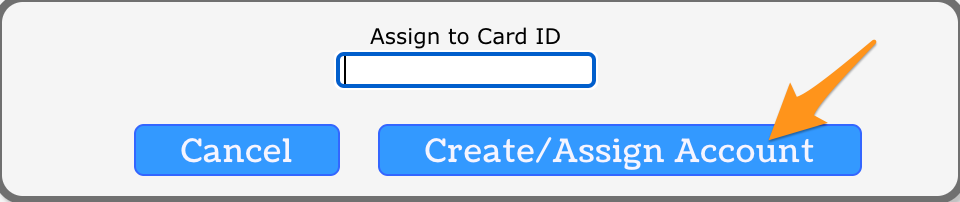
You will then see the appropriate update to the status, here.