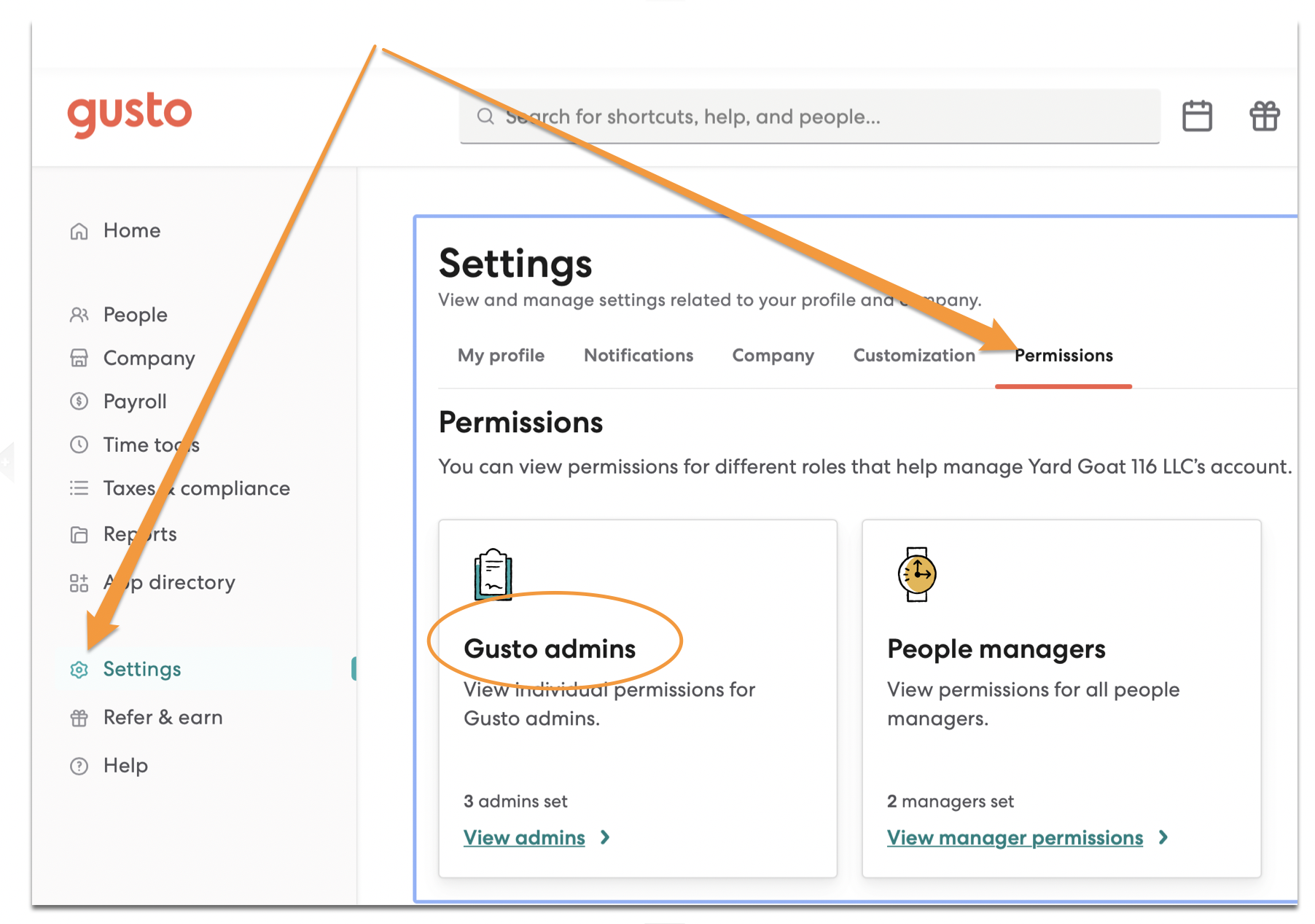From the side menu click Settings > next click the Permissions Tab
When the Permission tab opens, click View Admins
From the Admins page, people and permissions can be added.
NOTE: Only the Primary Admin on the Gusto Account can manager admins.
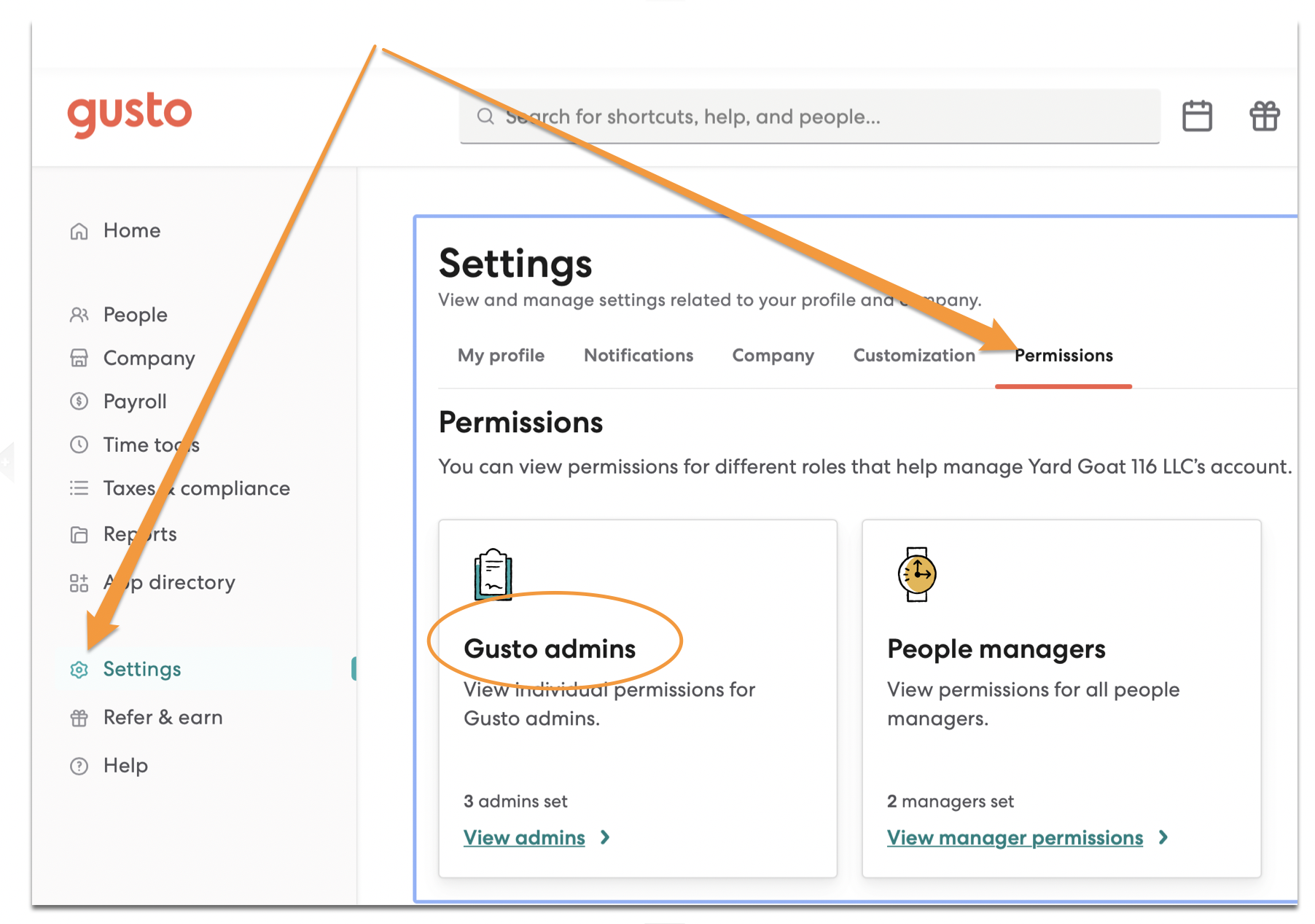
From the side menu click Settings > next click the Permissions Tab
When the Permission tab opens, click View Admins
From the Admins page, people and permissions can be added.
NOTE: Only the Primary Admin on the Gusto Account can manager admins.