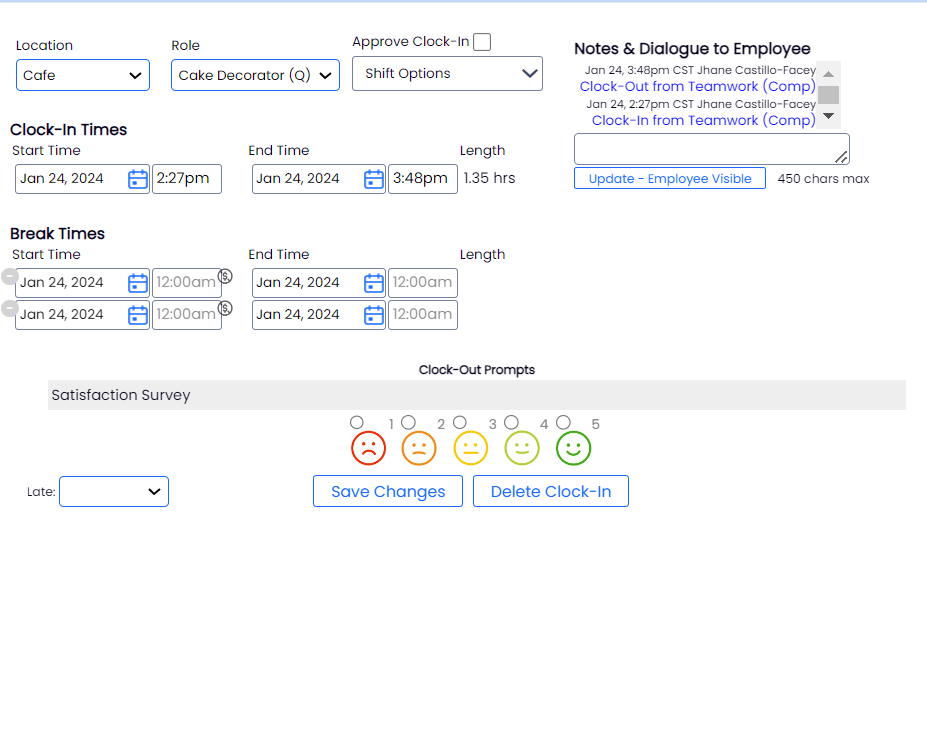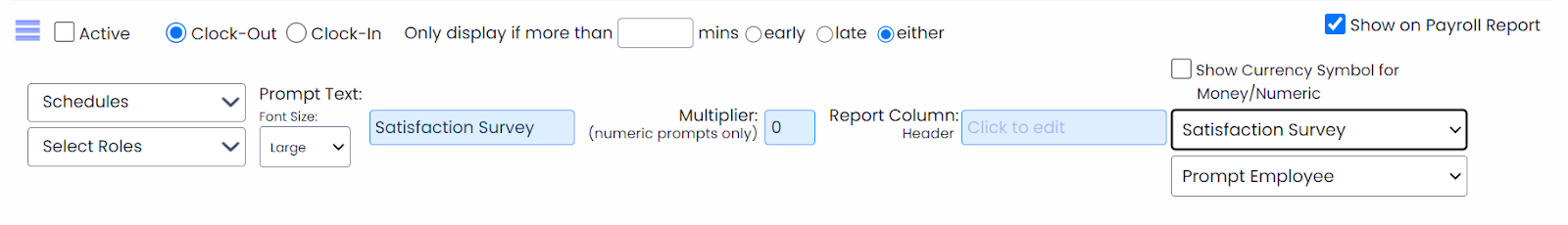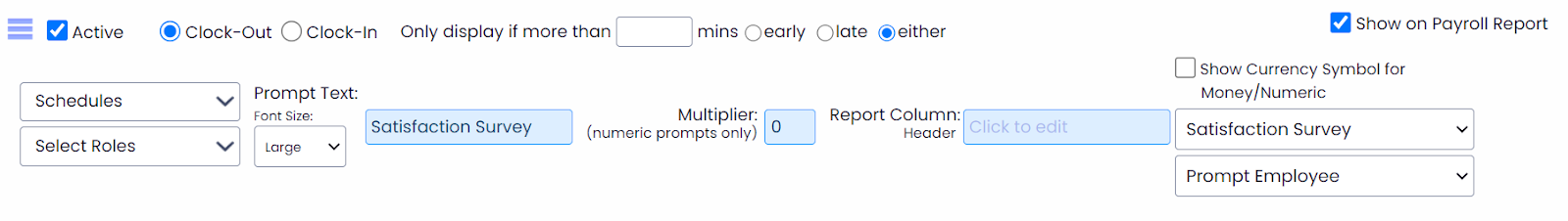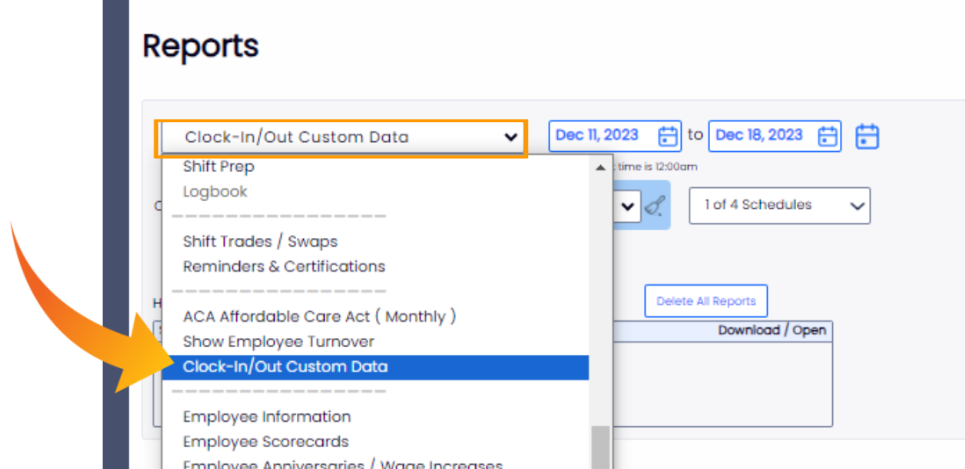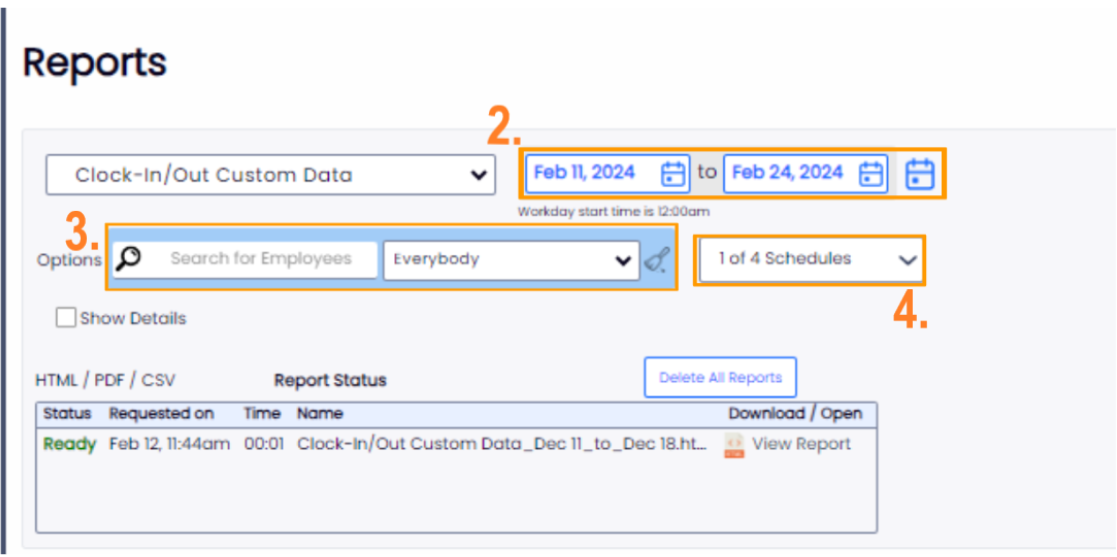Employee Satisfaction Survey
On Teamwork, our satisfaction survey functions like a custom prompt that is presented to employees upon clock-out. This functionality is only available to users with Integrated clock-in stations, or clocking in and out directly to Teamwork clock-in devices.
Learn more about Integrated clock-in:
https://support.dolceclock.com/help/spoton-integrated-clock-in
https://support.dolceclock.com/help/setting-clock-in-devices
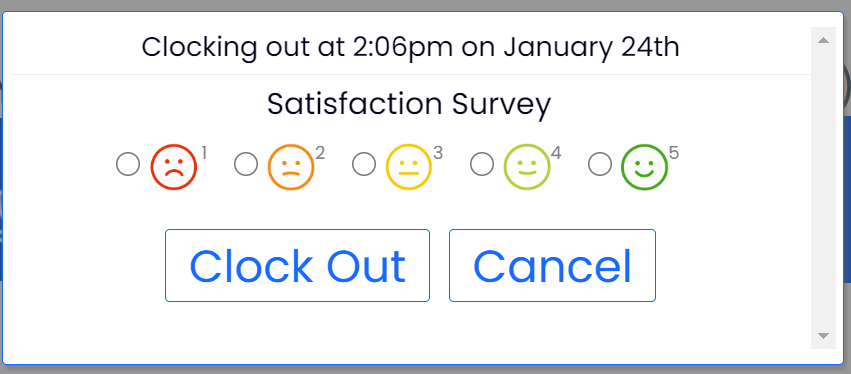
To configure your employee satisfaction survey:
Navigate to Gearwheel > Gen settings > Employee Data Collection
Select Satisfaction Survey from the dropdown menu
Select the Schedules and Roles that should receive the prompt:
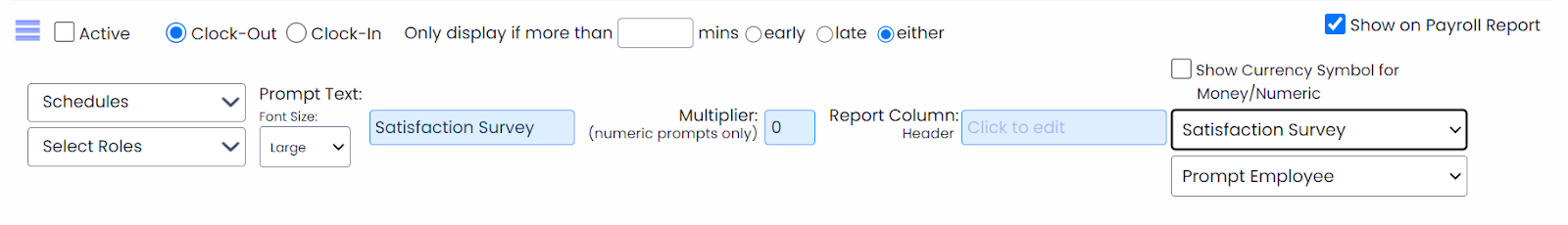

Then, mark the prompt as ‘Active’
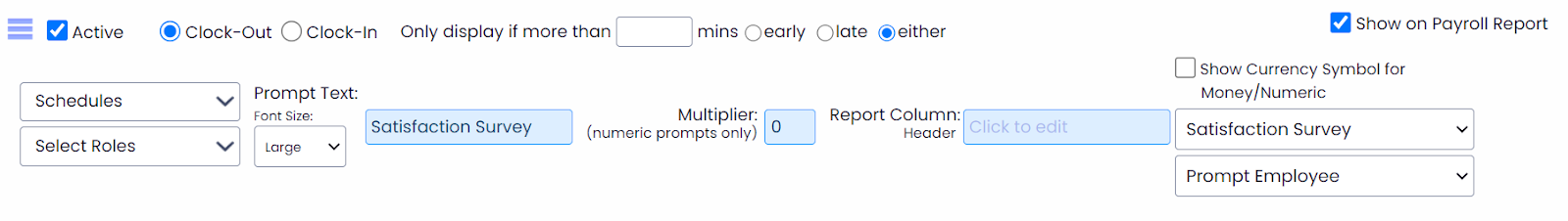
Viewing Employee Satisfaction Survey Results
From Reports
Select Clock-in/Out Custom Data from the drop down menu
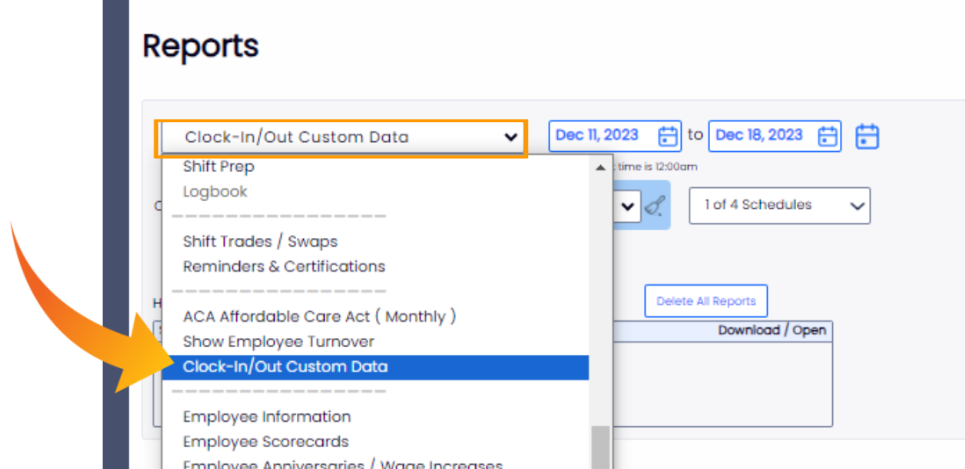
Set the date range
Search for employee by name via the search field or select the name of the employees’ from the drop down menu
Select the Schedules you want to run the report on
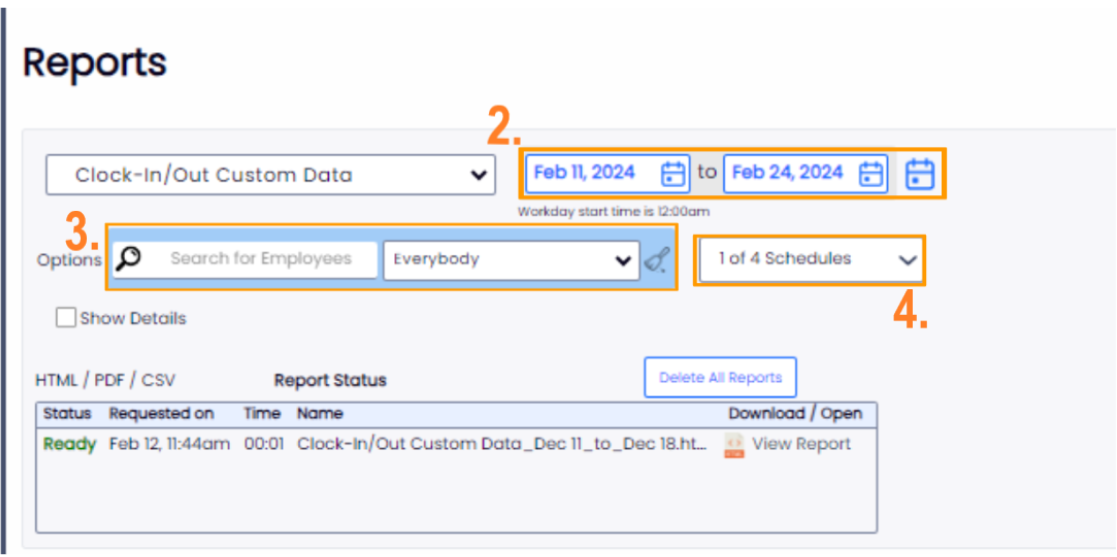
Press ‘Show Report’ to generate your report
You can export this report via .csv as well.
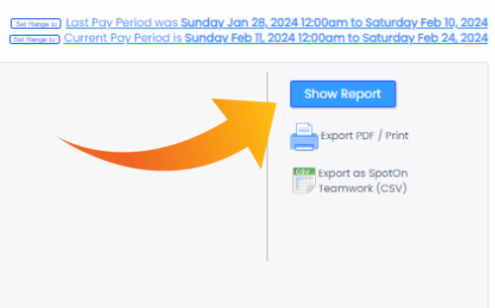
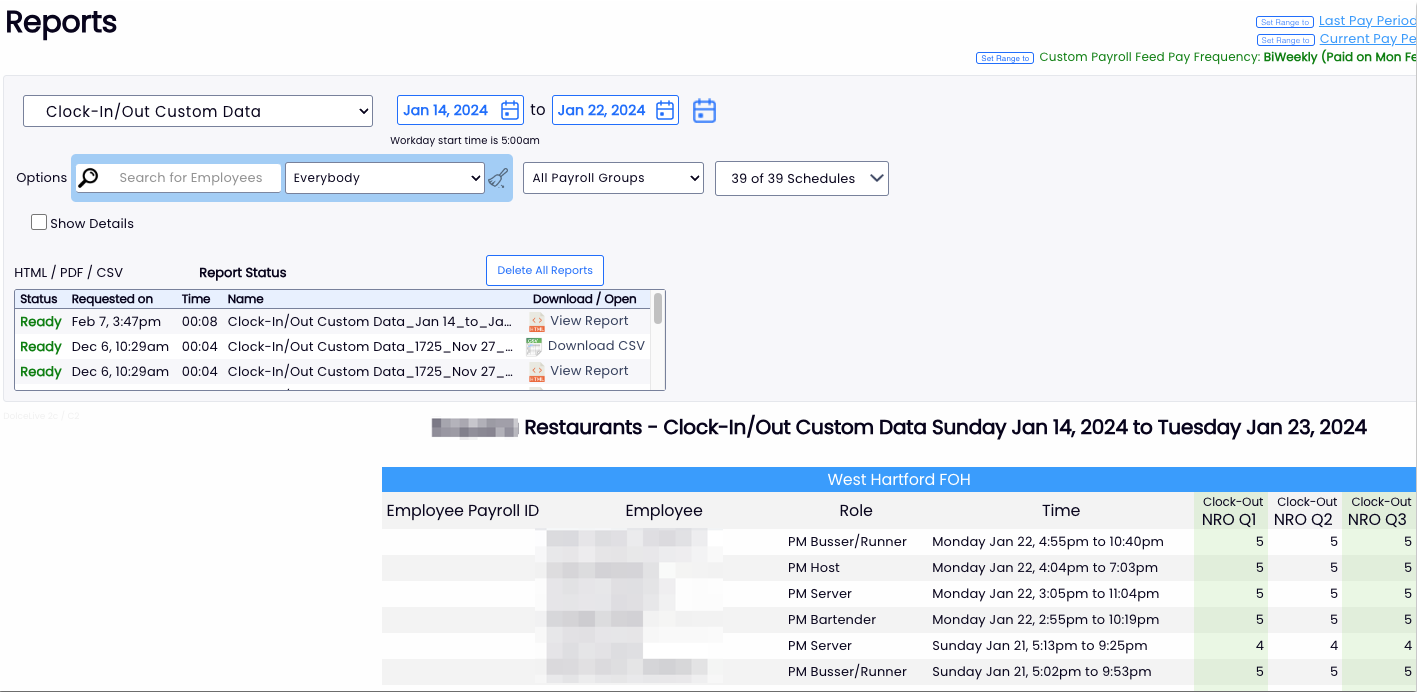
You can also view the Satisfaction Survey response by viewing a shift of an employee who has clocked out.