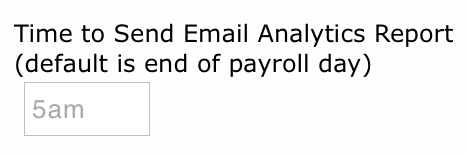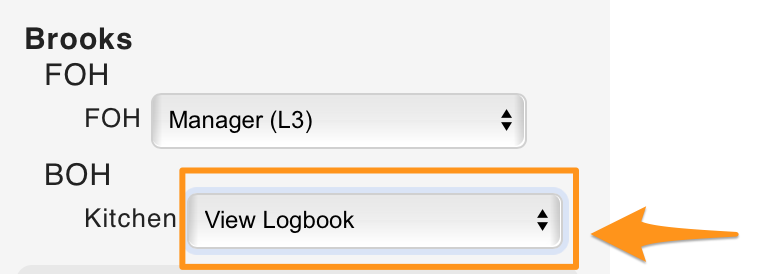Logbook Setup
From the Gearwheel Menu > Logbook Settings
(Requires permission levels: Admin, Location Admin, or Custom)
Setup Logbook Topics (Topics will appear as Form Headings when filling out Shift Reports)
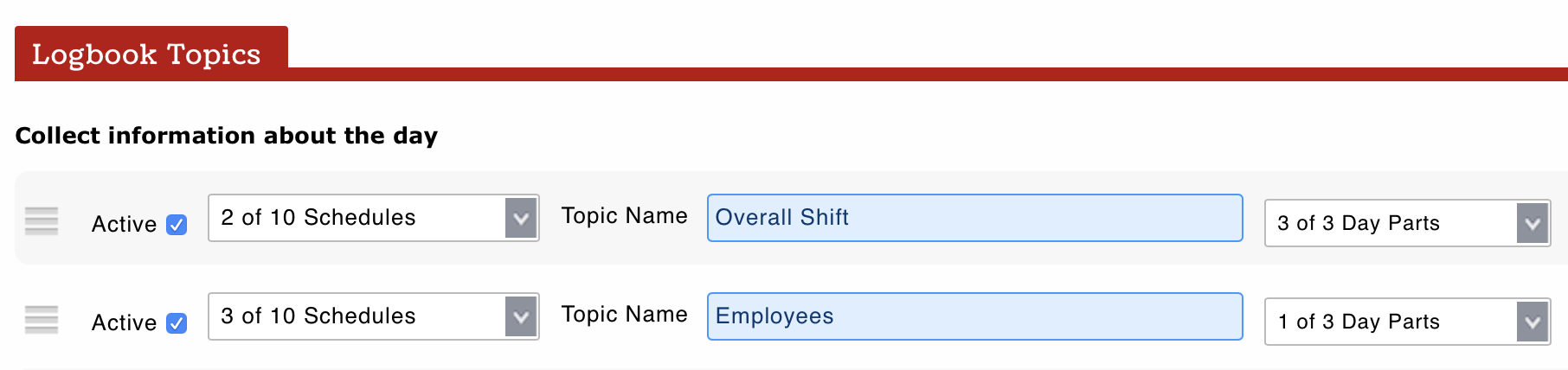
Select which schedules Topics apply to, i.e. FOH / BOH..
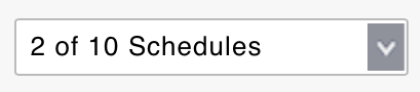
NOTE: Multiple schedules can share the same Topic. Comments will be consolidated when Logbook Report is viewed / emailed. Or, a Topic can be applied to a single schedule, i.e. "Kitchen Notes" could be applied to "BOH", and would then visible for entry when submitting Shift Notes to the BOH.
NOTE: All Topics will roll up into a single report, viewable to the degree viewing permissions allow.
Select which Day Parts Topics apply to. If only a single Shift Report per day is applicable, choose Full Day. If multiple shifts will report per day, choose AM and PM. Or blend all three.
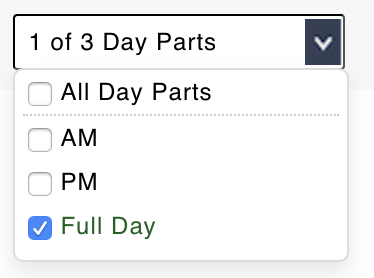
Setup Logbook Tags
NOTE: Tags can be applied to any Logbook Entry, and then used for filtered reporting.
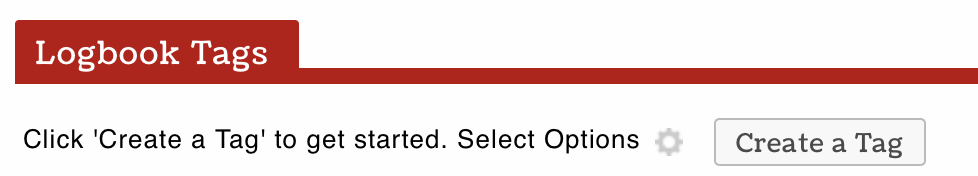
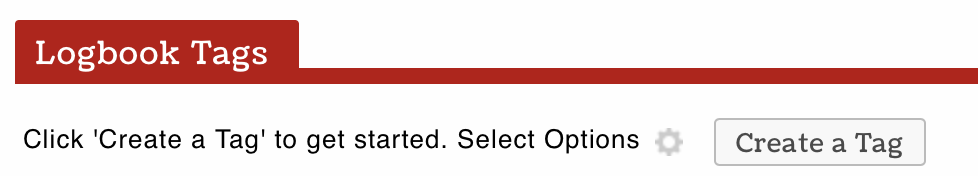

Permission Setup
Permission to ENTER Shift Notes
- Automatically given to Admins, Managers L1 / L2 / L3, Shift Managers & MODs
- This Permission can be added to custom templates
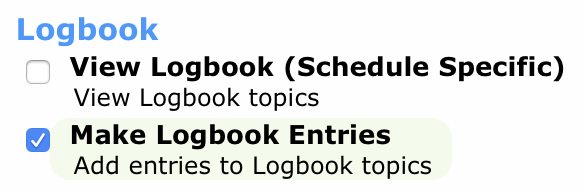
Permission to VIEW Logbook Reports
- Automatically given to Admins, Manager L3
- This Permission can be added to custom templates
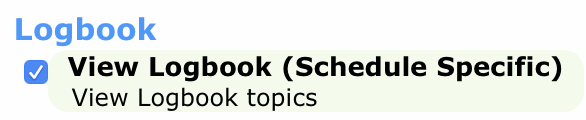
- NOTE: For a manager to view a complete Logbook Report from all Departments / Schedules, they must have the "View" Permission applied for all locations where they are not already a manager. The "View Logbook" permission can be applied as shown below
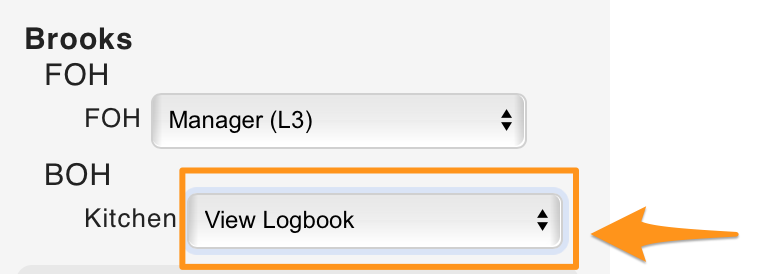
Logbook Report Send Time
The Time of the daily Logbook email report can be set in General Settings > Other Settings