When importing an employee from the POS, in the event that there is not sufficient information to place the employee into a specific location or department, Teamwork places the employee in a roster called "Newly Imported Employees".
The employee must be assigned a Primary Location.
Go to Employees from the top toolbar.
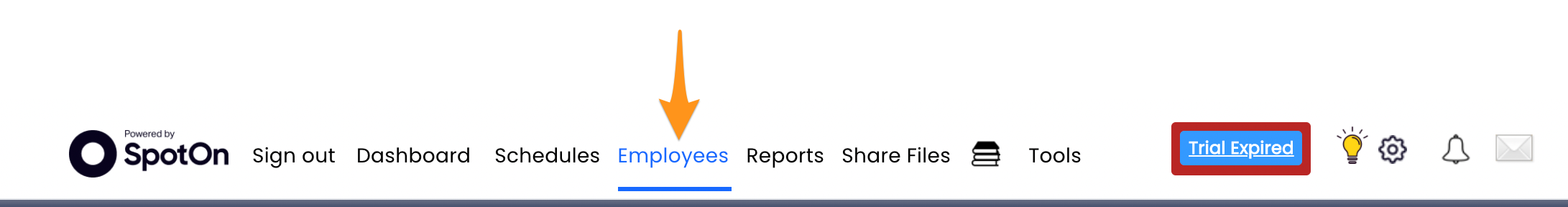
From the Employee List dropdown selector
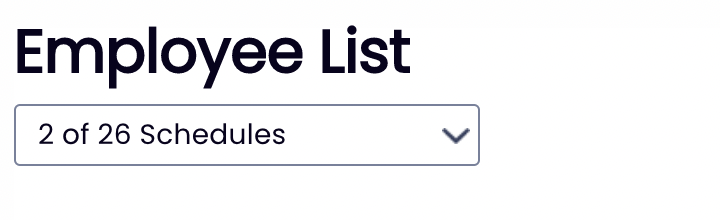
Check the Location called "Newly Imported Employees" to make it viewable.
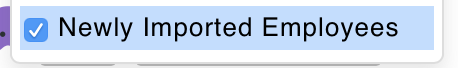
Scroll to the Newly Imported Employee roster, locate the employee, and press the edit icon:
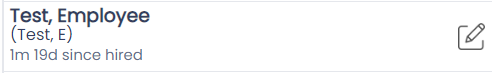
From the employee's Profile tab, scroll down until you see "Locations", and indicate a Primary (and additional working if desired) Location(s).
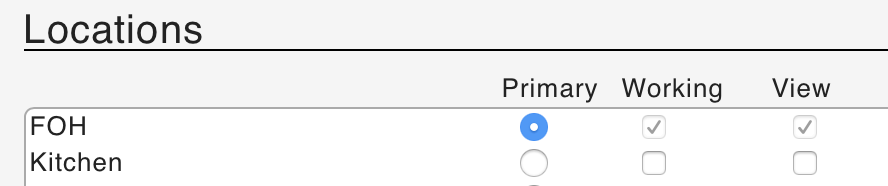
To complete, press
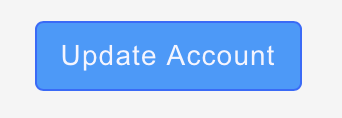
Remember to add phone, email, and Role data, to new employees, and INVITE them into they system.
http://support.dolceclock.com/help/invite-employees