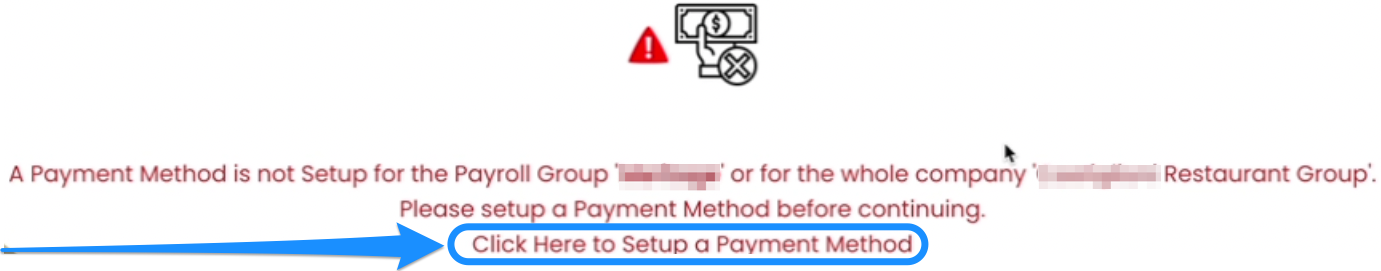Go to Gearwheel Menu > Payments / Billing
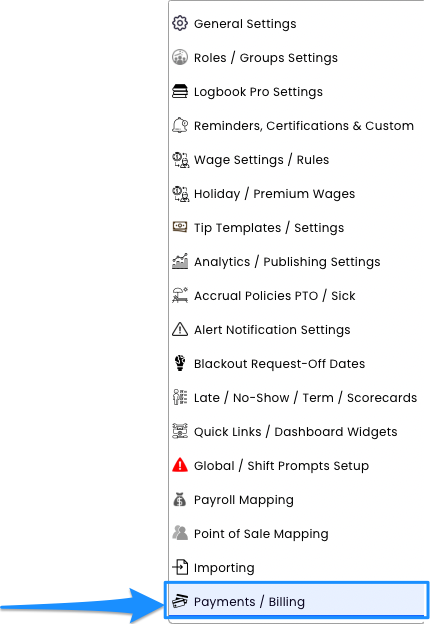
Press the button to add payment

Enter Credit Card information. You will be charged monthly.
You will have the possibility to setup payment methods for different Locations (Payroll Groups)

Enter Credit Card information. You will be charged monthly.
NOTES:
This page will also show you your company's billing history
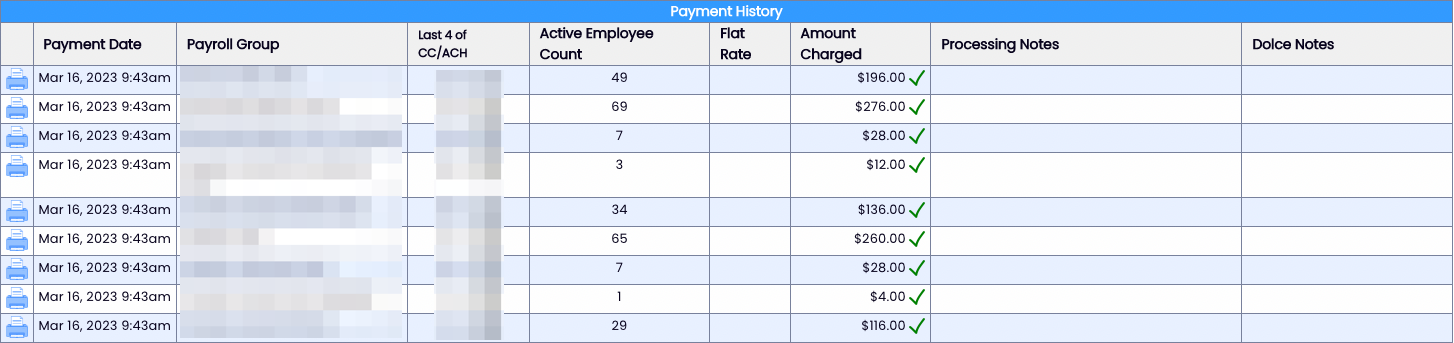
Monthly invoices will be sent to email addresses entered into the billing screen, as shown below:
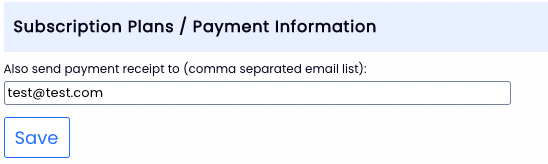
To Print a Billing Invoice, press the Print icon by the date of payment.
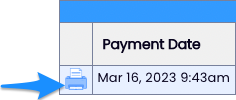
Trial Expiration
We know things can slip through the cracks. If your trial expires, and there is still not a payment method associated with the applicable paygroup, Teamwork will not prevent you from accessing your account. The system will prevent:
- The publication of schedules within the affected paygroups
- Running a payroll report for the affected paygroups
And you will be presented with the following message, and a link to the Payments / Billing page.