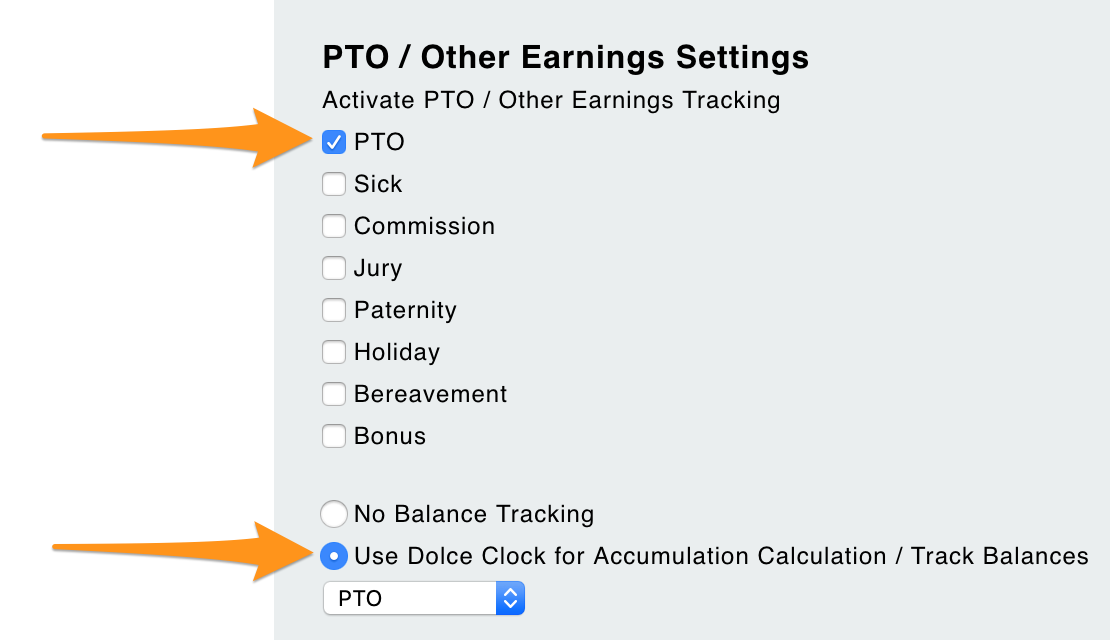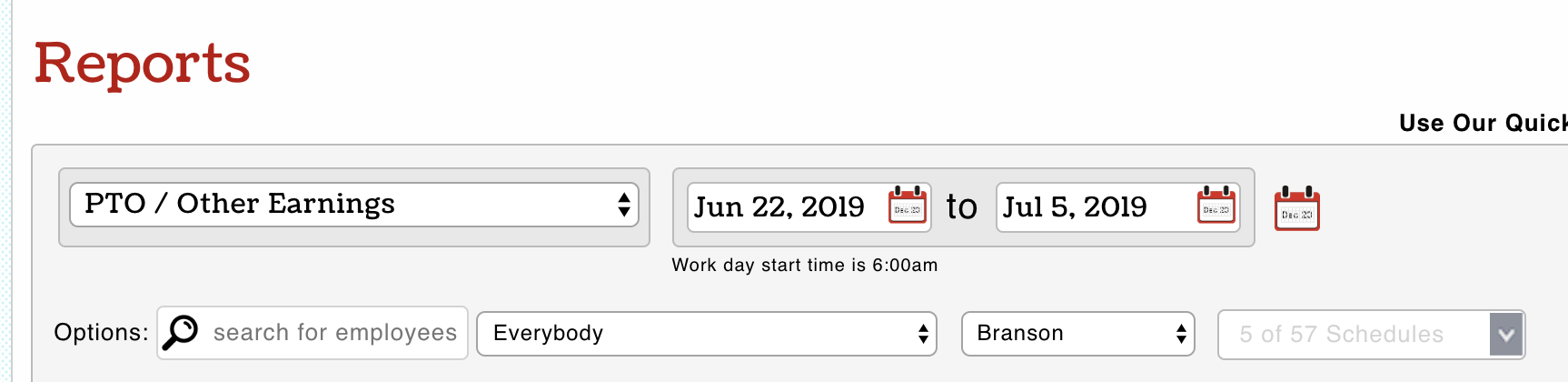Creating PTO Policies
Gearwheel Menu > PTO Accrual Policies
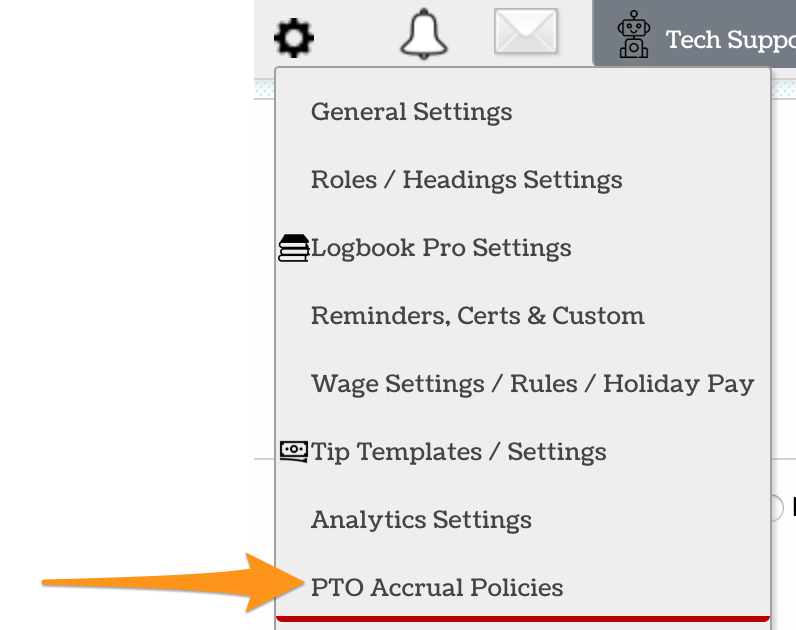
Create policies and fill in policy data.
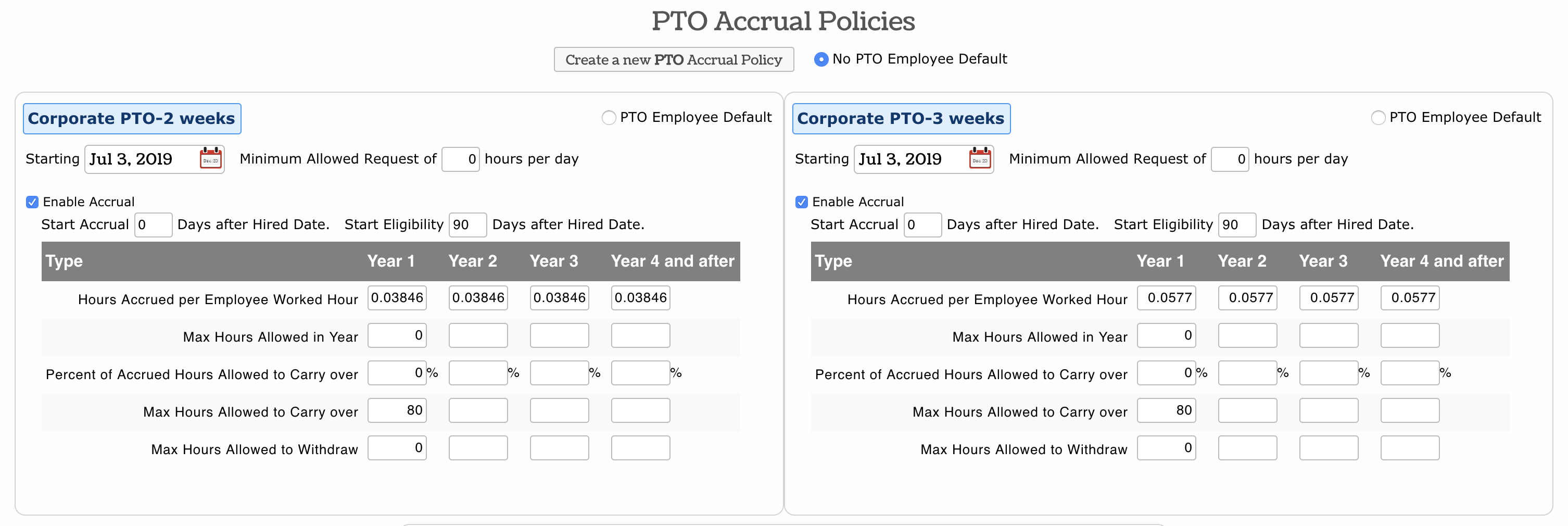
Activate Select Locations / Departments for PTO or Other Earnings Use
Gearwheel Menu > General Settings > Scroll to Locations
For each location that you want to implement PTO tracking
Use the "+" sign to reveal location options
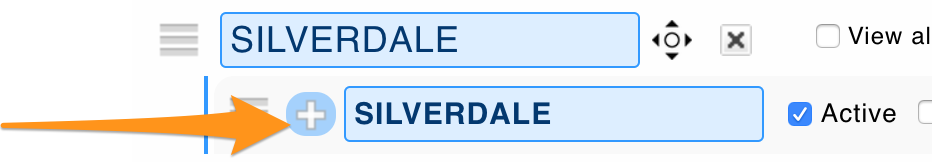
- Check Activate PTO Tracking. The ability to manually add and request use of PTO is now engaged.
- If you are using Teamwork to track accumulate hours, select Use Teamwork for Accumulation, and select PTO from the dropdown menu.