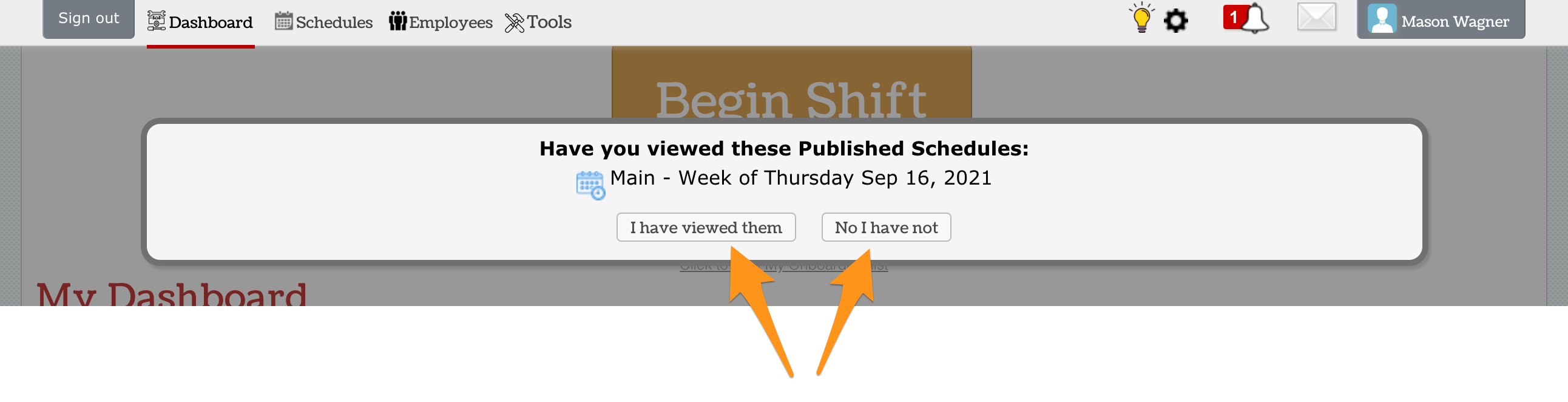Within Teamwork's schedule settings, you can require employees to confirm that they have seen a published schedule. First navigate to schedule settings.
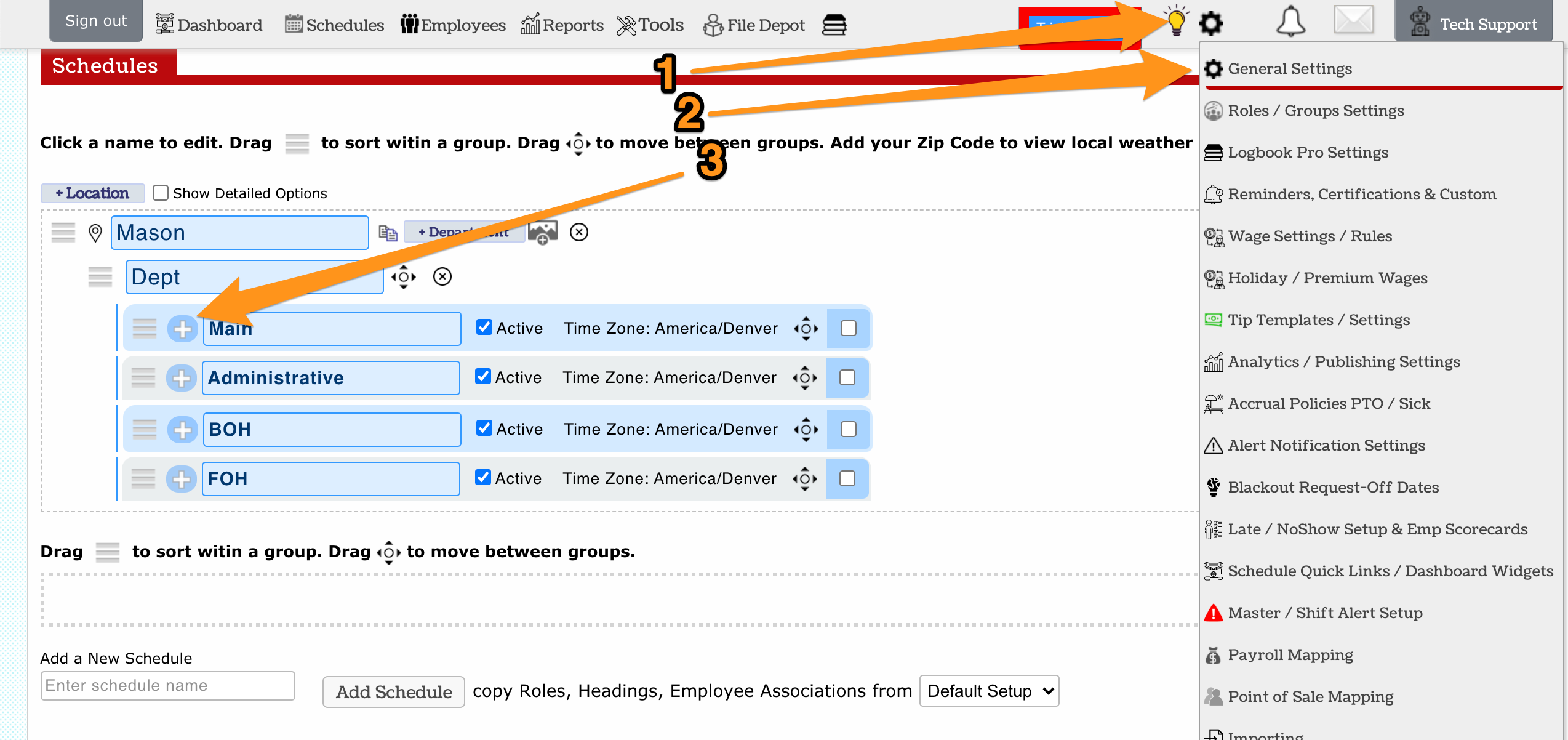
Next, check this box. Note there is an option to exclude employees without any shifts in the published schedule.

Now, when an employee signs into Teamwork (either from the mobile app or computer), they will be prompted for the below options. If they click "I have viewed them," the warning will not reappear. If they click "No I have not," they will be prompted with the same alert the next time they log in.