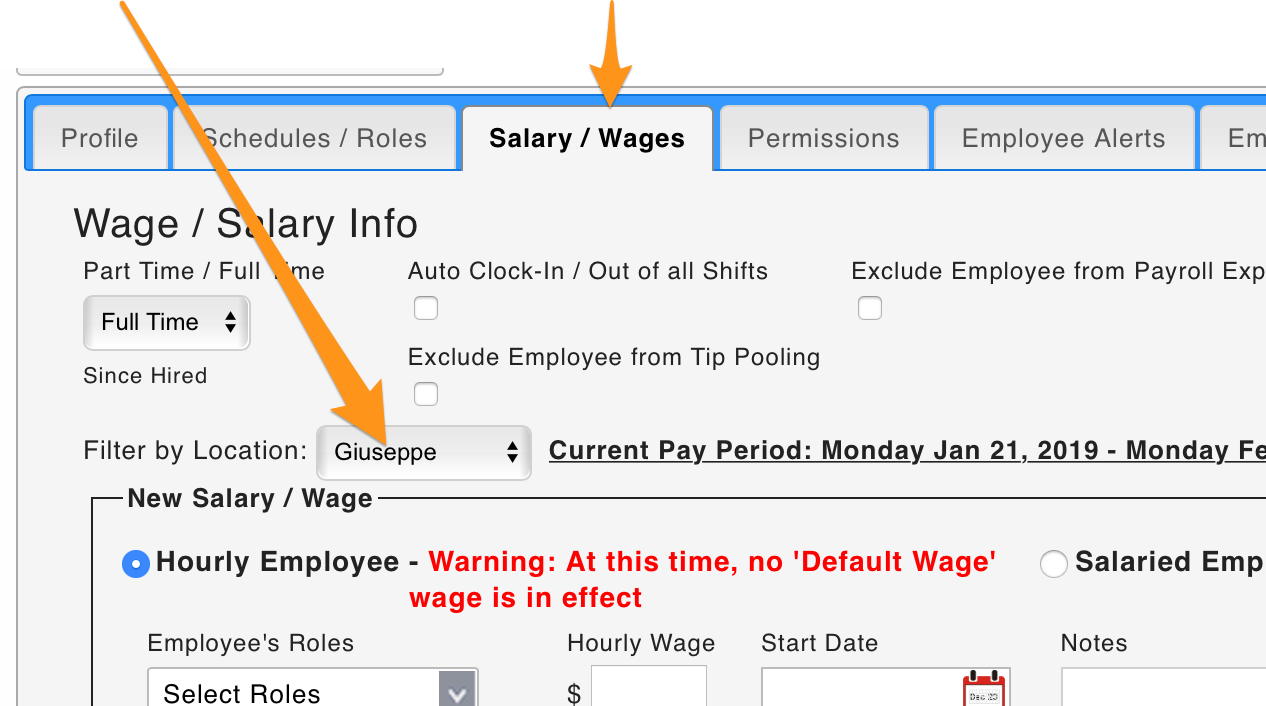Confirming Employees
Teamwork will prompt you to "Confirm" an employee - which is to verify that the employee does not already exist in the company / Teamwork, and provides an opportunity to specify which location(s) / schedule(s) and roles the employee can work.
On the Schedule, employees needing confirmation will show the following button

From the Dashboard, employees needing confirmation are also listed listed:
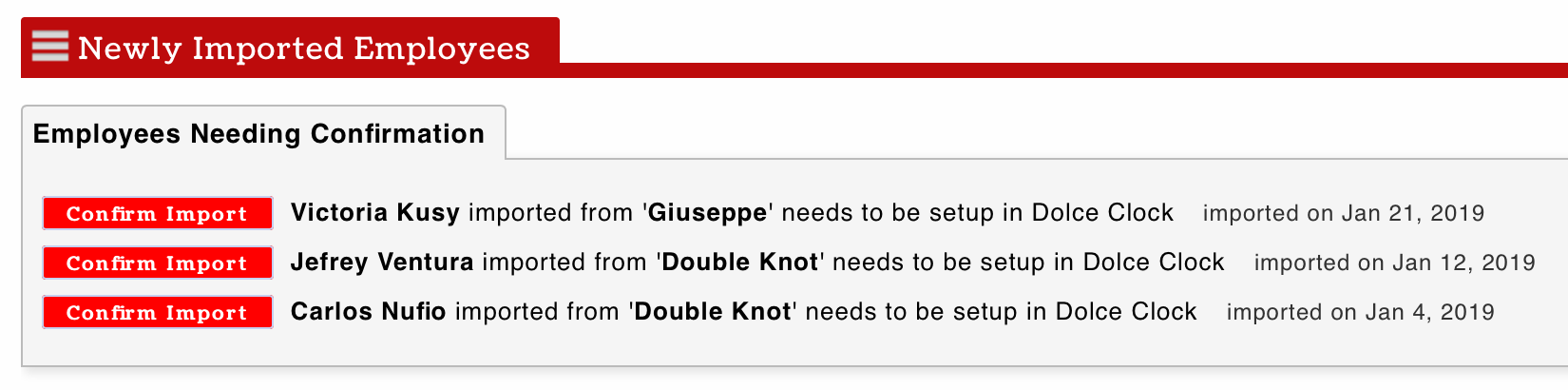
To "Confirm" an employee
- Press the Confirm button
- You will be prompted to review possible matches and Merge, or or Add as New.

3. After Confirming, you will be directed to the verify the employees schedules and roles.

4. Lastly, from the employee's Profile tab, verify phone and email, and INVITE.
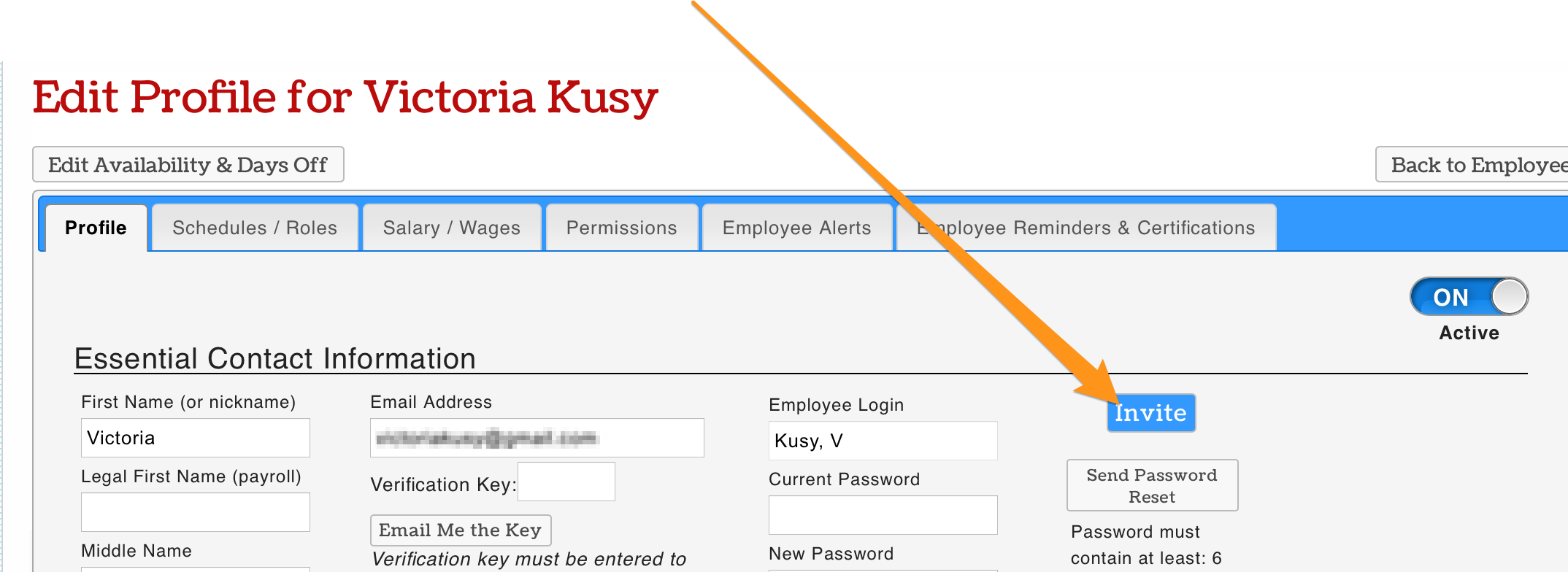
Editing Wages
Wages and roles are unique between locations.
When applying wages or roles, begin by using the Location Filter.
Then apply wages per usual.