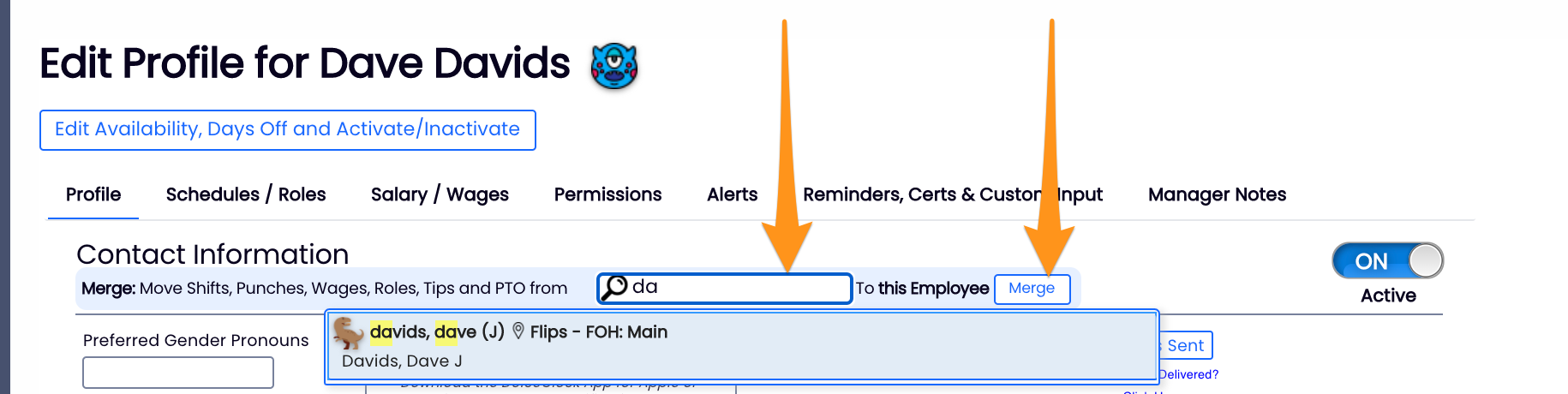A FULL ADMIN has access to the following MERGE tool.
1. Open / Edit the employee name that you will keep, ie the version that the employee has activated or used.
2. In the Merge Section, type the name of the duplicate name, ie "Dave Davids, as shown below, and select as the name pop up.
3. Press MERGE