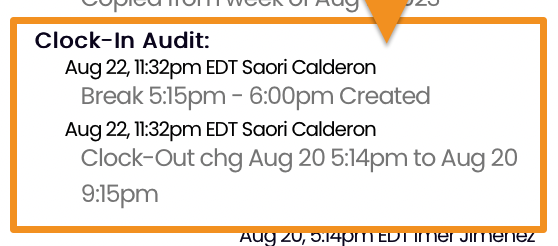To view detail on any time punch edits, including what was changed, by what manager, when when:
From the top Tool Bar click on Reports
Run the screen report of the Daily Summary, filtered on Modified Clock-Ins, as shown below
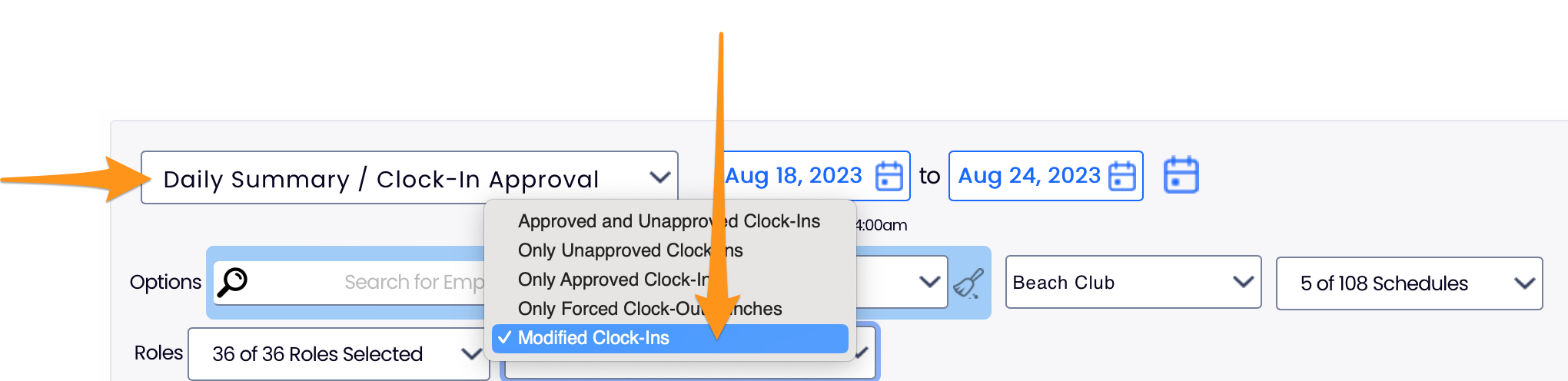
The notes under Clock-In Audit will detail punch edits
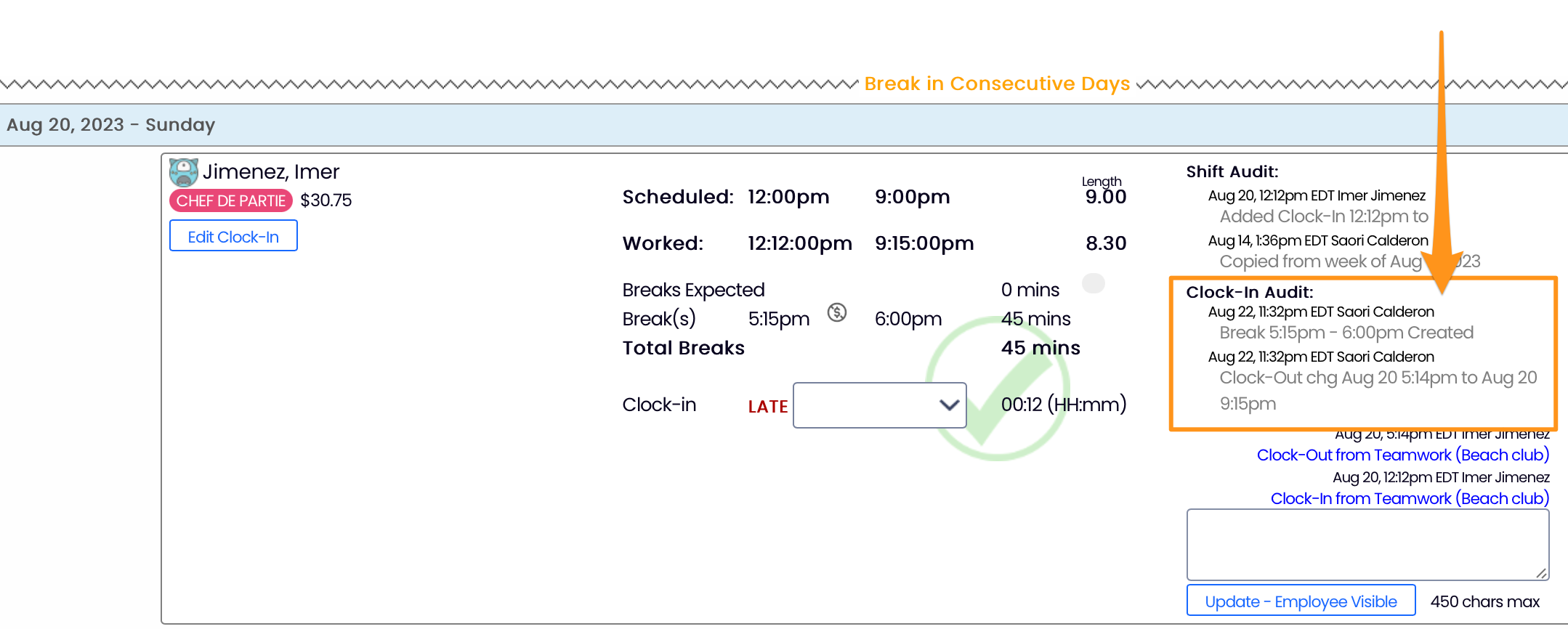
Examples include additions of breaks, adjustment of start time, end time, and role