Enabling Retention Bonuses
Gearwheel Menu > General Settings
Expand Schedule Settings as shown below, by clicking the "+" as shown below.
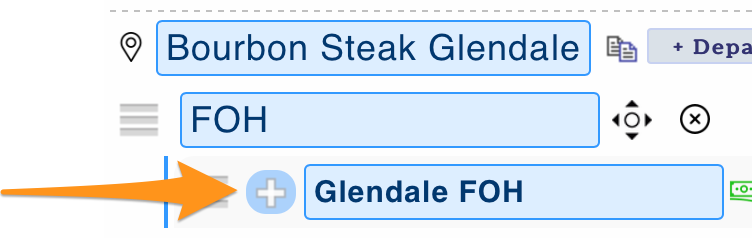
Under the PTO Other Earnings Checklist, check the Bonus option
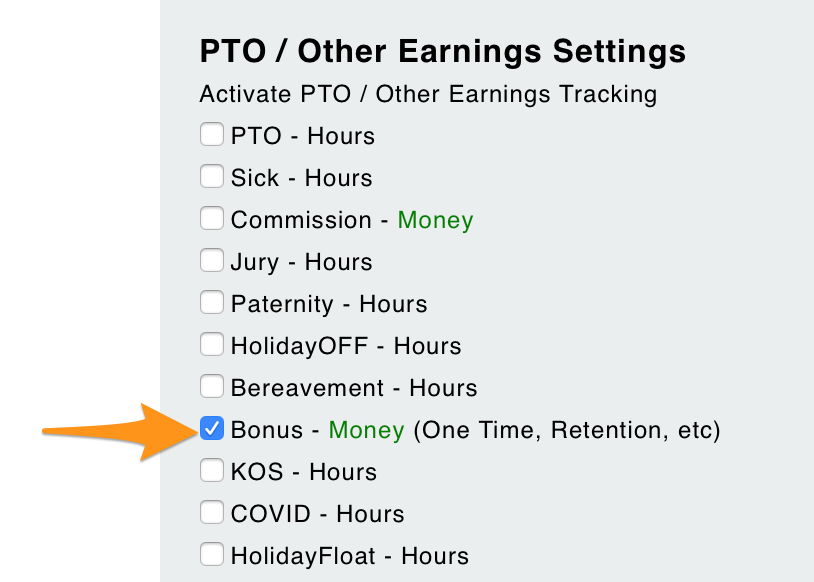
Repeat for all schedules where retention bonuses should be enabled.
Applying a Retention Bonus
From the main toolbar, go to Reports >PTO / Other Earnings > Show Report
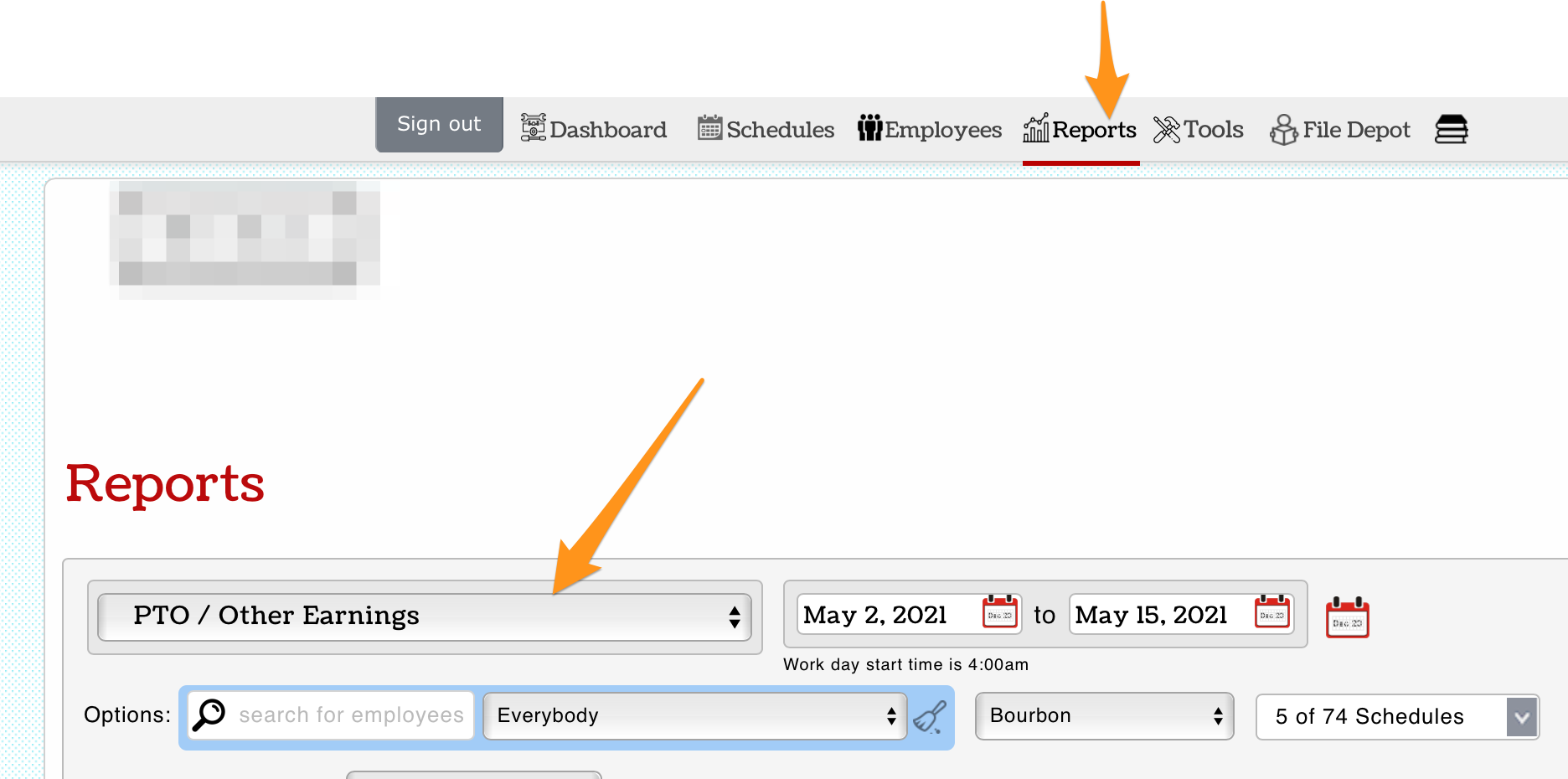
Press Add Bonus for the applicable employee
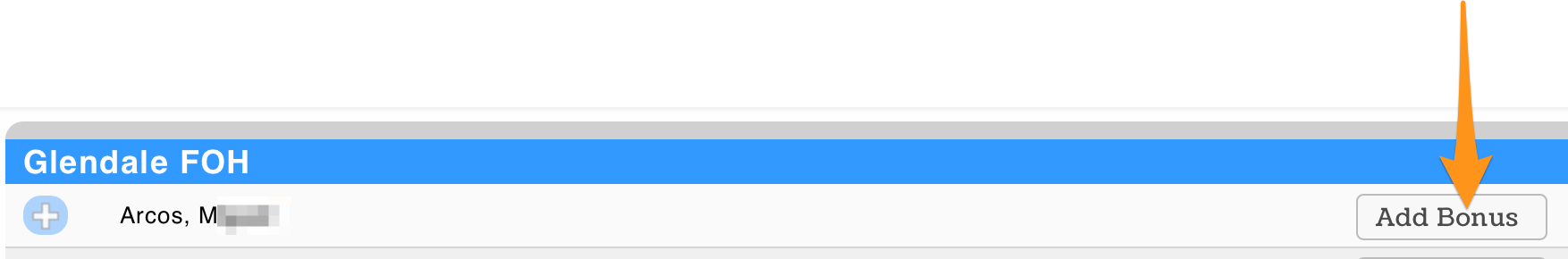
Populate the retention bonus parameters, ie. how many days after the Hire Date that the bonus is applied, the bonus amount, and the role for payroll GL associations, and press Submit
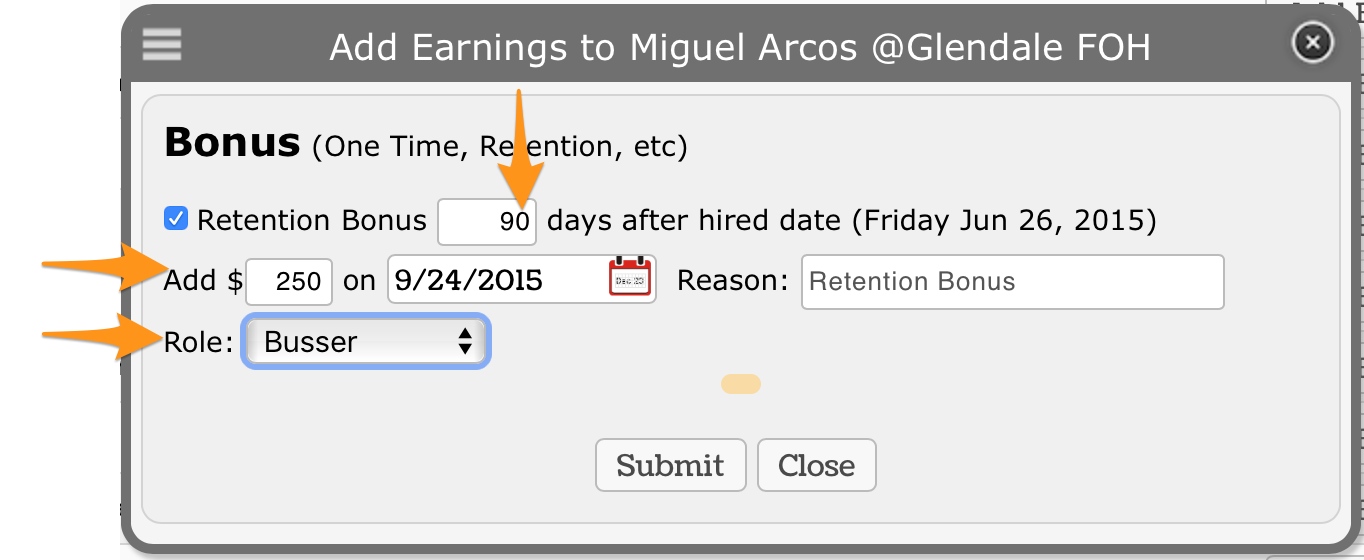
You may enter multiple retention bonuses. All pending bonuses will appear, associated with the employee.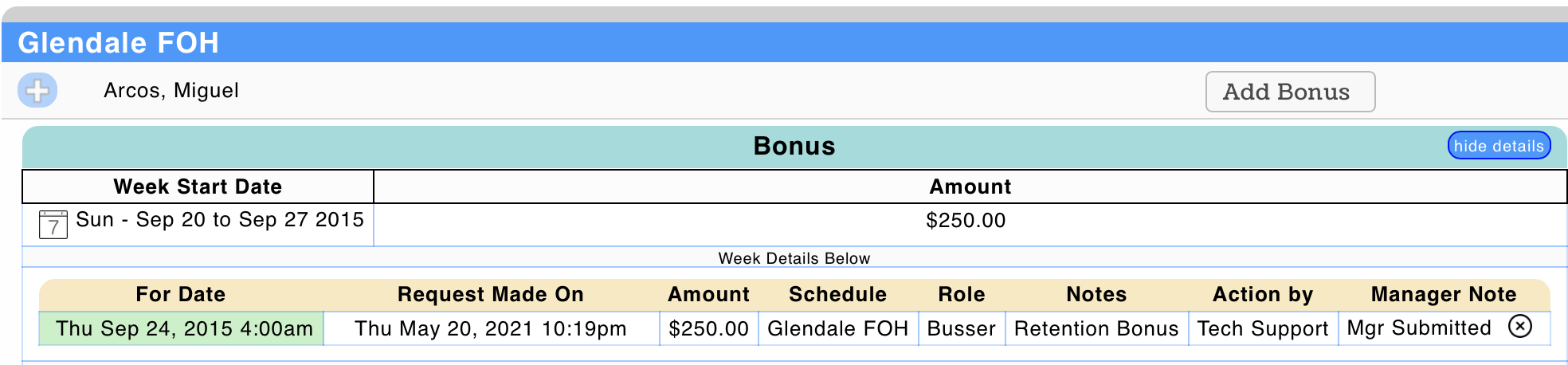
When payroll is run, scheduled retention bonuses will populate at the scheduled dates.
NOTE: Be sure to add the applicable earnings code to your Payroll Processor, and verify that a Teamwork payroll specialist has mapped Retention Bonuses to the applicable earnings code.