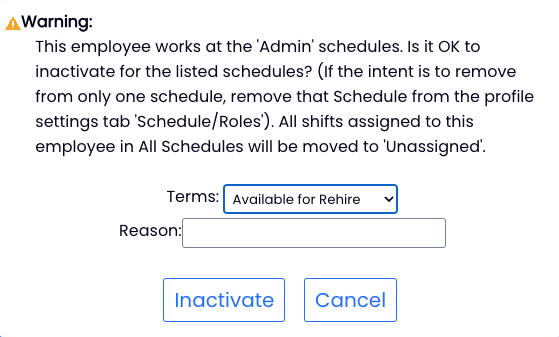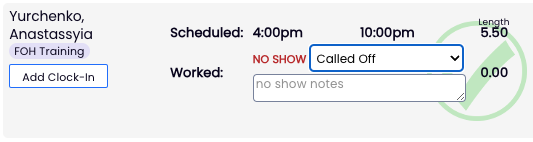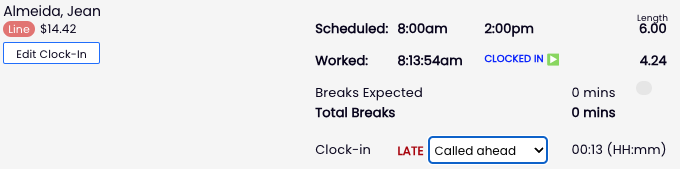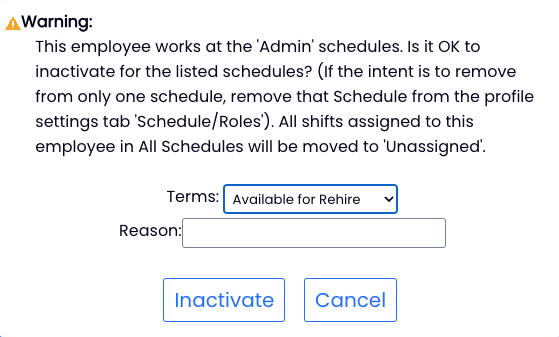Customizing Late, No Show, Termination Reasons
In Teamwork you can create custom reasons for when an employee is late, no shows a shift, or is terminated. There are stock reasons that come standard in every account, but there may be scenarios where you'd like to cultivate a broader set of options for your managers.
Navigate to the menu option Late / No-Show / Term / Scorecards from the Gearwheel menu.
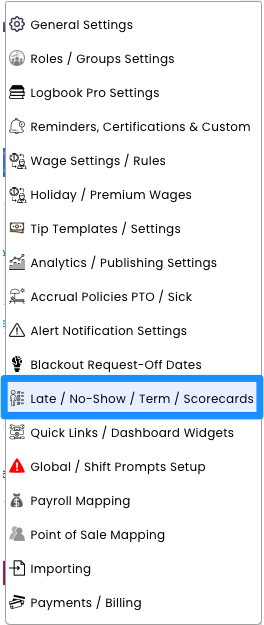
Create a new reason under each "reason type"
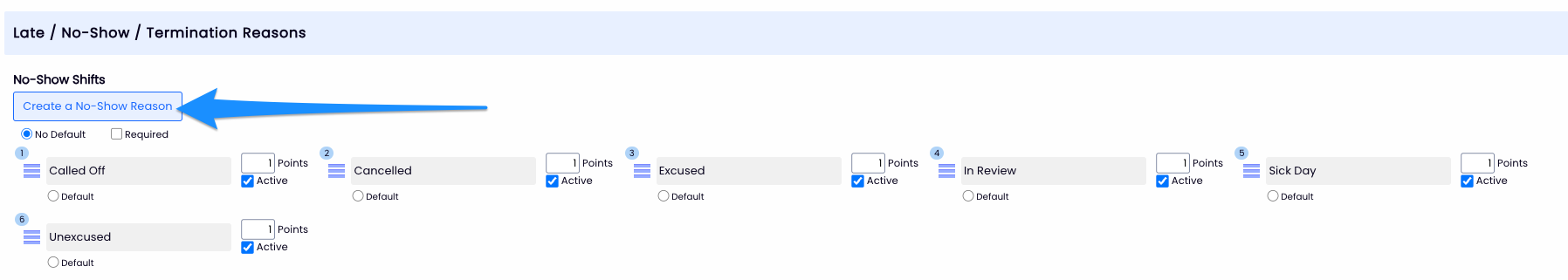
Refer to the following key for settings on each individual reason:
- This icon allows you to drag and drop the reasons to change their order
- The point associated with the reason can impact the Employee Scorecard report
- If default is selected, this will be the default reason whenever an employee no-shows
- Active determines if this reason will show up in the drop down menu associated
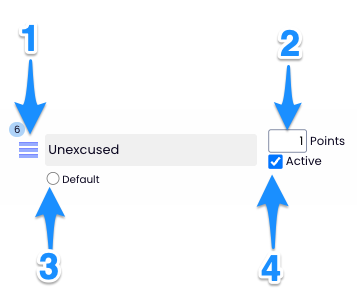
Note the following examples:
- No show - display in the daily summary
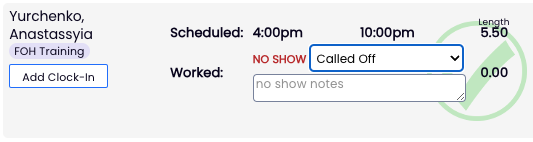
- Late Reasons - display in the daily summary
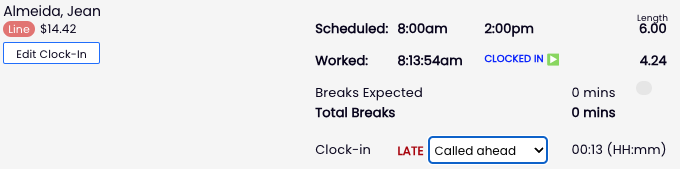
- Termination Reasons - display when you inactivate an employee