Coordinate with your Teamwork specialist or reach out to teamworksupport@spoton.com to create a custom Tips Template which ties to a POS Ring In, such as "BEO" or "Event" or "House".
1. From the Tip Calculator, Apply the custom template.
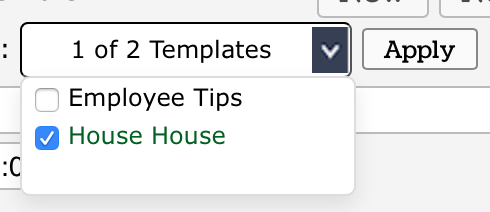
2. From the Navigator window, click the indented Pool
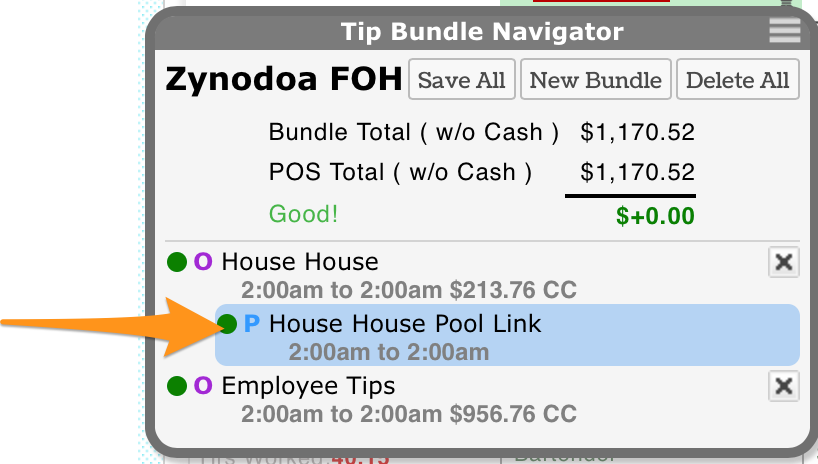
3. Use the first % column or the second $ column to apply the tips to the proper recipients. (The Multiplier (points) or Hours columns may also be used to shape the pool)
