It is important to enter your Payroll Settings before you actively use the software.
Click the Gearwheel icon at the top of any Teamwork page. Click on General Settings and scroll down to Default Payroll Settings.

Choose Bi-Weekly, Semi-Monthly, or Weekly payroll frequency. Provide entries for all related fields and for any overtime settings that pertain to your state.
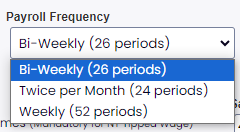
Remember to click Save Payroll Options at the bottom of the Default Payroll Settings section after making any adjustments to payroll settings:
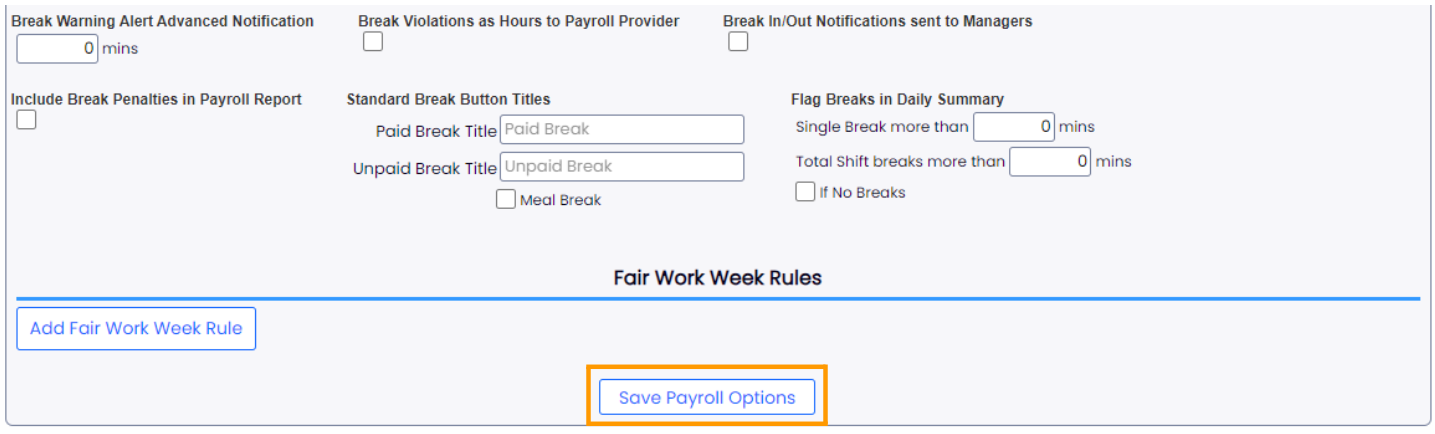
The following video provides further detail.