From Mobile
- Click Dashboard / Clock-Ins / Tips

From Desktop
- Click DASHBOARD from the top toolbar
Scroll to Tips
Set date to the pay period of interest


Click Date for Tips Detail, i.e. Dec 11, 2023 shown below
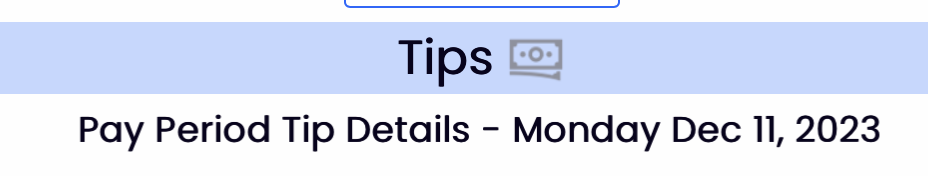
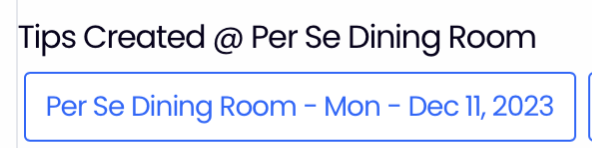
The Green Dot with "Dining Room Allocation" will show pool detail, including pool totals, employee points / hours / total.
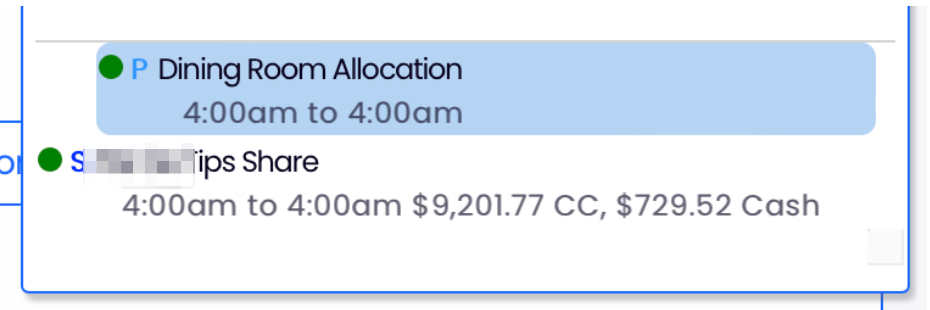
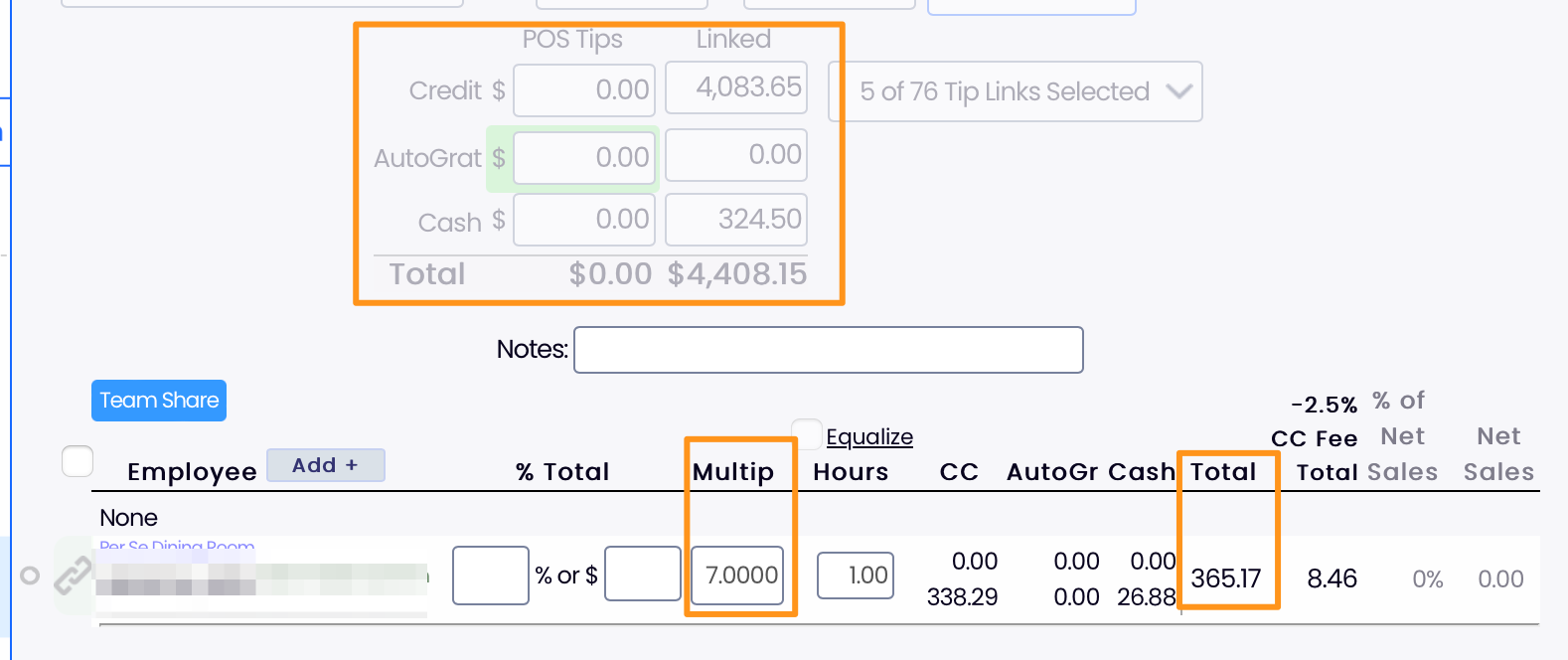
The Green Dot with Tips Share will show discretionary tips share detail
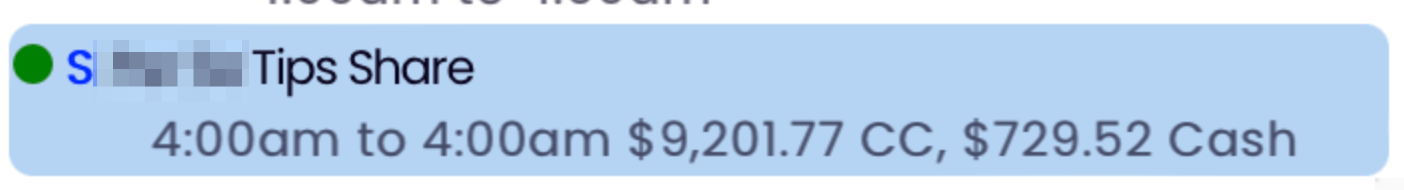
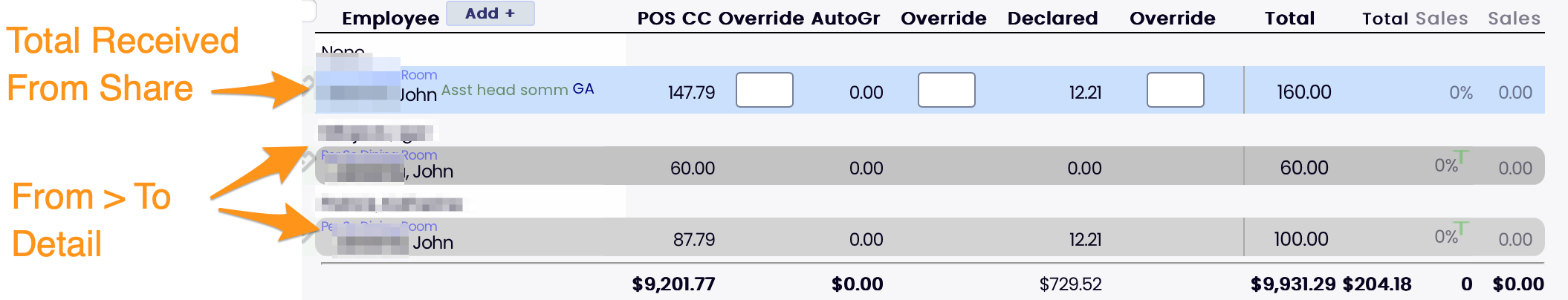
NOTE:
On Mobile View, user may need to rotate screen to landscape view, and enlarge image.