To engage the setting that allows employees to request a time punch:
Go to: Gearwheel Menu > General Settings > Schedule Settings
1. press "+" to expand location/schedule settings
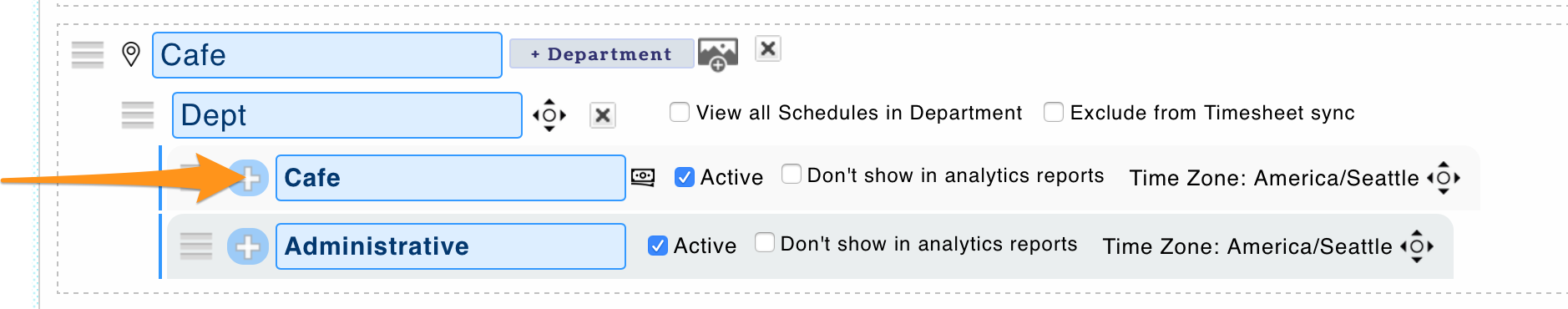
2. Check the following setting
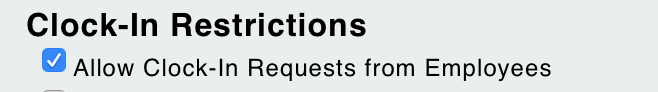
NOTE: the setting is schedule specific, so it must be checked for all schedules where you intend for the setting to be available for employees.
For Employee Requests, see: https://support.dolceclock.com/help/employee-time-punch-request
For Manager Approval of Requests, see: https://support.dolceclock.com/help/manager-approval-of-employee-time-punch-request