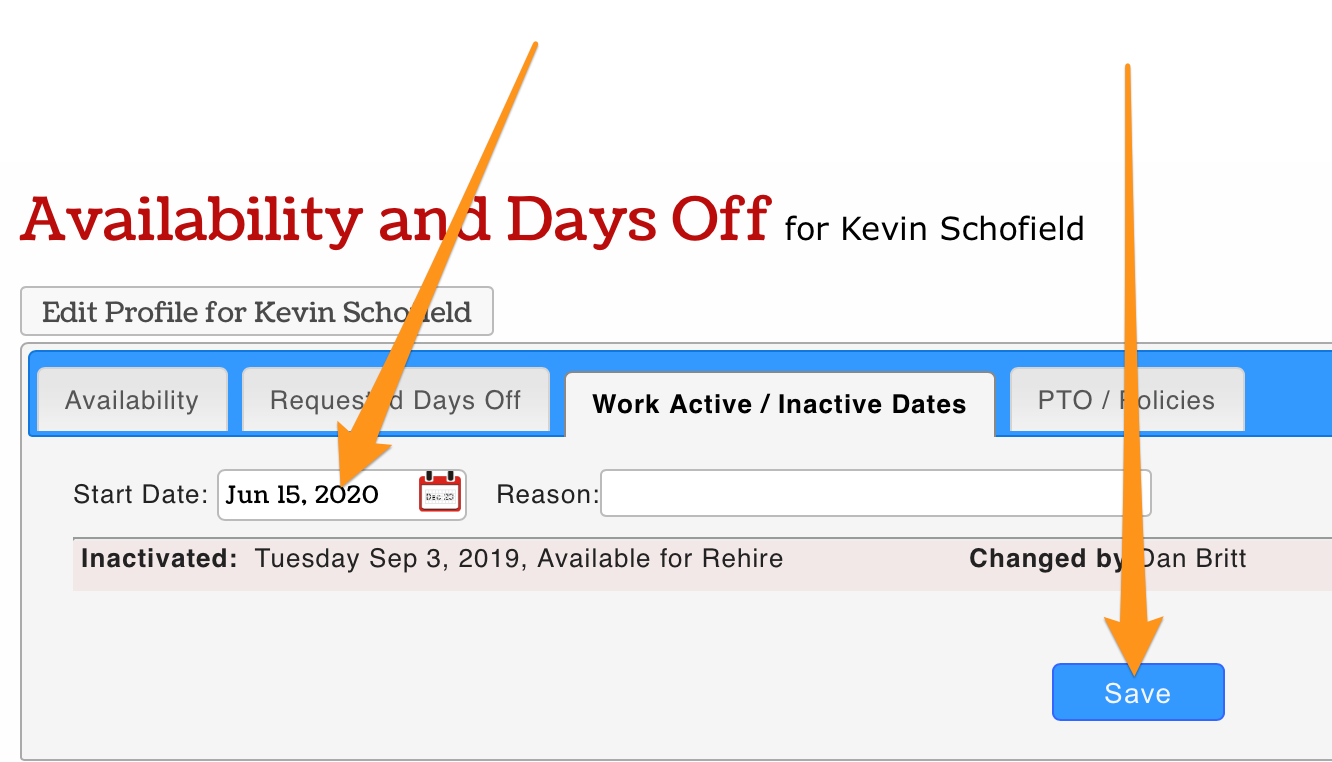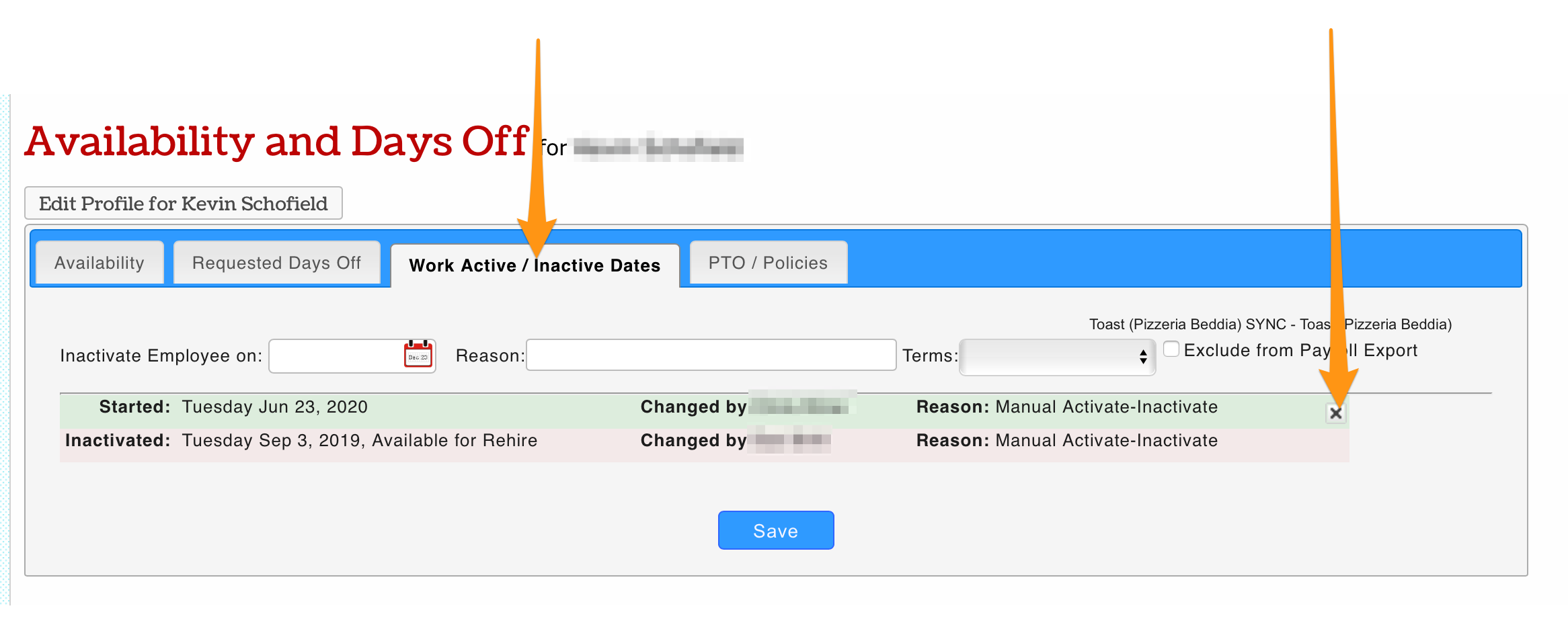If an employee's Start Date needs to be moved back, in order to add shifts or time punches prior to the Start Date, take the following steps:
- Go to an Employee's Time off & Availability
- Click the Work Active / Inactive tab, and remove the existing Start date by clicking the X as shown below
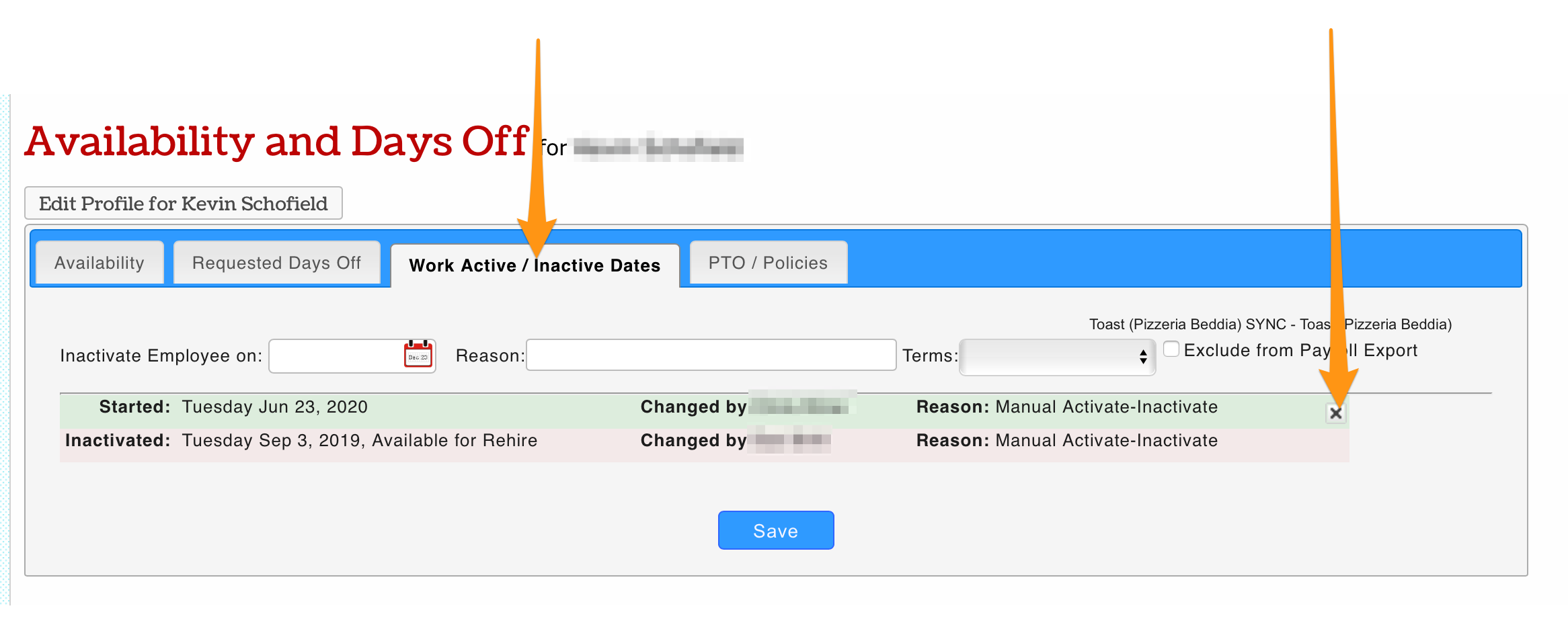
- Enter a new, back-dated Start Date, and Save