Set set a restriction on maximum allowed consecutive days, go to the Gearwheel Menu from the top tool bar.
In the Other Settings section, enter your Max Days Allowed as follows, and save your settings

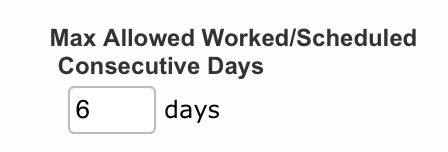
In the preceding example, an employee will be unable to work 7 consecutive days.
If a manager attempts to schedule an employee for seven consecutive days, using the copy / paste of a shift, the action will produce a block, as shown below. The block may be overridden.
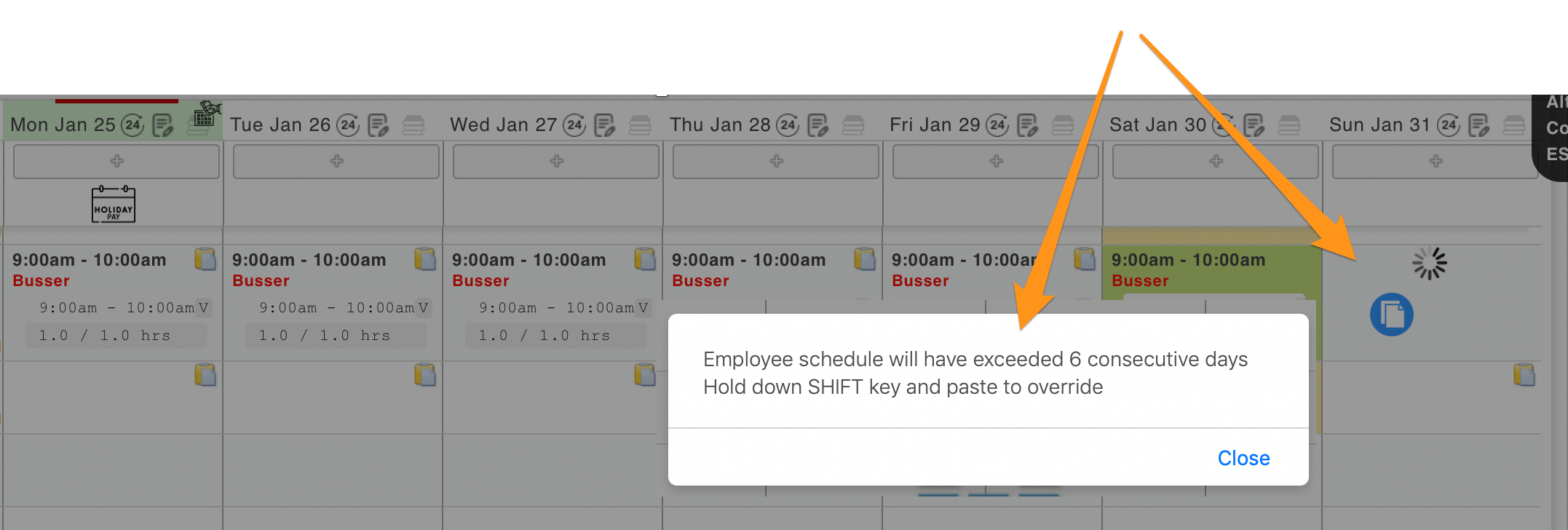
If an employee attempts to clock in (using the Teamwork App), they will be blocked from clocking in, without a manager override.
